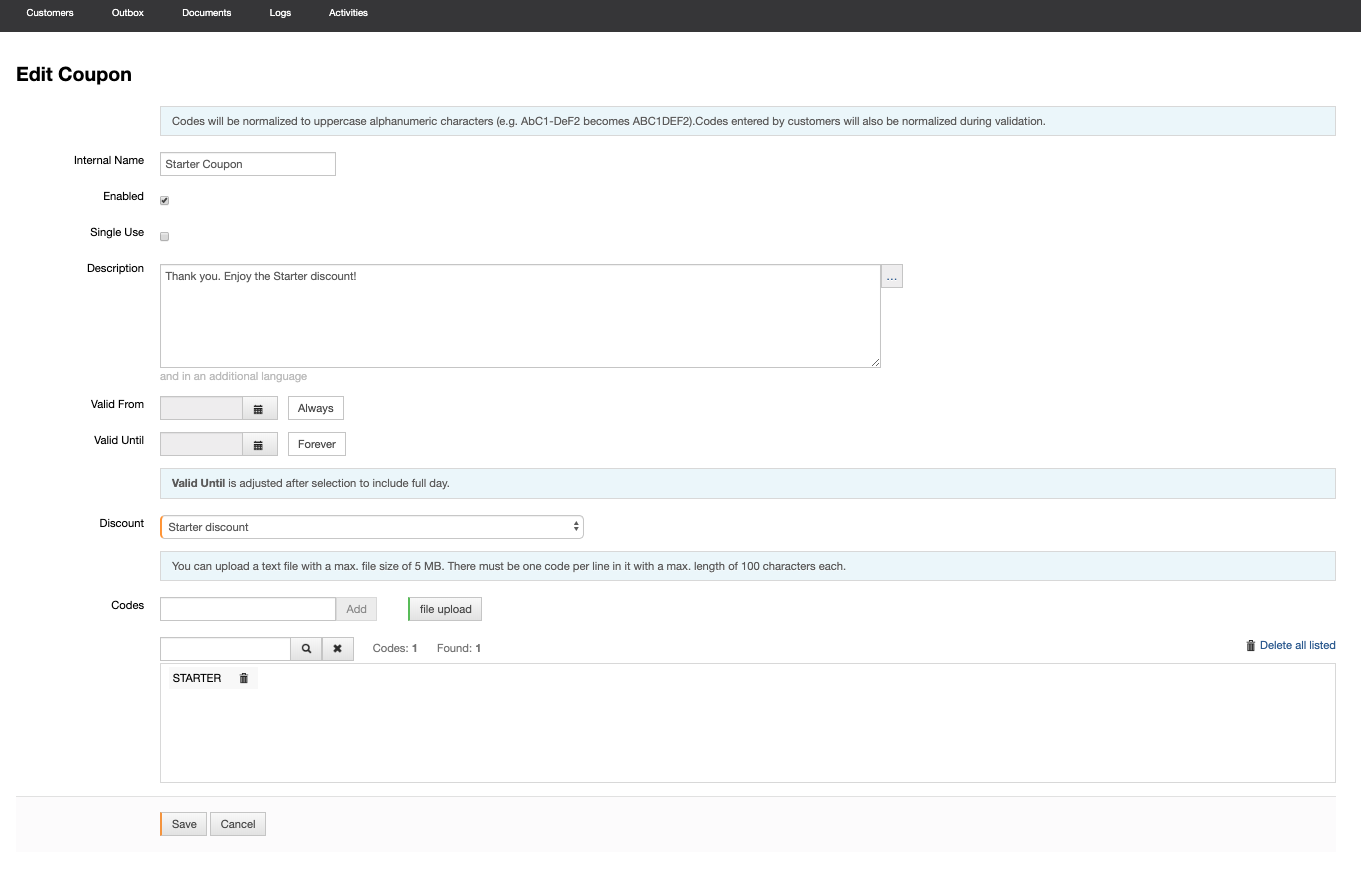What is the difference between a discount and a coupon?
Discounts
With discounts you can temporarily or permanently reduce the prices of your products for customers. Discounts are a popular means of attracting new customers and increasing customer satisfaction of existing customers.
A discount can be activated for a plan variant in a specific contract. Merchants activate discounts for their customers; customers cannot activate the discounts via self-service.
Discounts in billwerk are always percentage based. Within a discount, you can define for which plan variants and components it is applicable and for how long it is valid. You can also choose whether a separate invoice item should be created for the discount and whether the discount should take setup fees into consideration or not.
Discounts are managed in the "Products" section in the "Discounts" tab.
Example of a discount:
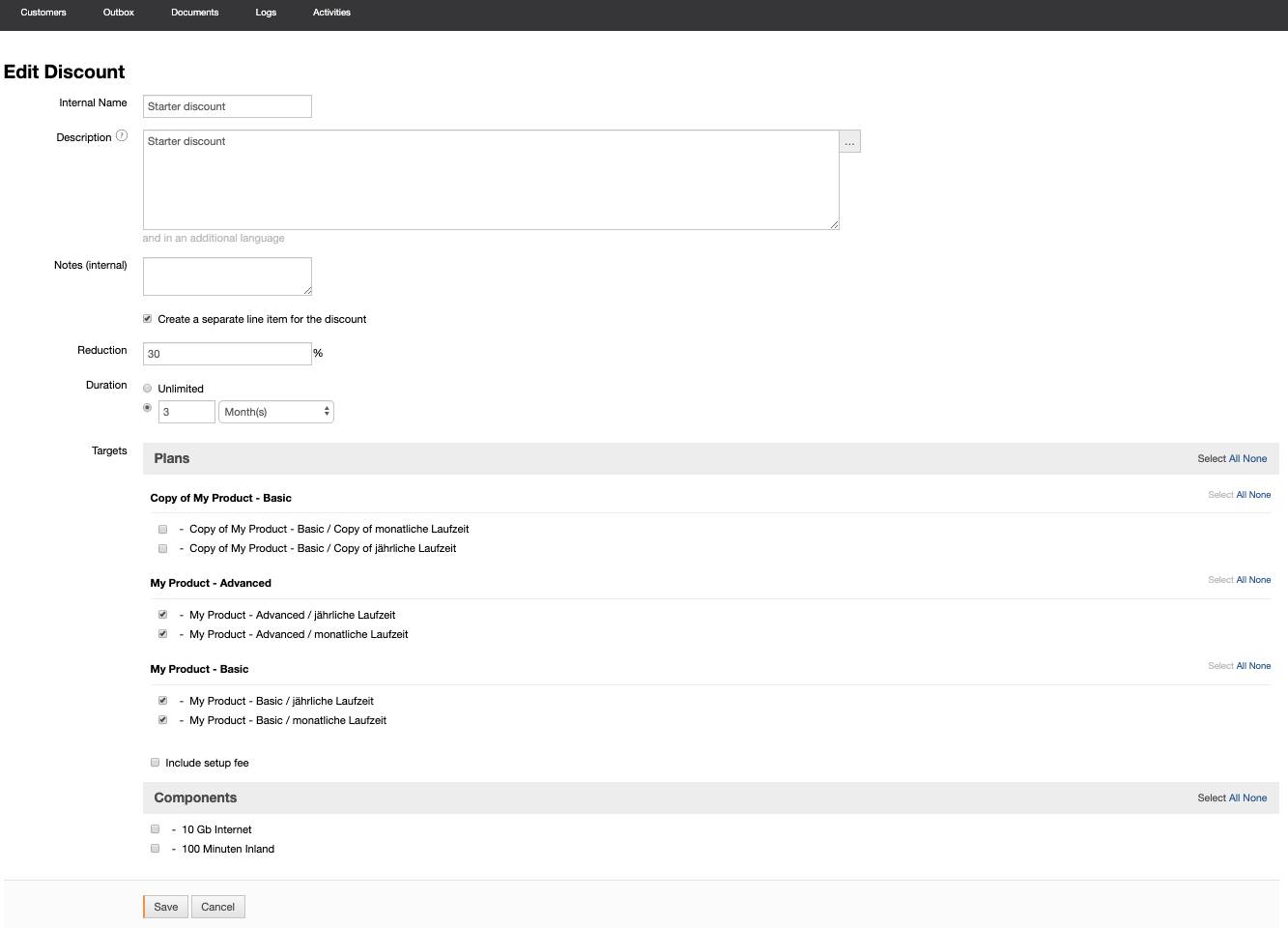 |
Coupons
A coupon is an access right to a discount. This right of access is controlled by a coupon code. If a customer knows a valid coupon code, he can activate the discount himself by entering the coupon code when purchasing a product.
In billwerk, a coupon always refers to exactly one discount, which must be selected when the coupon is created. If a customer has a coupon code and enters it in the self-service portal or checkout page, the associated discount is posted to him for his order.
Coupons can be enabled / disabled and assigned a validity period. Also, you can define whether the coupon codes can be used multiple times or once. If "Single Use" is activated for a coupon, each code can only be used once, afterwards it loses its validity.
Coupon codes can be added to a coupon individually or by file upload. During file upload, each line of the imported document becomes a code. In the "Edit Coupon" menu you can also see which codes have already been used and delete individual codes.
Coupons are managed in the "Products" section under the "Coupons" tab.
Example of a coupon: