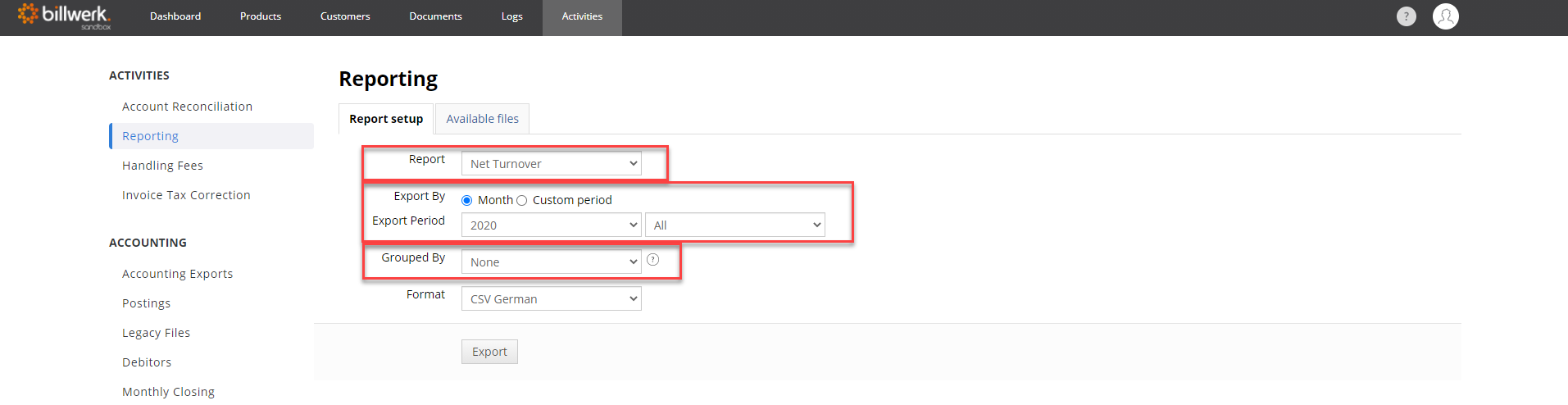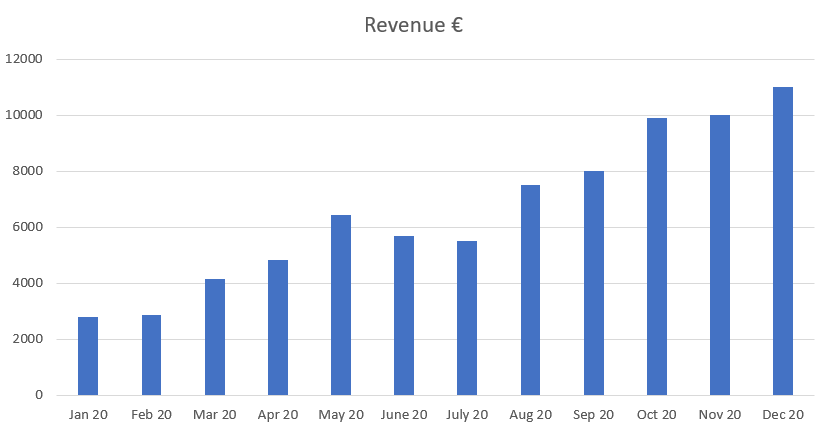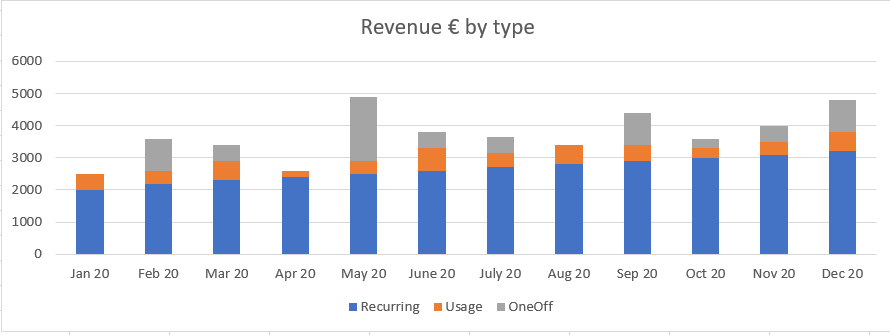Which options does the contract net turnover report offer me?
The Contract Net Turnover report shows the monthly revenue per contract in the selected reporting period.
The report can be created under "Activities > Reporting":
The following fields are available in the report:
Name | Description |
CompanyName | Company Name of the customer |
CustomerId | Customer ID of the customer |
ExternalCustomerId | External ID of the customer |
DebitorAccount | Debitor ID of the customer |
ContractId | Contract ID of the contract |
ReferenceCode | Contract Reference Code |
Category | Category based on the Grouped By entry |
IsoCountryCode | ISO-3166 country code of the customer |
Currency | Currency of the revenue |
Months (e.g. 2020-10) | Net turnover of this month All months that are included in the reporting interval are displayed |
Each line of the report represents the monthly sales of one contract.
With this report as a basis, you can graphically illustrate the development of sales per contract in Excel or other tools and track developments over time. By summing up all contracts it is possible to create overall views:
Further possibilities for granular analysis through the "Group By" function:
The "Group By" function, which is available when generating reports, also offers you the possibility to group the sales by the custom fields of your products.
Using custom fields for products, you can, for example, assign your products to individual product groups or divide them into different sales types.
Example - Custom Field "RevenueType"
Product A | Recurring |
Product B | Usage |
Product C | OneOff |
If "RevenueType" is selected as the grouping when generating the report, then one line is created for each contract for all the values of the additional field. Each characteristic receives its own line per contract, which you can distinguish by means of the "Category" field.
All sales for products for which the additional field has no value are summarized in a separate line with an empty category.
By summing up all lines with the respective characteristics, you will get an overview of the monthly revenues per contract and revenue type. This overview can be further summarized into an overall view of the monthly revenues by summing up all contracts.
Remark:
The periodic allocation is made in the same way as for other sales-related reports, based on the posting records, which means that month-end closings are also taken into account.