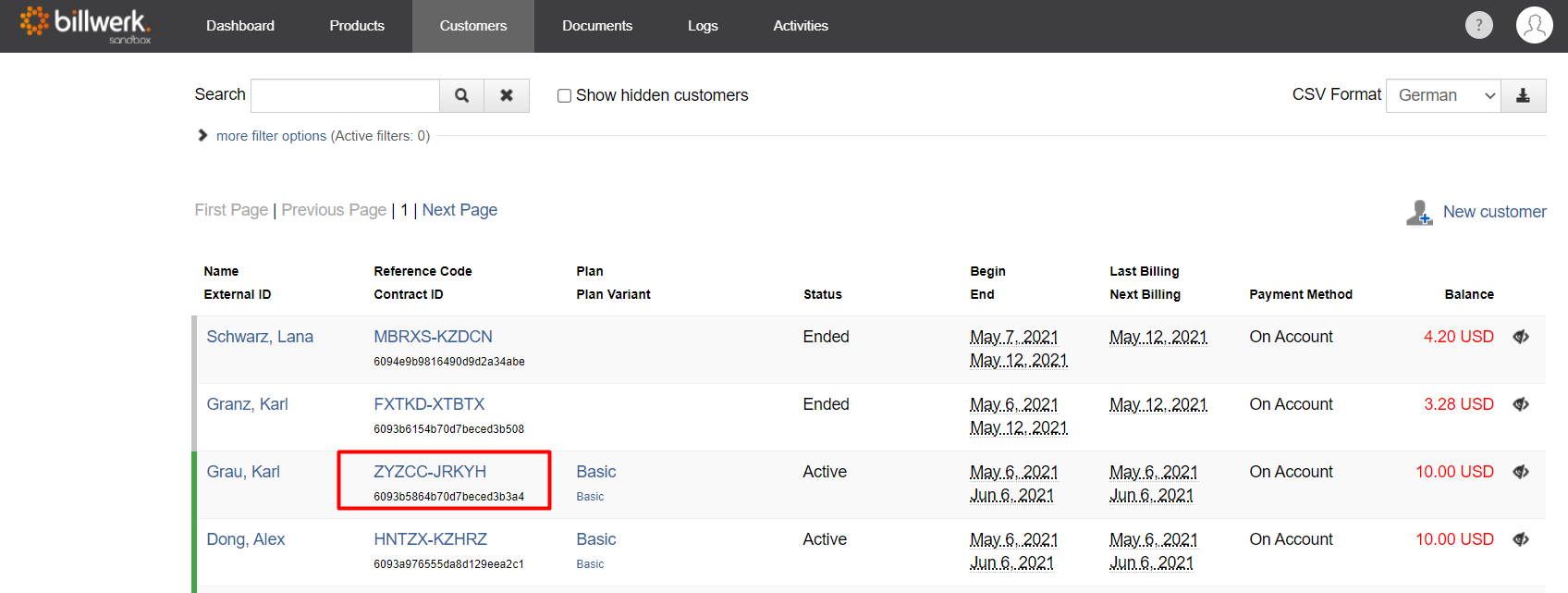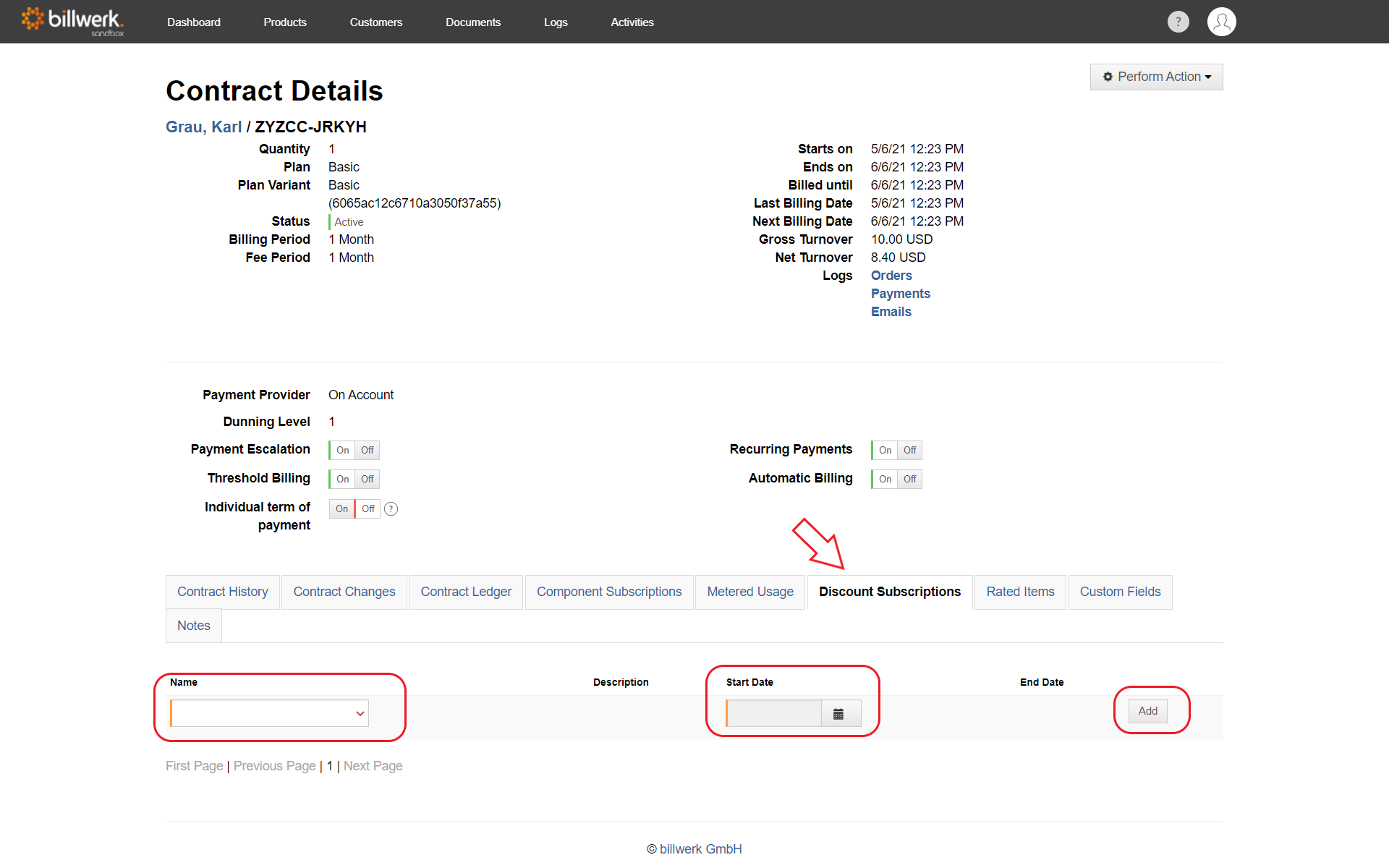How can I subsequently book a discount for a customer?
If you would like to book a discount for the customer after the start of the contract, you can go to the customer's contract details, clicking on "DiscountSubscriptions".
In the "Name" section of the menu, select the desired discount and the discountstart date. Clicking "Add" the discount will be added to the contract. If the start ofthe discount falls within an already settled period, the customer automatically receives a credit note for the invoice items on which the discount is effective.