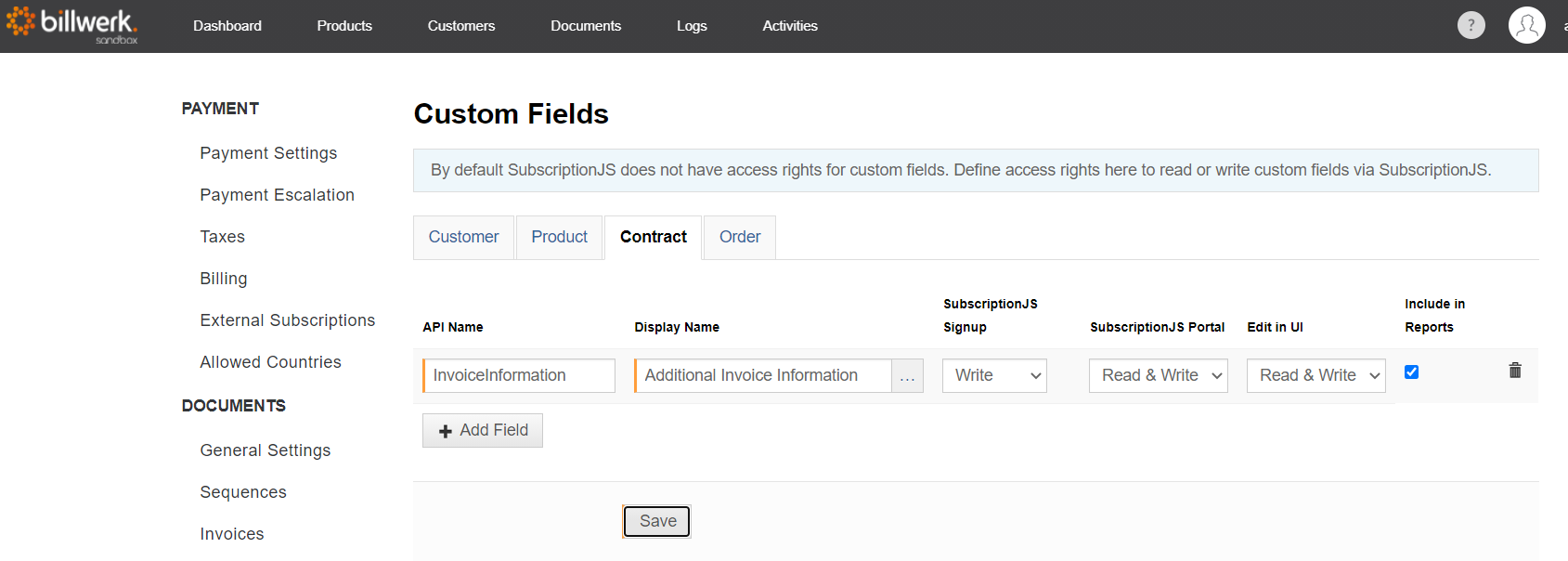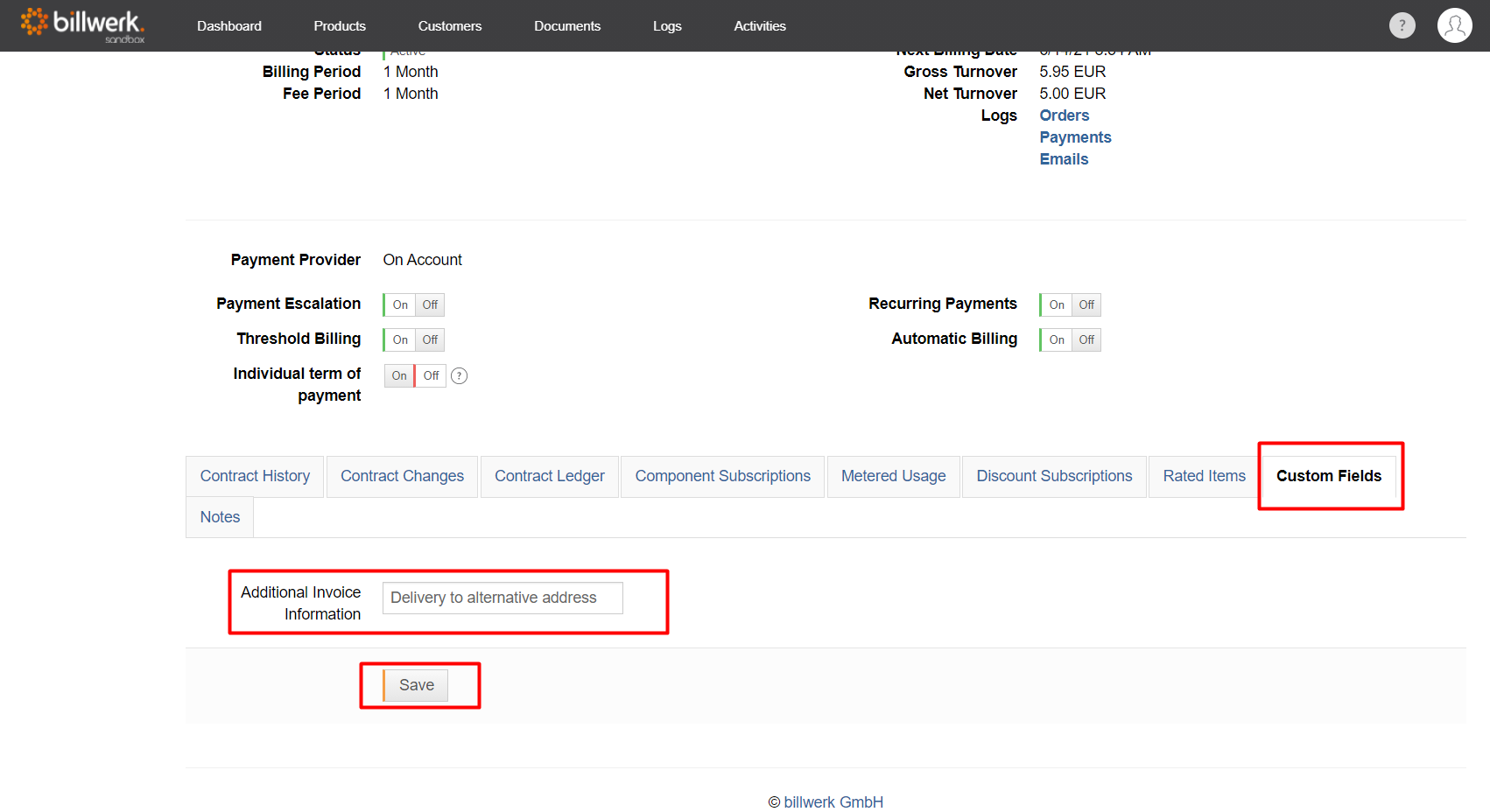How can I display additional personal information on the customer's recurring invoice?
If you want to display additional information for a contract on each invoice, you can do this using "Custom Fields".
To define a custom field go to "Settings > Customization > Custom Fields", navigate to the "Contract" tab and add an additional field for additional invoice information with "Read & Write" access for "Edit in UI".
With "Write" access for the "SubscriptionJS Signup" you can have your customers fill in custom field during registration or hide the information by choosing "None". Depending on whether your customers are allowed to see or edit the custom fields in the customer portal, do not give them read or read and write access in the " SubscriptionJS Portal" area. If you want to restrict the usage of an additional field for your employees, you can do so by setting "Edit in UI" to "None".
In this case we call the new custom field "Additional Invoice Information", the technical API Name is "InvoiceInformation". The API Name is also used as a place holder to paste the individual information stored in the contracts on document templates.
In "Settings > Invoices" you can now insert the placeholder {Contracht.CustomFields.InvoiceInformation} into your invoice template.
To do this you can simply put the mouse pointer on the desired place in the invoice text, mark the place by clicking and then selecting the desired placeholder from the list to the right with another click. In the automatically copied placeholder, you must then replace the asterisks with the API name of the additional field.

You now see the newly created custom field in the contract details of the customer. Enter the desired information and click on "Save". The data field can be filled with texts of any size.
If you now create a new invoice for this contract, the personal invoice information is pasted on the document as depicted below
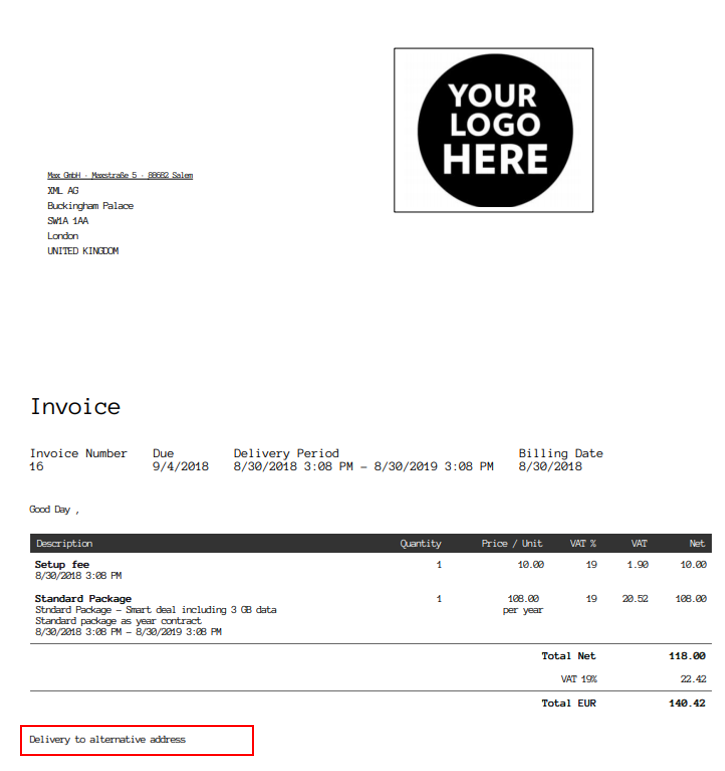 |