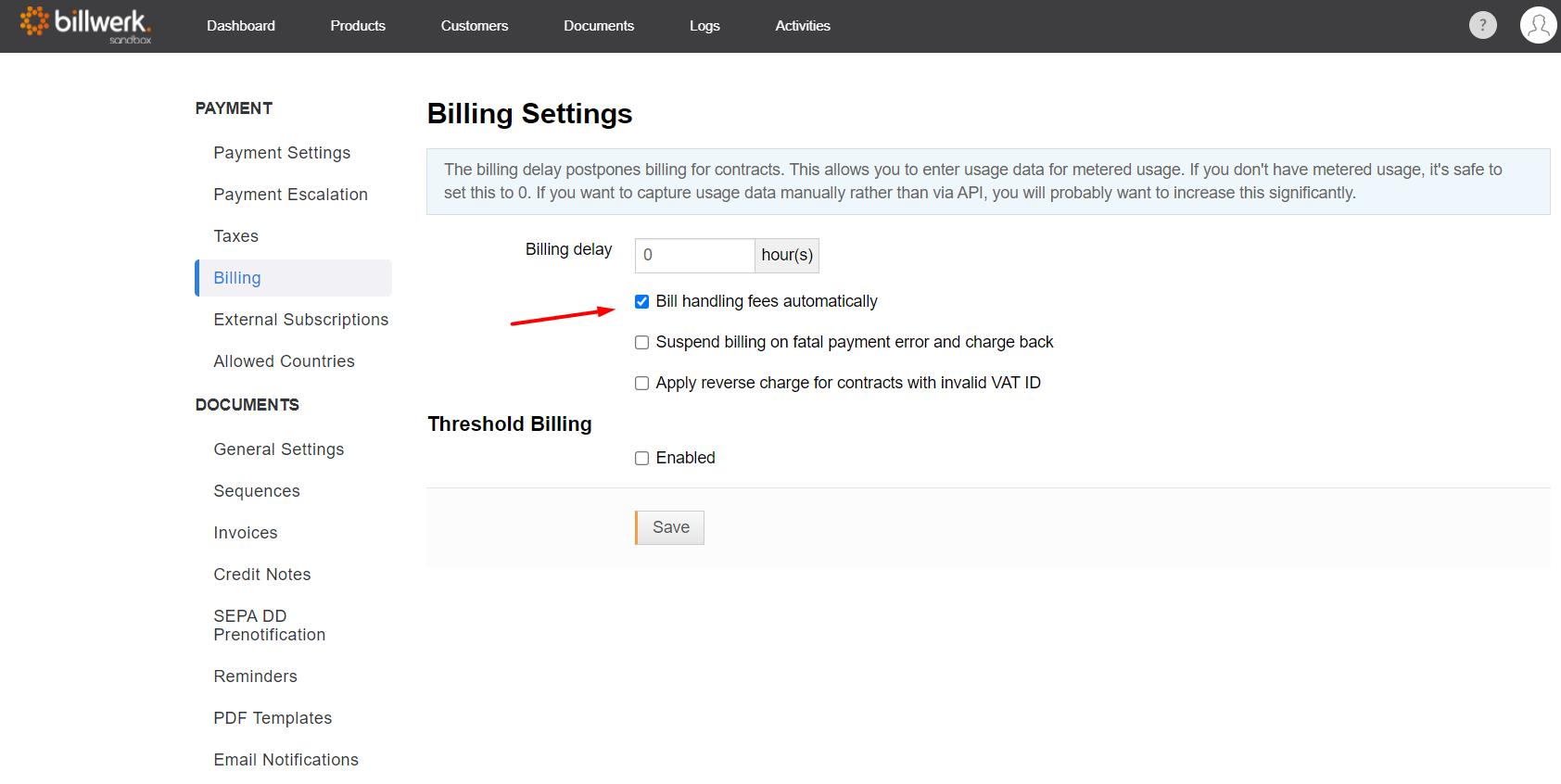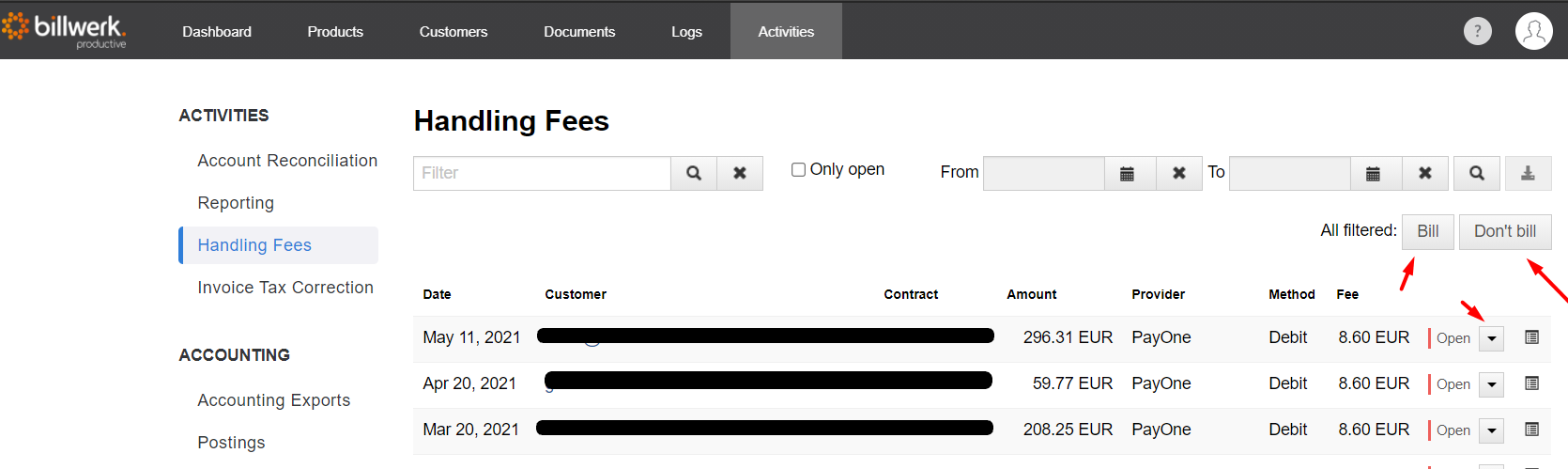How can I charge bank handling fees to the customer?
Introduction
You can charge handling fees (chargeback fees / bank processing fees) levied by banks for returned direct debits or credit card chargebacks, for example, either automatically or manually to customers.
The taxation of processing fees is defined in a separate tax rule. You can find further information here.
Automatic billing
If you want to automatically charge the handling fees for all customers, go to "Settings > Payment > Billing" and activate the option "Bill handling fees automatically".
Mark manual billing
If you want to settle the processing fees manually, go to "Activities > Handling Fees". There you will find all the handling fees that have already been settled, as well as fees to be billed and outstanding.
Click on the drop-down menu for the handling fee you require and select "Bill" or "Don't bill". In the case of "Bill", the status changes from "Open" to "To be billed" and is automatically included in the next billing of the customer and then appears in the list as "Billed".
Interim billing
If you want to settle bank processing charges before the next regular billing, you can also perform an interim billing for this contract. Instructions can be found here.