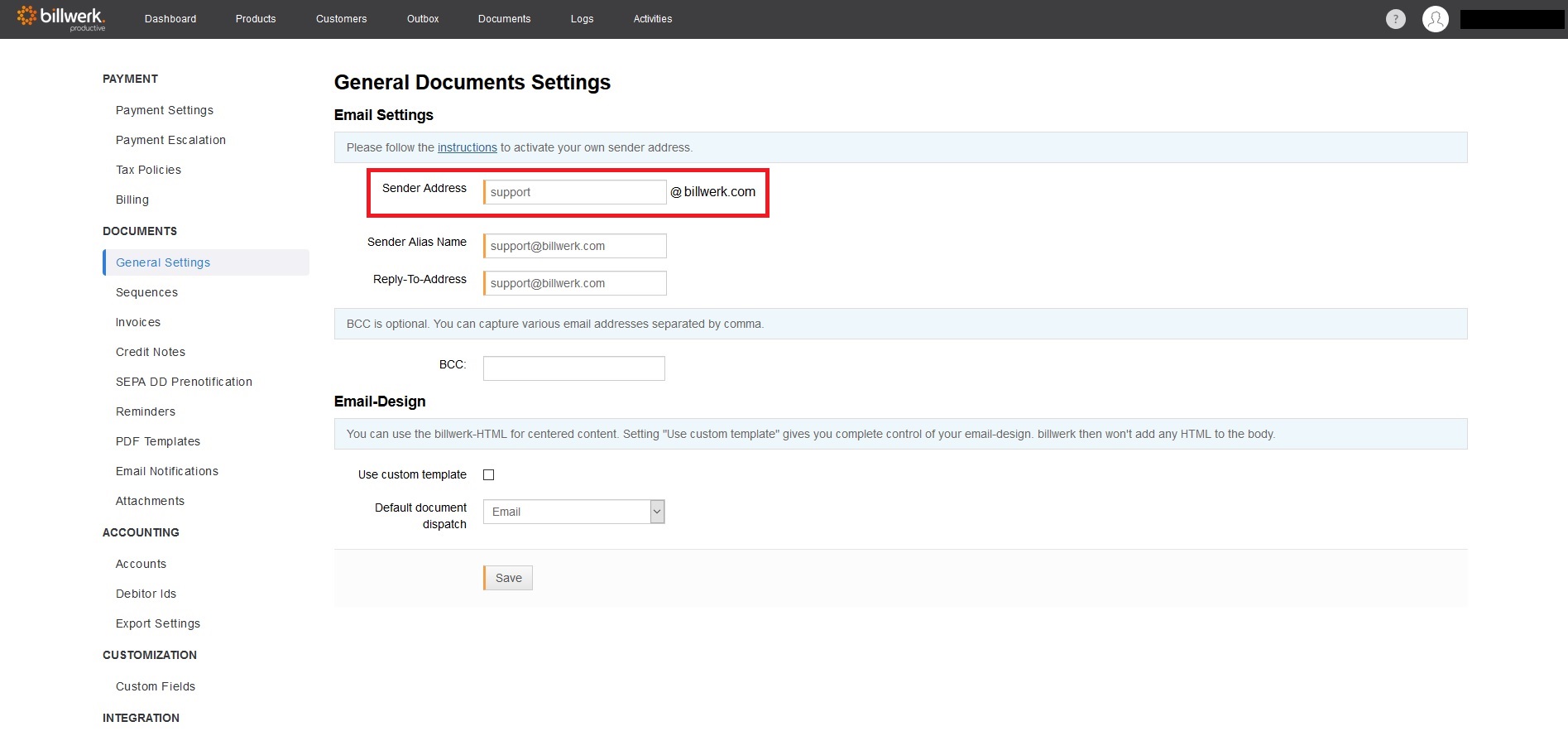How can I use my own email sender address?
This whitelabel email option enables you to send all emails from your billwerk account with your email sender address. This improves the deliverability of the emails as well as the acceptance by the customers. And by the way - it also strengthens your branding. For the configuration we charge a one time setup fee that is € 350 (net, plus VAT) , the service is billed with € 19 (net, plus VAT) per month.
Please follow the steps to set up your email sender address with billwerk:
Please write an email to the billwerk support (support@billwerk.com), indicating your desired domain and your billwerk account (e.g. email address for log in).
You will receive three DNS txt entries from billwerk support that must be set up in your DNS*. You must create one entry each for:
Domain Validierung
SPF**
DKIM***
*DNS = "Domain Name System" (https://en.wikipedia.org/wiki/Domain_Name_System)
**SPF = "Sender Policy Framework" (https://en.wikipedia.org/wiki/Sender_Policy_Framework)
***DKIM = "DomainKey Identified Mails" (https://en.wikipedia.org/wiki/DomainKeys)
Please let us know (support@billwerk.com) when you have set up the corresponding DNS entries. We will then check the setup and contact you if necessary for any questions.
Once the verification has been successful, we will configure your billwerk account for your sender domain. We will inform you as soon as the work is completed.
Now configure the sender address in the account settings of your billwerk account. You can find them in "Settings > Documents > General Settings".
And that's it! All emails will be sent with your email sender address from then on.