Which notifications are available?
Introduction
Notifications inform about important problems that should be reacted to in the account.
The following events will inform you on the dashboard and in the logs:
Payment Provider Blocked
Invalid VAT ID
Payment Request Timeout
Target Dispatch Mode Error
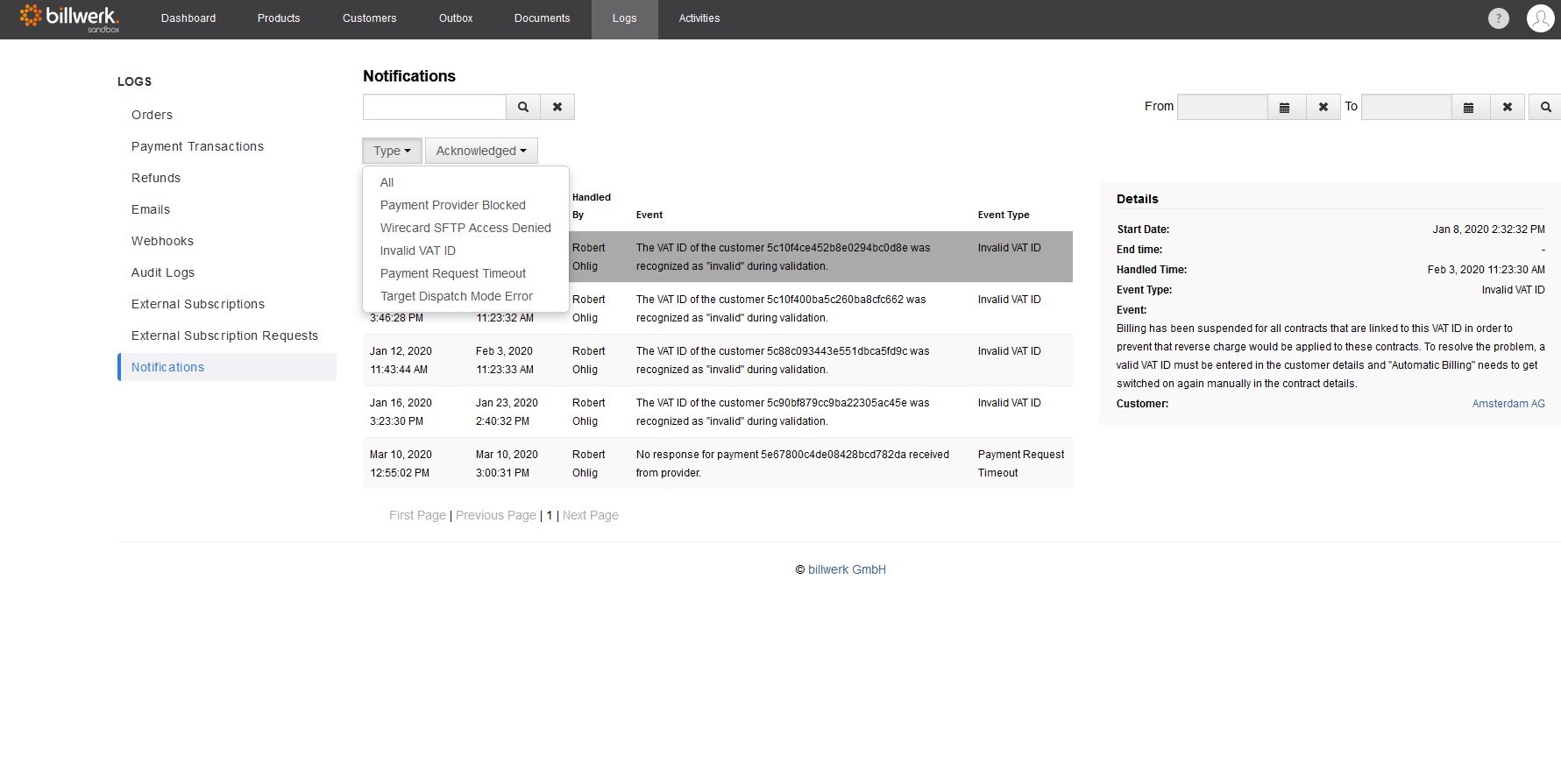
In the notification logs, you can filter by the type of problem, whether it has already been solved by you, whether the problem is still unresolved or whether it has already been noted by you and thus confirmed.
Troubleshooting
The following steps can be taken to resolve the problems that have been reported by the system:
Payment Provider Blocked
If the payment provider reports back during a payment transaction that there is a serious problem with your account, the payment provider is automatically blocked by the system in the payment settings. Please contact your payment provider to clarify the problem and then reactivate the payment provider in billwerk by entering the access data again.
Invalid VAT ID
After verification by the European Commission, the VAT registration number of a customer was reported back as invalid for the reverse charge procedure. Please contact your customer to find out whether the VAT registration number is correct or whether it was entered incorrectly. If the VAT ID number is correct and this message still appears, the customer must contact his local tax authority to clarify why it is invalid.
Payment Request Timeout
In the case of a timeout, the billwerk system did not receive any feedback from the payment provider as to whether or not the initiated payment was successfully executed by the payment provider. Since the status of the payment is unknown, whether it has been executed or not, the system initially assumes that the payment has failed and notifies you via the notification on the dashboard and deactivates the recurring payments for this contract. This prevents the customer from paying twice if the first payment went through and the system would automatically retry.
In the event of such a timeout, you must clarify whether the payment was successful or not. To do this, log in to your payment provider's merchant portal and check the payment transaction. If the payment was successful, it must be entered in the contract as an external payment and the recurring payments can be reactivated.
If the payment was not successful, you can reactivate the recurring payments to trigger a new payment attempt.
Target Dispatch Mode Error
If the shipping method e-mail is stored for the customer, but no e-mail address is entered or postal shipping is stopped and no complete postal address is stored in the customer details, you will be informed of this by means of the notification. Please adjust the customer data or change the shipping method.