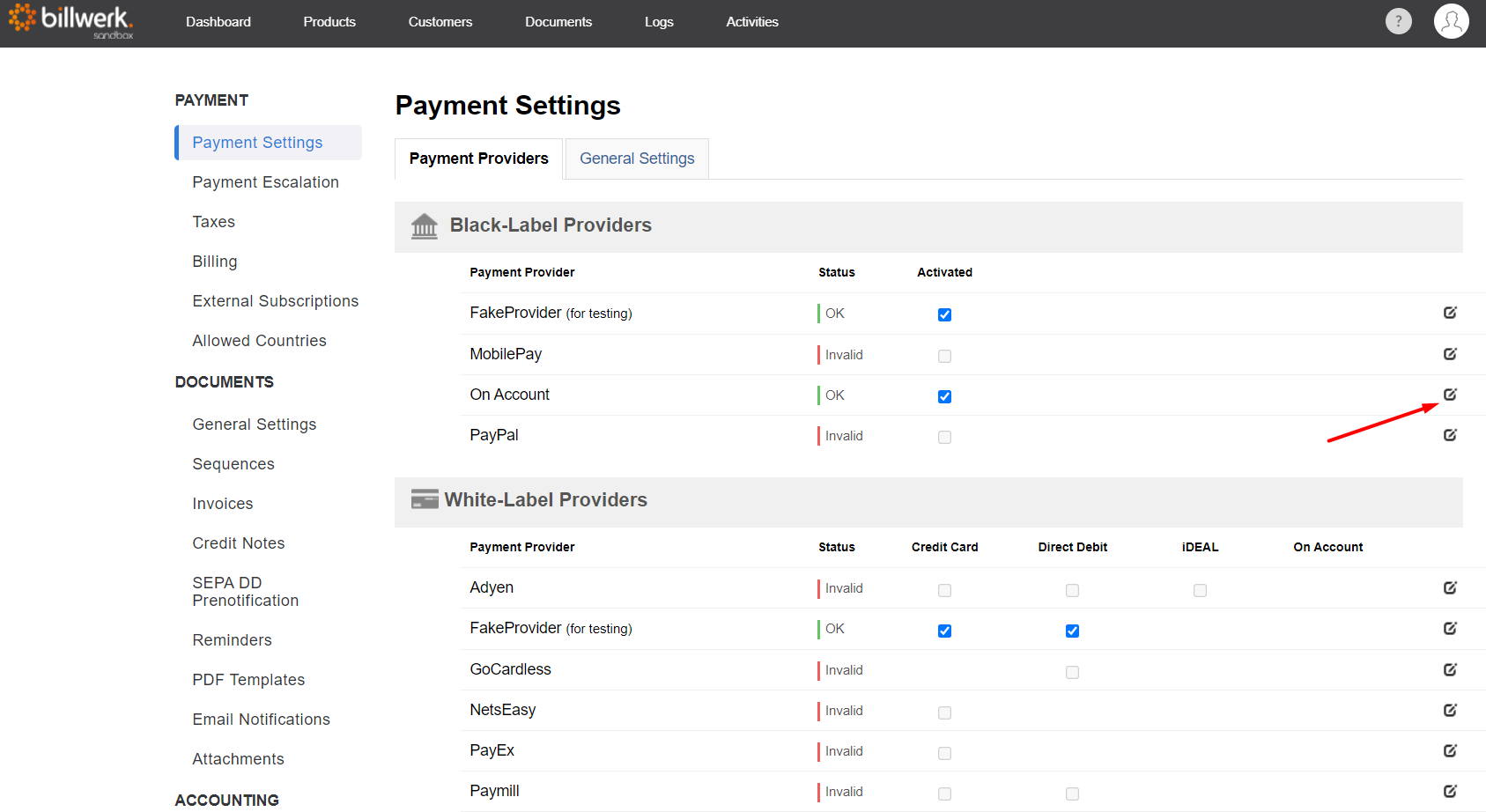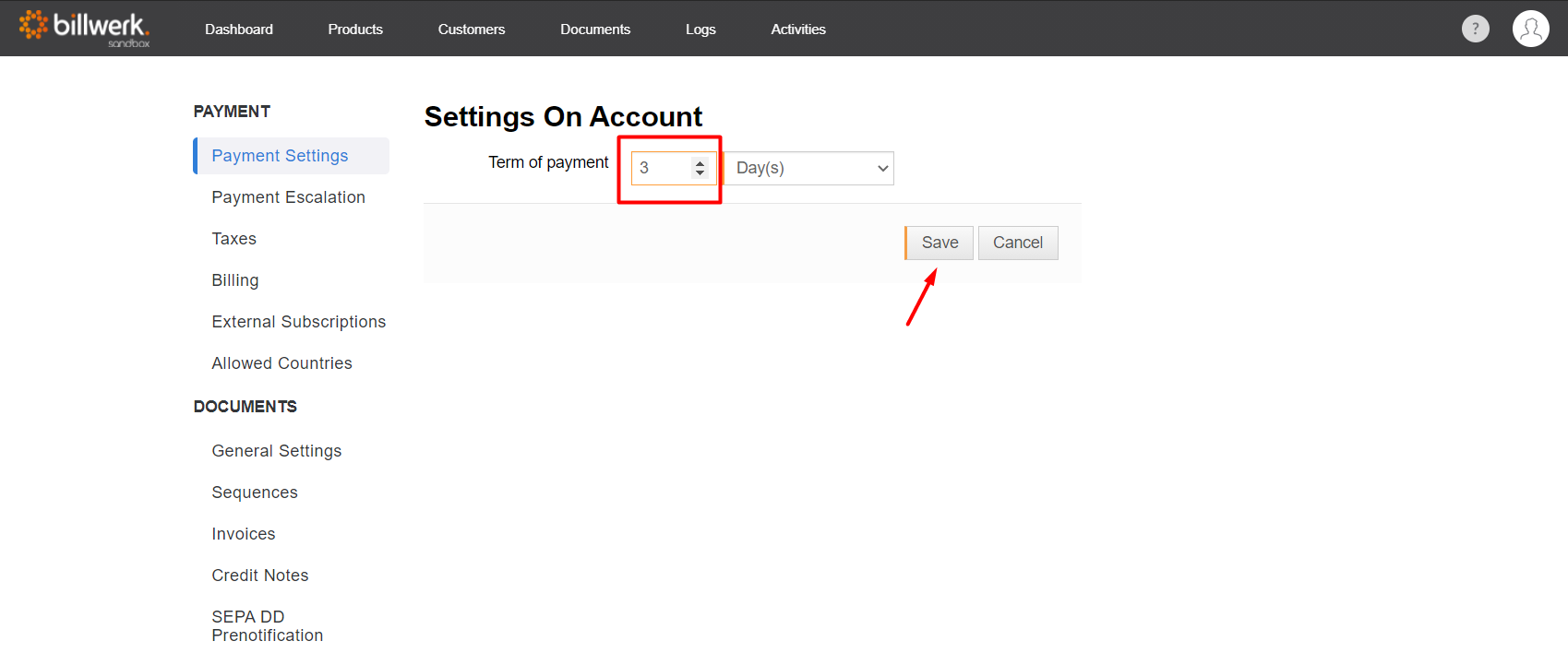How can I configure the time for payment for payments on account?
Global setting
The term of payment for 'Payments on Account' can be defined in billwerk global and per contract and is displayed to your customers on the invoice.
For the global setting go to "Settings > Payment > Payment Settings > Black Label Providers > On Account" and click the  icon.
icon.
Now you can select the wanted time for payment and press the "Save" button.
The time for payment will now be given out on every invoice for customers paying on account.
For automated payment On Account via a payment provider, the payment term is configured in the settings of the payment provider.
Individual setting
If the payment term is to be adjusted individually per contract, you will find instructions here.