What information can I find about orders?
In the logs you will find all available information on completed and incomplete orders. Incomplete orders include orders
- that have failed
- that are still being processed
- for which payment is still outstanding
- that are cancelled
- that have expired.
In the orders you can search for the company, the name or the contract ID you are looking for.
In addition, you can filter by status, type and date. The type allows you to differentiate between signups and upgrades.
To evaluate the listed order logs, you can also download them by clicking on the download button. To do so, please select a date range.
Particularly interesting in this context are the order details. You can find them to the right of the status by clicking on the "Detail" button.
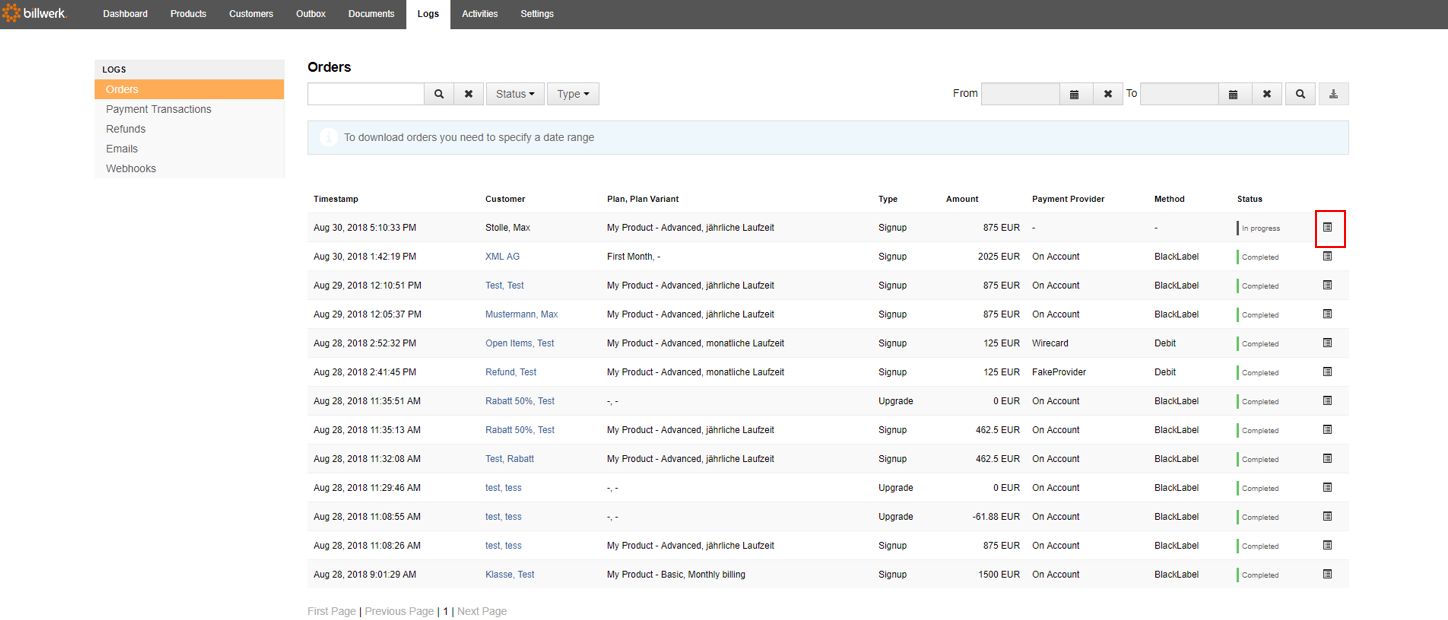 |
In the order details you can find valuable information, even about failed orders. In this case, you can view the customer data and the order items despite the order still being in progress. If an order failed due to a failed payment transaction, for example, it will also be listed in the order details. Clicking on the payment transaction detail button will take you to the details view to see why the payment failed.
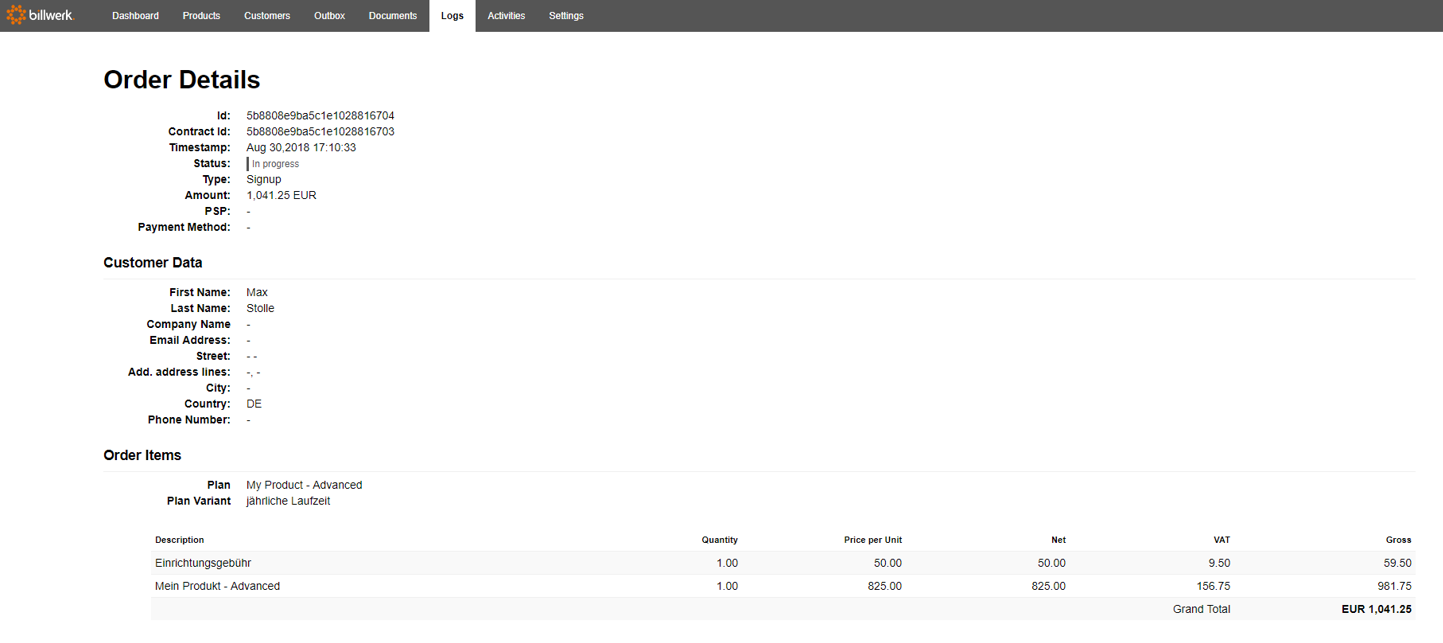 |