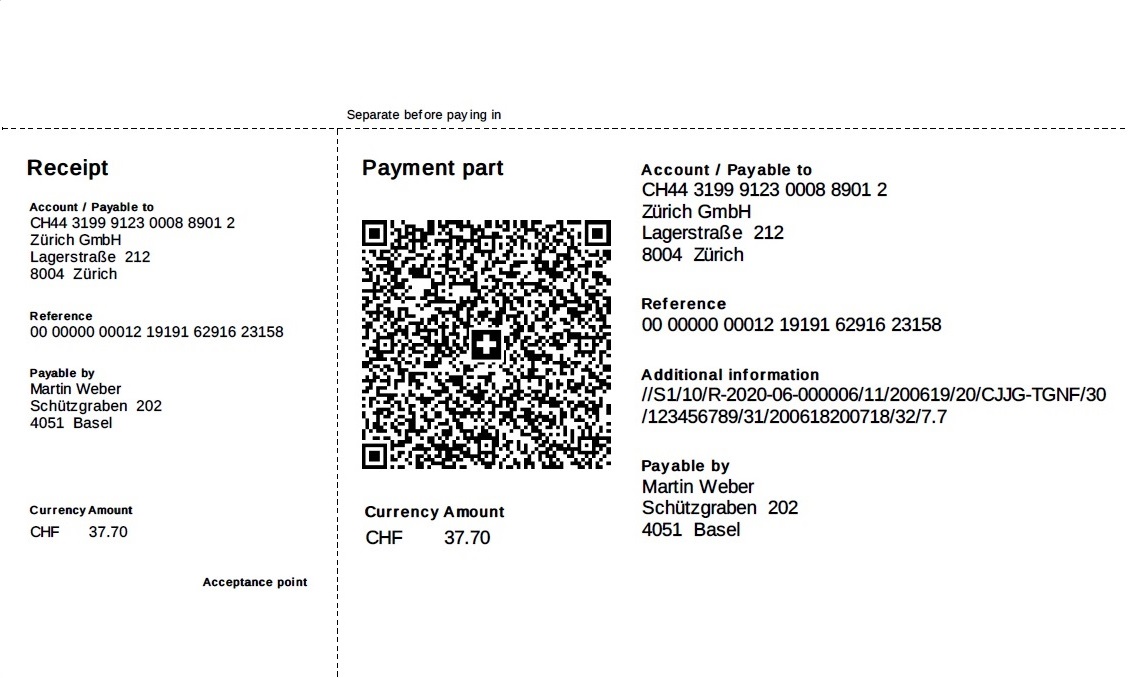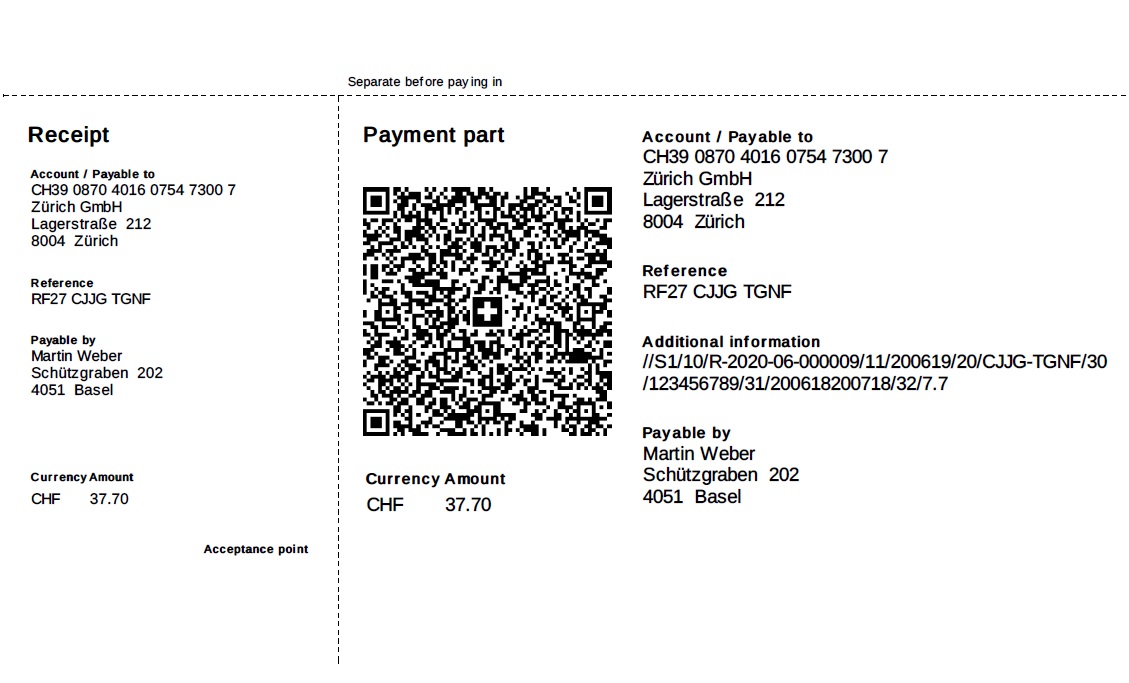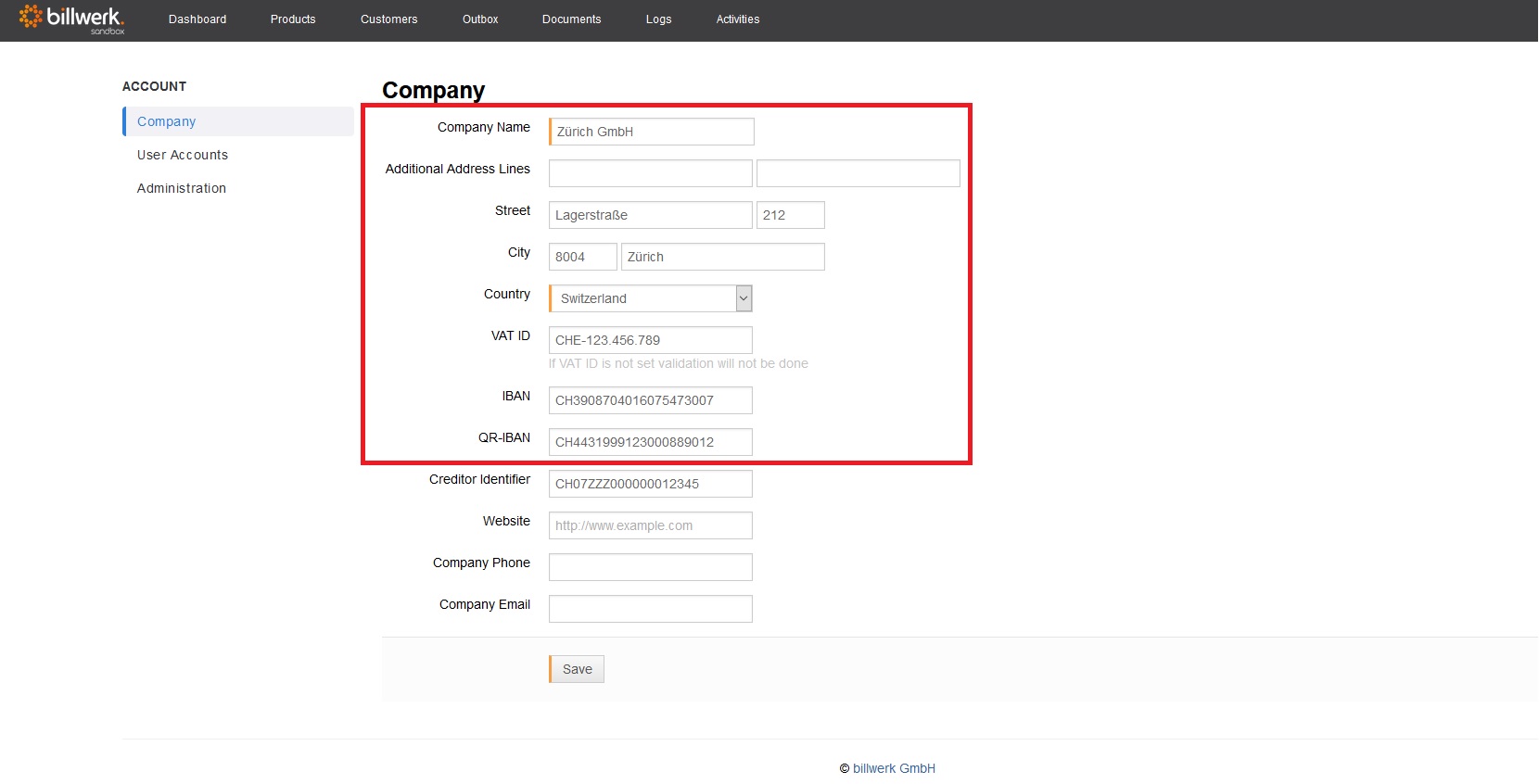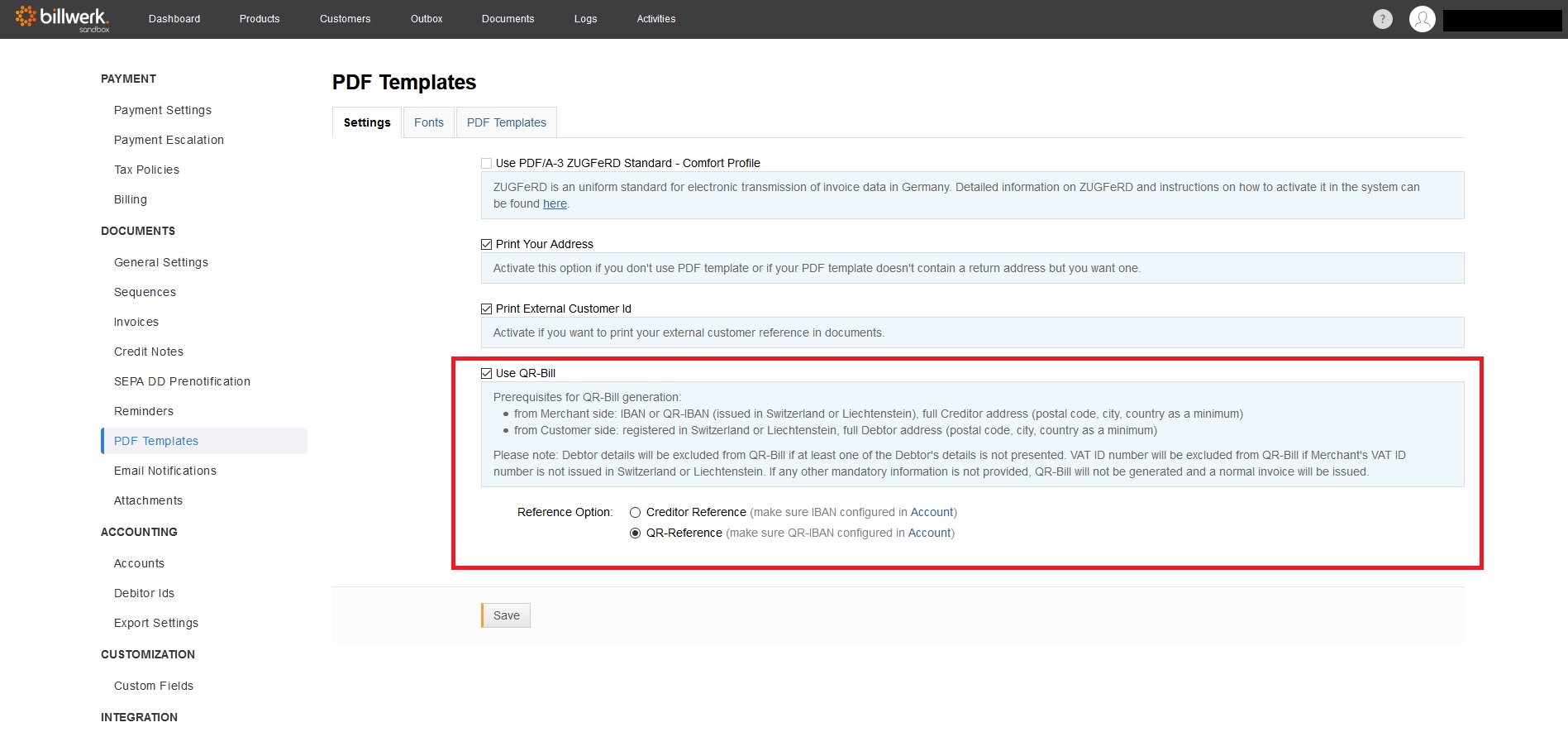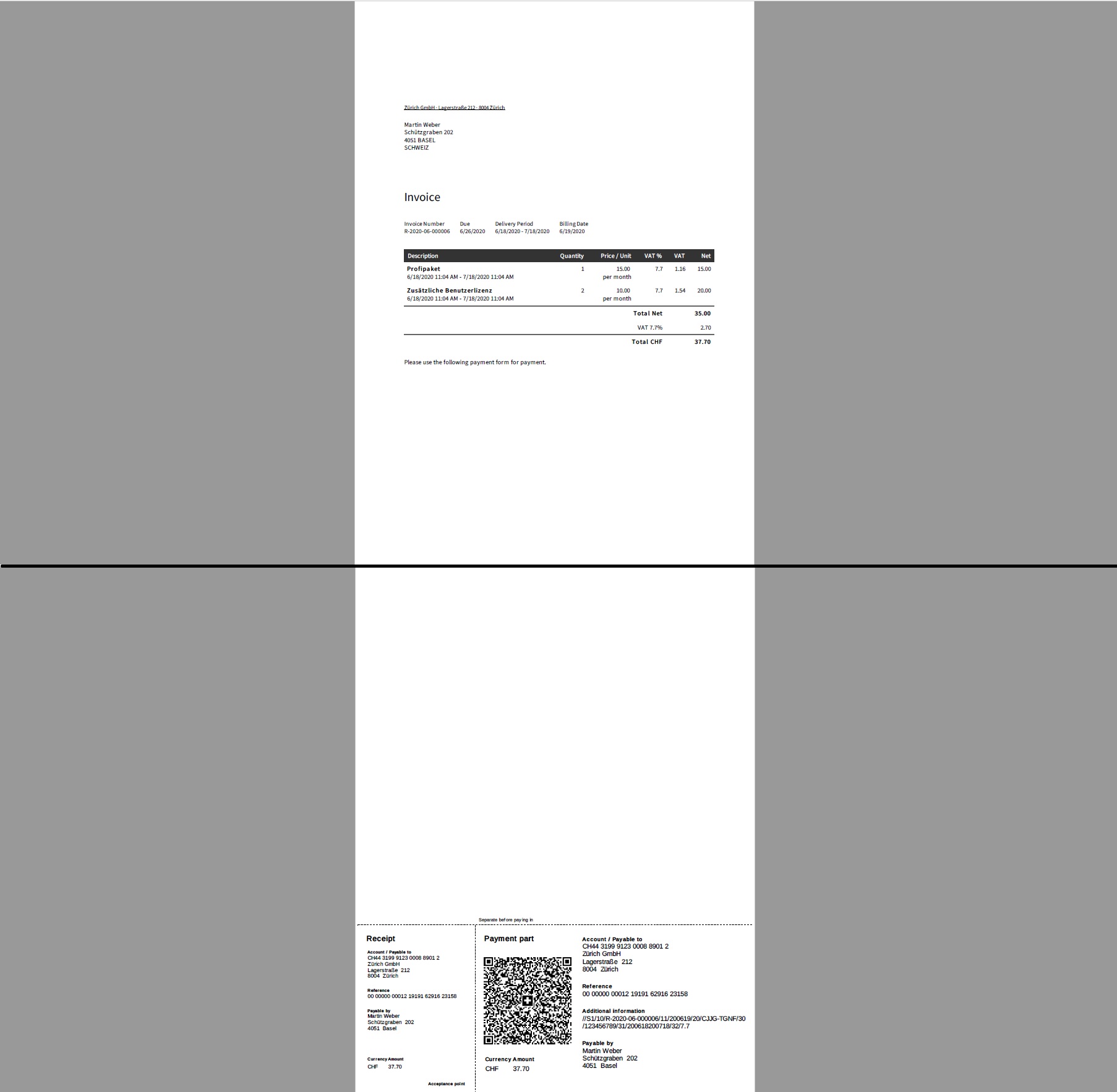How can I issue a QR invoice in Switzerland?
1. Introduction
From 30.06.2020, invoicing in the form of QR invoicing in accordance with ISO 20022 will apply in Switzerland, replacing the method of payment slips used to date. The procedure applies to invoices issued in Swiss francs or euros, paid by bank transfer to a Swiss bank account and issued for customers in Switzerland. This harmonises national payment traffic and allows flexible use, both analogue and digital. At the end of all invoices there is a receipt and a payment part with a QR code, which contains all invoice data and can be scanned anywhere. This avoids manual incorrect entries of the reference number and the invoicing party.
When using the QR invoice you can choose between two variants:
2. Configuration in billwerk
The following preconditions must be met before the QR calculation can be used:
Mandatory fields in company data:
Company name
Complete address including postal code, city and country
Company identification number (without addition: MWST)
QR-IBAN (issued in Switzerland or Liechtenstein using the Swiss standard and QR reference)
or IBAN (issued in Switzerland or Liechtenstein when using the international standard and creditor reference)
Setting in product family:
Currency: CHF or EUR
Mandatory fields in customer data:
Customer name
Postal code
City
Country: Switzerland or Liechtenstein
Mandatory selection in contract details of the customer:
Payment method: Payment on account
Supported languages:
The payment part on the QR invoice is available in the following languages:
German
English
French
Italian
If the Customer's language is different from those listed above, the Customer will receive the payment form in English.
Activation of the QR calculation:
Under "Settings > Documents > PDF Templates" the QR invoice is activated via the checkbox "Use QR-Bill".
After activating the QR invoice, you can select whether the international standard should be used via the creditor reference or the Swiss standard via the QR reference (must be configured accordingly in the company data).
If an invoice is now issued, the payment section and the receipt are automatically added to the end of the invoice on a new last page. The receipt will then overwrite the lower part of the stationery:
3. Assign payment
As soon as a payment is received in your bank account, you can enter this payment in billwerk via the account reconciliation. Open the transaction list in "Activities > Account reconciliation" and enter a new transfer via "Add". If you use the creditor reference variant, enter the creditor reference specified in the corresponding field. If you use the QR reference variant, enter the QR reference in the field of the same name. billwerk automatically carries out the assignment to the respective contract.