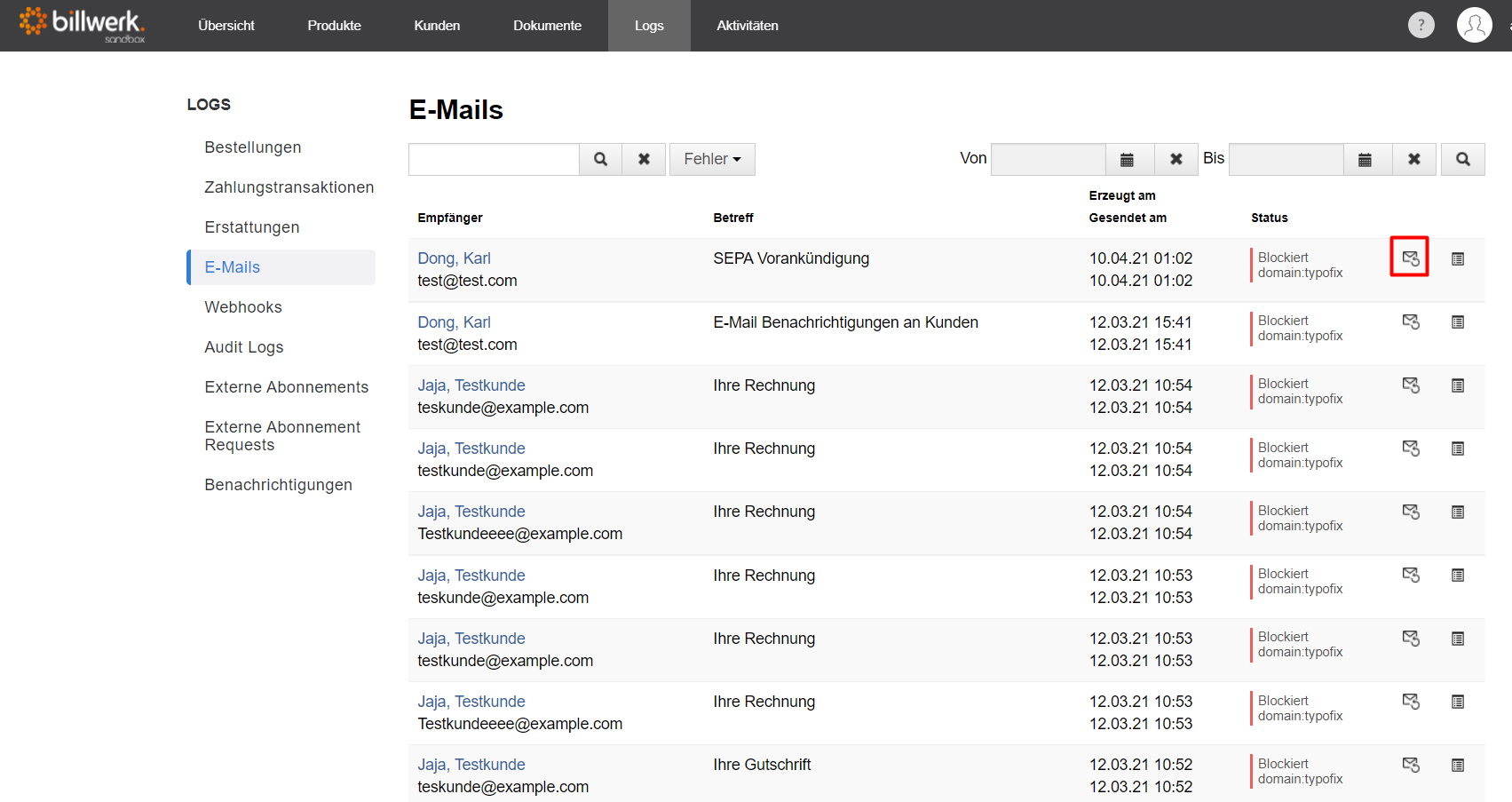What information can I find about sent emails?
The logs contain all information about emails sent by the system. These include emails with attached invoices or refunds, SEPA direct debit notifications or confirmation emails for new users. The log can be filtered according to the following criteria:
All
Undelivered: This category contains all emails which have a status other than delivered.
To be sent: The email is in the delivery queue and waiting for its turn to be sent.
Sent: The email has been successfully passed to the email service provider.
Error: The email could not be delivered to the recipient's inbox. This could be caused, among others, by an invalid email address, a non-existent destination server, a connection timeout or the recipient's inbox being full for more than 24 hours.
Sending error: A delivery has been attempted multiple times and the email service provider could not be contacted.
Delivered: The email has been delivered to the recipient's server and the email service provider has confirmed the successful delivery.
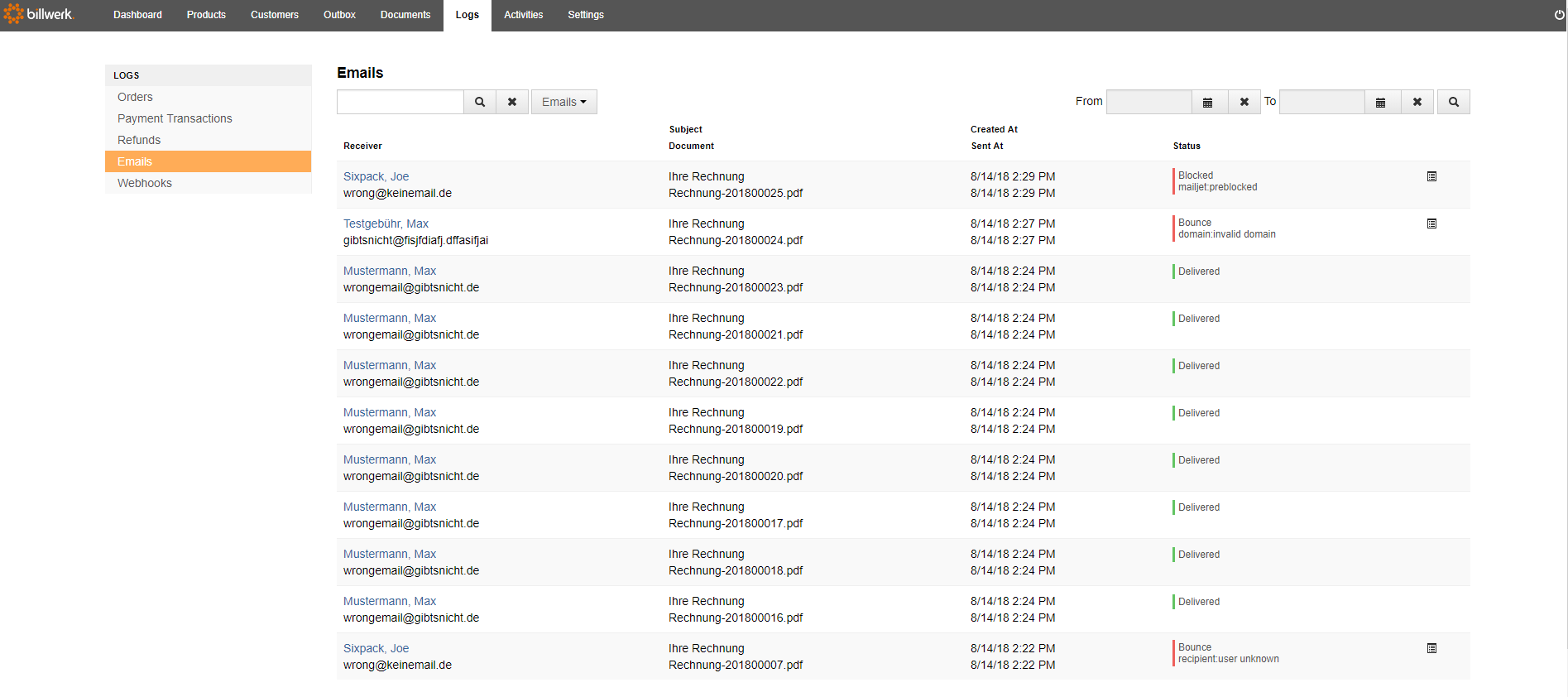 |
If an error occurred while sending an email, you can resend this email. To do this, you can click on "Resend" in the undelivered email and then go to the "Resend email" menu, in which you can enter a new recipient email address and send the email by clicking on "Send". If you check the box "Update customer record", the new email address will automatically be saved in the customer data and used for future emails.