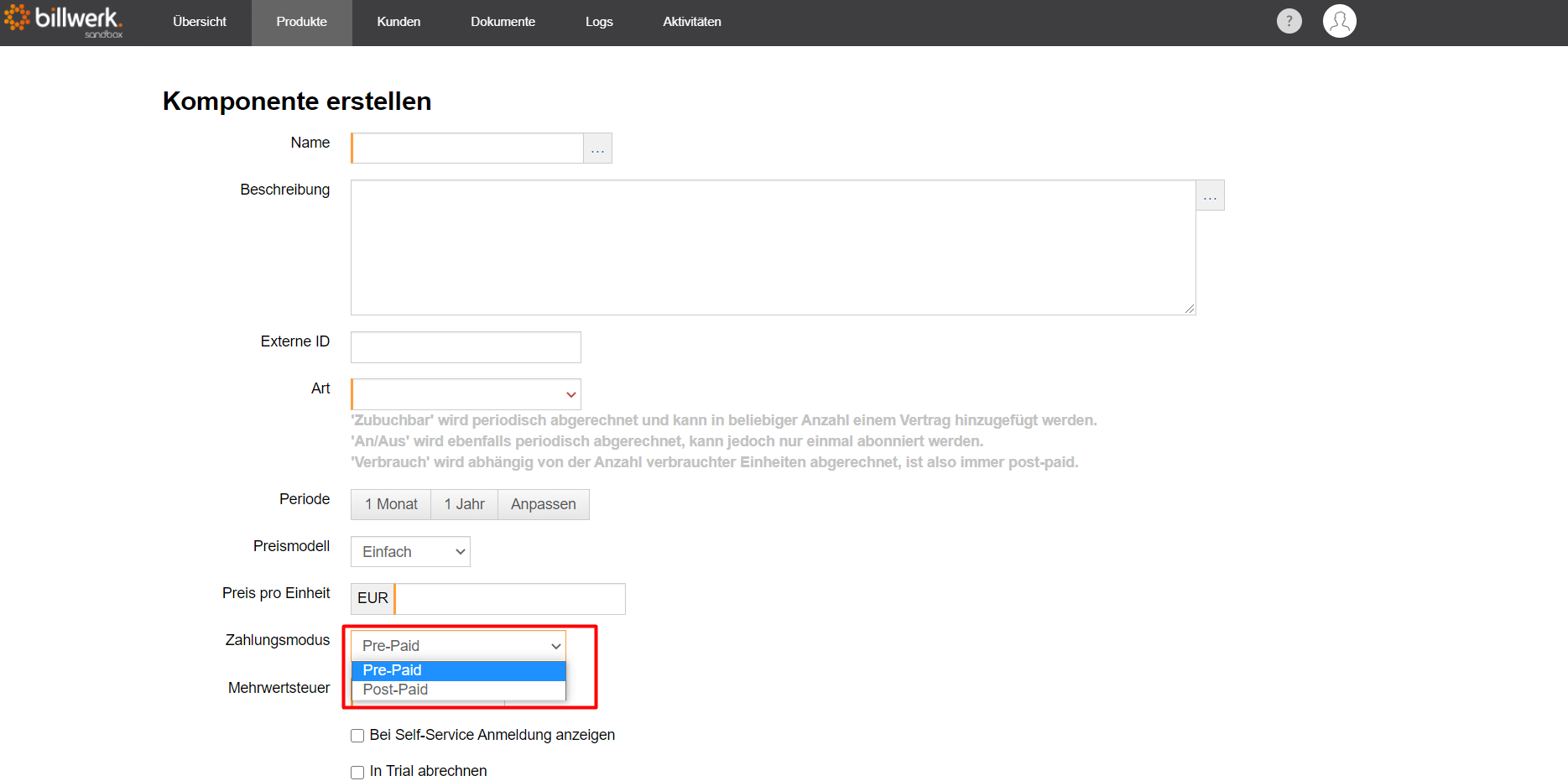How can I create a component?
Table of contents
Component types
Creating components
Pricing model
Payment mode
Price model overview
Examples
Component types
With the help of components you can add additional products, services or features to your offer. You can also use components as the only payable part of your offer and define plans and plan variants as free of charge. These extensions can be billed both periodically and in metered (by consumption) mode.
The type of component determines how it is made usable and how it is billed. There are three types:
QuantityBased
OnOff
Metered
QuantityBased and OnOff are subscription-based components that are billed periodically. Therefore, they are also called periodic components. QuantityBased components can be booked as often as you like. OnOff components can only be booked a maximum of once per item line and therefore not with discount scales or price scales.
Metered components are billed according to their usage. They are initially booked and, at the time of a billing, it is determined which quantity of this component was used in the past billing period. This quantity is included in the billing with the respective unit price.
If a component is of the OnOff or QuantityBased type, set the period to which the price refers.
Creating components
Note
If you use the price list feature, the prices are managed in the price list. For more information, see the Price Lists category.
In the Products area, switch to the Components tab.
To open the creation dialog, click the Add Component button.
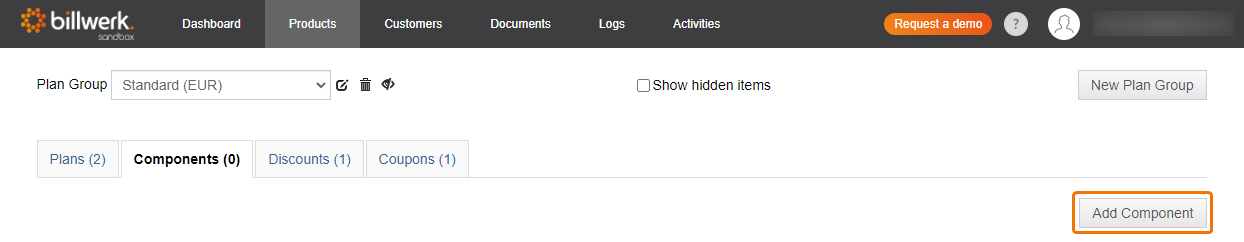
Enter the name and description of the product. The name and description are also used on the invoices as the name and description text of the invoice item.
You can use the External ID field to assign an ID from another system to the component.
Now set the price or the desired price scale.
In the following step, select the tax rule that applies to the component. For more information on tax rules, see the article How can I define different tax policies and tax definitions?
If you use the self-service checkout page provided by billwerk, you can use the show in self-service signup checkbox to specify whether the component should be listed there. Periodic components can be ordered if the checkbox is activated. Consumable components are listed in a separate section as a price list.
If a QuantityBased or OnOff component should already be billed in a free trial phase, you have the option to activate this via the checkbox bill in trial. If the checkbox is deactivated, the component cannot be billed within the trial phase, but only in the "active phase" of a contract.
If you want the components to be billed independently of the plan variant, activate the Independent billing checkbox.
Save the new component and repeat the process until you have set up all products.
Pricing model
Components can be assigned different pricing models. In addition to the simple price, quantity price as well as discount scales are possible. You can define as many scales as you want.
Simple
Each component booking is charged with the same price per unit
Price scale
Price Scale (per unit)For pricing, the absolute number of components booked in the same position at the same time is considered. All units are charged for the one price set in the interval of the total number booked.
Interval Scale (per unit)For pricing, the individual prices defined for the respective quantity intervals are multiplied by the respective component numbers booked therein. The total price is the sum of these sums per interval.
Interval Scale (total)The first interval starts with the number zero ("More than"). With the option: "Total" you can define one or more bucket prices (flat rate) with an included contingent of components. Any additional component beyond one bucket can be accounted for in additional buckets. In the last interval, all component units beyond this are billed individually.
Note
Note that the free contingent defined in the plan variants is not taken into account for the pricing of the price scale. Free contingents apply only to consumption components, not to periodic components. A free contingent refers to the total consumption within a billing interval, even in the case of several consumption transmissions, i.e. if the consumption components were not added to the contract at the same time.
Discount scale
A discount scale works similarly to a price scale, where percentage discounts can be defined as the number of component units increases. In the discount scale a base price is defined, which is discounted by the discount scales set afterwards.
Free
A special feature is the "Free" pricing model. Components with this pricing model are managed in the system as a booking or usage, but are not billed. This is useful if, for example, you want to add additional products to a subscription but do not want to bill them separately.
Note
The pricing models are applied only to component bookings and consumptions that are booked in a single position, i.e. together and at once. This means that if several component units are booked several times, they are not added up as a total number of units, so discount scales and price scales are not applied to the total total number of units.
Payment mode
For QuantityBased and OnOff components, you can additionally specify the payment mode. A distinction is made as to whether these are to be billed pre- or post-paid.
With ''pre-paid'', the components for the upcoming period are billed in advance.
In the case of ''post-paid'' the billing is done with the next regular billing retroactively for the past period.
[Feature - please contact support if you need this feature]
For "Pre-Paid (Billed to)'', the billing of the component synchronizes with the charge interval of the package variant. If the plan variant and component have monthly charge intervals, combined monthly billing will occur as the contract is billed through the next month. If the plan variant with annual charge interval but monthly billing interval is defined, the component with monthly period is directly billed once for 12 months, as the basic contract is billed until the next year. Thus, there is no need to create two components with different periods when offering both monthly and annual plan options.
For more information on the relationship between the fee interval and the billing interval, see the article What is the difference between the fee period and the billing period of a plan variant?
Note
Consumption components cannot be booked during a trial phase and therefore cannot be billed.
Furthermore, a periodic component can be billed "pre-paid" or "post-paid". "Independent billing" defines whether the component should be billed independently of the plan variant. In this case, the component does not synchronize with the main due date of the plan variant, but is always fully billed independently for the defined period. However, there will be no separate invoice just for the component subscription. Also, a periodic component is not included in interim billings. For more information on interim billing, see the article Which options does an Interim Billing offer?
Price model overview
QuantityBased | OnOff | Metered | |
|---|---|---|---|
Pricing model: Simple All units at the same price per unit. | x | x | x |
Pricing model: Discount scale Base price per unit, which is reduced depending on the number of units, in percentage discount scales. | x | x | |
Price model: Price Scale Price Scale (per unit) Different unit prices are defined for different, non-overlapping but contiguous unit numbers. The total price is equal to the total number of units times the price per unit defined for the area in which this total number of units counts. The unit numbers of free contingents defined in plan variants are not taken into account. | x | x | |
Pricing model: Price Scale Interval Scale (per unit) Different prices are defined for different, non-overlapping but contiguous unit number ranges. The total price is equal to the addition of the sums of the total interval prices, i.e. the price defined for this range of unit numbers times the number of units in this range. The unit numbers of free contingents defined in plan variants are not taken into account. | x | x | |
Price model: Price Scale Interval Scale (total) The total price is obtained by adding multiple bucket prices that cover specific, non-overlapping but contiguous unit number ranges. Unit numbers above the bucket ranges are billed as individual units, which in turn are added to the total bucket price. The unit numbers of free contingents defined in plan variants are not taken into account. | x | x | |
Pricing model: Free | x | x | x |
Show in self-service signup | optional | optional | optional |
Free contingent Free contingent to be defined in plan variant. The free contingent refers to the total consumption within a billing interval, even in the case of several consumption transmissions. | x | ||
Include in interim billing Free contingents for a consumption component defined in the product variant are charged in an interim bill, but not in the regular bill. | optional | ||
Bill in trial | optional | optional | |
Show as pricing information in self-service | optional | ||
Independent billing | optional | optional | |
Pre paid Optional feature: "Pre-Paid (Billed by)'', which means the billing of the component synchronizes with the charging interval of the plan variant. | x | x | |
Post paid | x | x | x |
Billing | any time, always periodically ( configurable) | one-time, always periodic (periodic)x | according to consumption (counted, "metered usage") |
Examples
The sample calculations in the following table show the different price calculation of the pricing models based on 3, 7 and 19 units.
Pricing model | Units | Price per unit | Total price |
|---|---|---|---|
Simple | 1-4 | €5.00 | 3 units for €5.00 each total €15.00 |
5-10 | €5.00 | 7 units for €5.00 each total €35.00 | |
11-20 | €5.00 | 19 units for €5.00 each total €95.00 | |
Discount Scale | 1-4 | €5.00 (0 % discount) | 3 units for €5.00 each total €15.00 |
5-10 | €4.75 (5 % dicount) | 7 units for €4.75 each total €33.25 | |
11-20 | €4.50 (10 % discount) | 19 units for €4.50 each total €85.50 | |
Price Scale Price Scale (per unit) | 1-4 | €5.00 | 3 units for €5.00 each total €15.00 |
5-10 | €4.75 | 7 units for €4.75 each total €33.25 | |
11-20 | €4.50 | 9 units for €4.50 each total €85.50 | |
Price Scale Interval Scale (per unit) | 1-4 | €5.00 | 3 units for €5.00 each total €15.00 |
5-10 | €4.75 |
total €34.25 | |
11-20 | €4,50 |
total €89.00 | |
Price Scale Interval Scale (total) | 1-4 | €5.00 | 3 units for €5.00 each total €5.00 |
5-10 | €4.75 |
total €9.75 | |
11-20 | €4.50 |
total €14.25 |