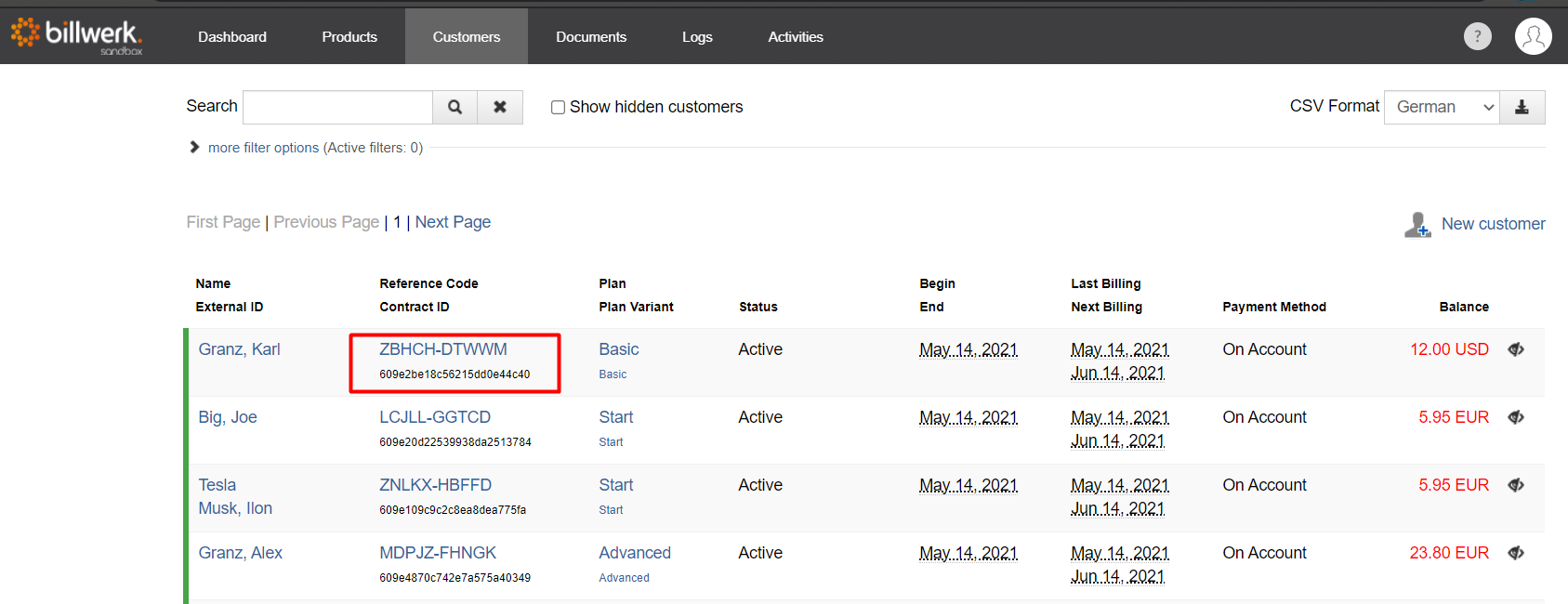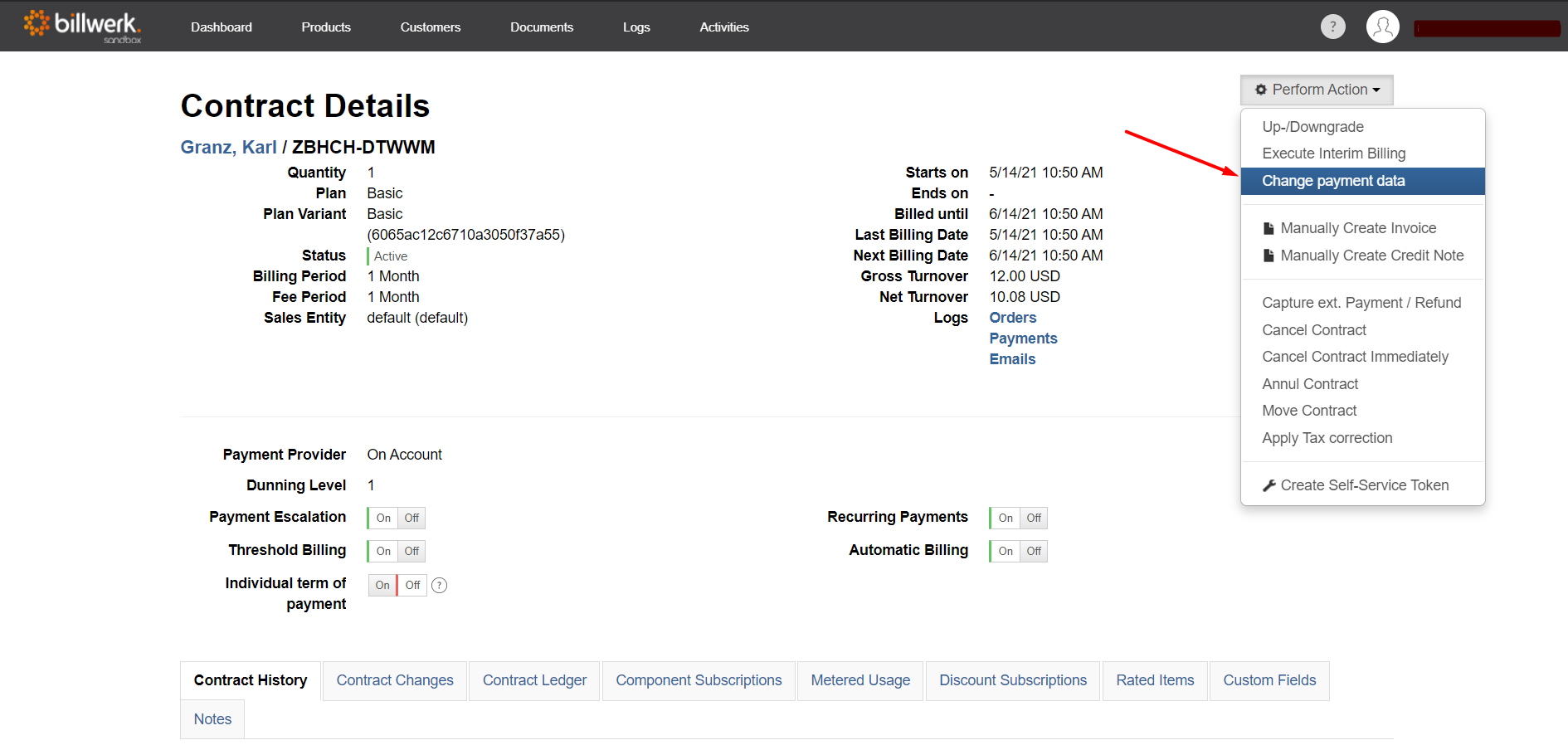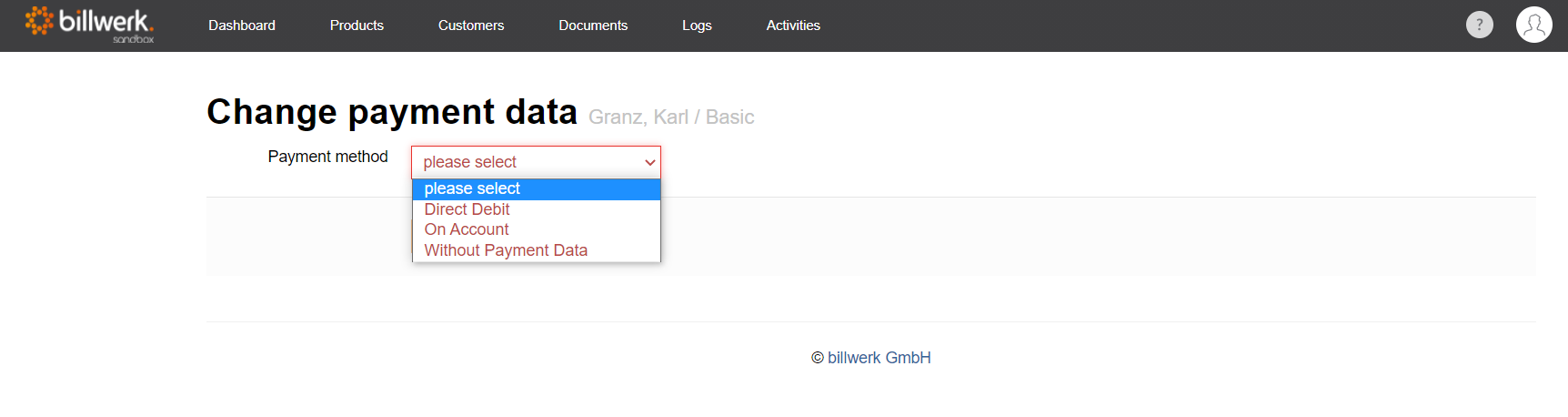How can I change a customer's payment details?
You can change the payment data of a customer with an existing contract in billwerk. You can select whether the customer pays "On Account" or whether no payment data is stored for this contract by choosing "Without Payment Data". With the payment provider Payone, you also have the option of storing or changing the debit memo data for your customers. If your customer wants to pay via Paypal, credit card or direct debit, you can make the self-service customer portal available to him, in which he can enter his payment data. You can find an explanation of the customer portal here.
To do this, go to the "Customers" tab and click on the contract ID of the customer.
Click on "Perform Action" and "Change payment data".In the "Change payment data" menu, you can choose between "Direct Debit", "On Account" and "Without Payment Data". If you want to enter your customer's direct debit data, you can also use existing mandate by entering the mandate reference and the mandate signature date. Click "OK" and the new payment method is saved for this customer.