How does the SEPA DD prenotification work?
If you offer your customers payment by direct debit, you should also ensure that you configure the pre-notification for direct debit accordingly.
Summary
Introduction
PSP allowing DD prenotification
Enable pre-notifications in Billwerk
Introduction
The purpose of the SEPA pre-notification is to inform the customer of the collection date and amount before the amount due is collected, so that the customer can ensure that there are sufficient funds in his account.
The pre-notification should be sent at least 14 days before the due date, unless a different deadline has been agreed with the payer. Please read more in the 2023 SDD B2B rulebook (p.32/ p. 48).
PSP allowing DD prenotification
At the moment this feature is offered with the PSPs:
Reepay
Mollie
PayOne
GoCardless (Full API)
Unzer
Stripe
Adyen
Enable pre-notifications in Billwerk
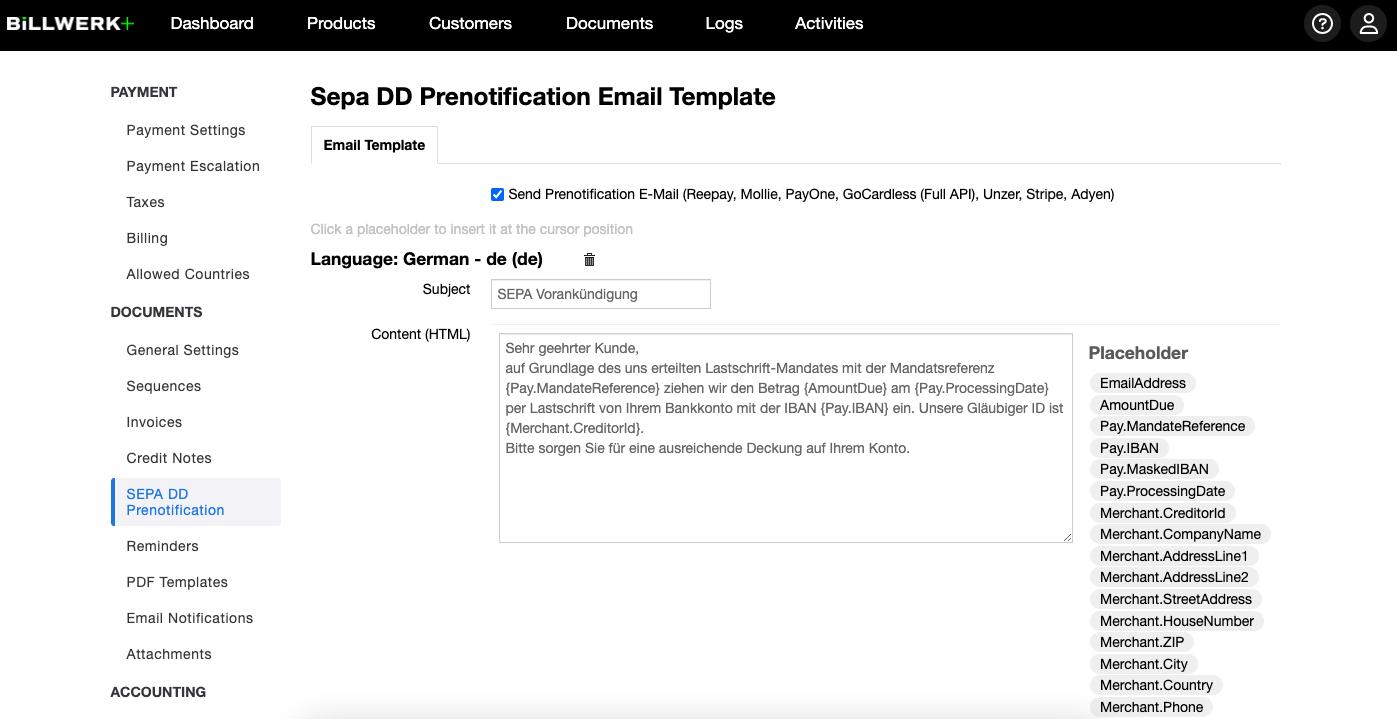
If you would like to send out SEPA DD pre-notifications, please follow these steps:
Go to Settings > Documents > Sepa DD Prenotification.
Fill in the text that corresponds to your business needs.
By clicking on the placeholders you can insert tags that will be filled out according to your client’s data in Billwerk.
Note: Please use the {AmountDue} and {Pay.ProcessingDate} placeholders to automatically fill in the amount to be collected and the date on which the account will be debited.
The due date is returned to billwerk by the payment provider and cannot be adjusted manually.
You can add translations:
By selecting a Language under Add Languages.
Click on the little + icon to open the text fields you need.
Activate the option Send Prenotification E-Mail on the top.
Scroll down to the bottom of the page and click on Save.