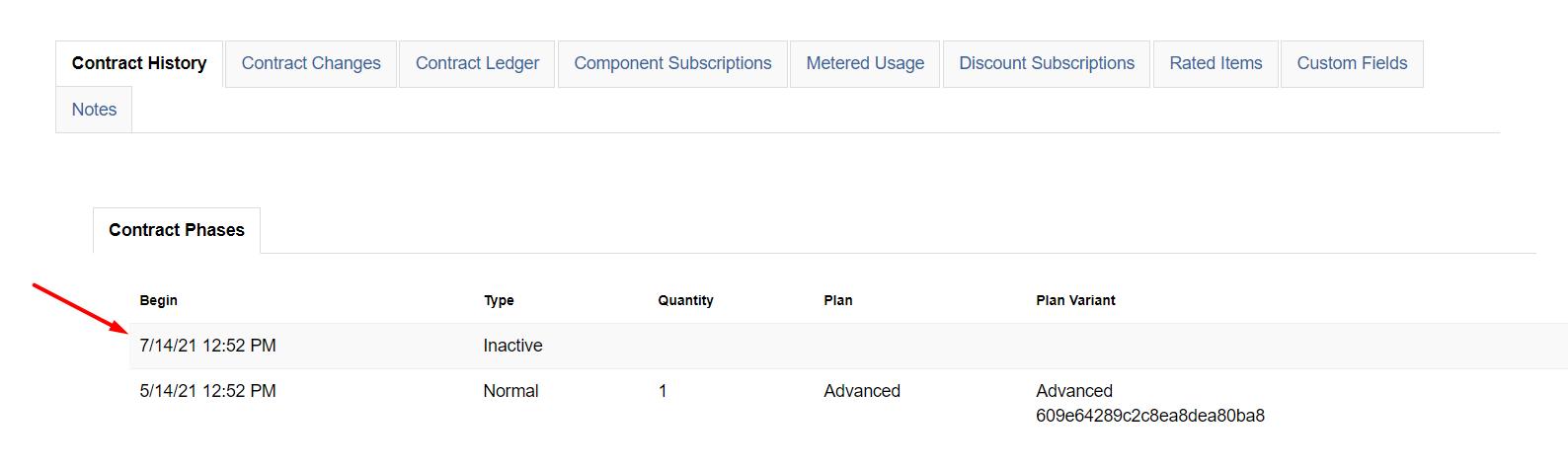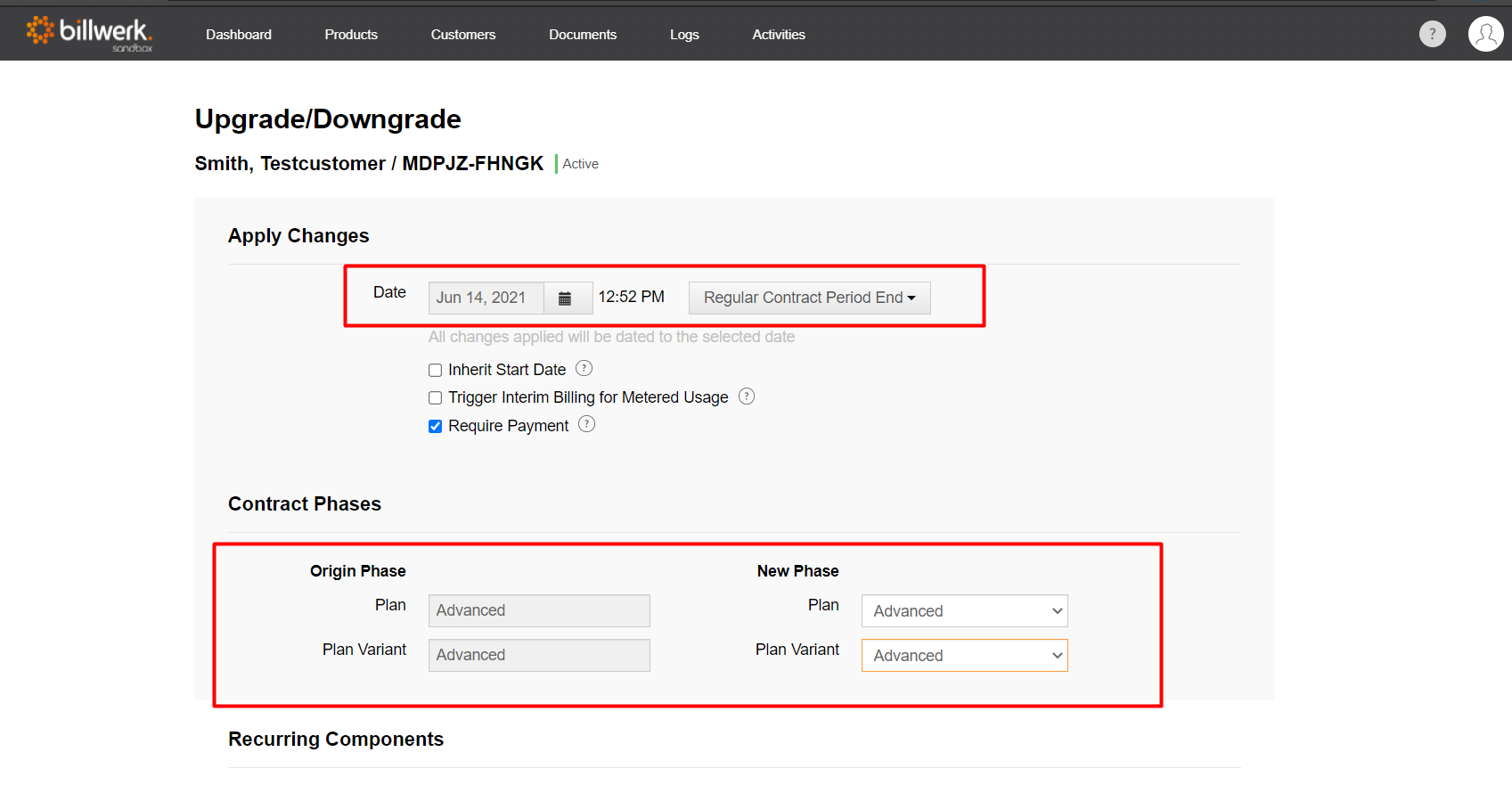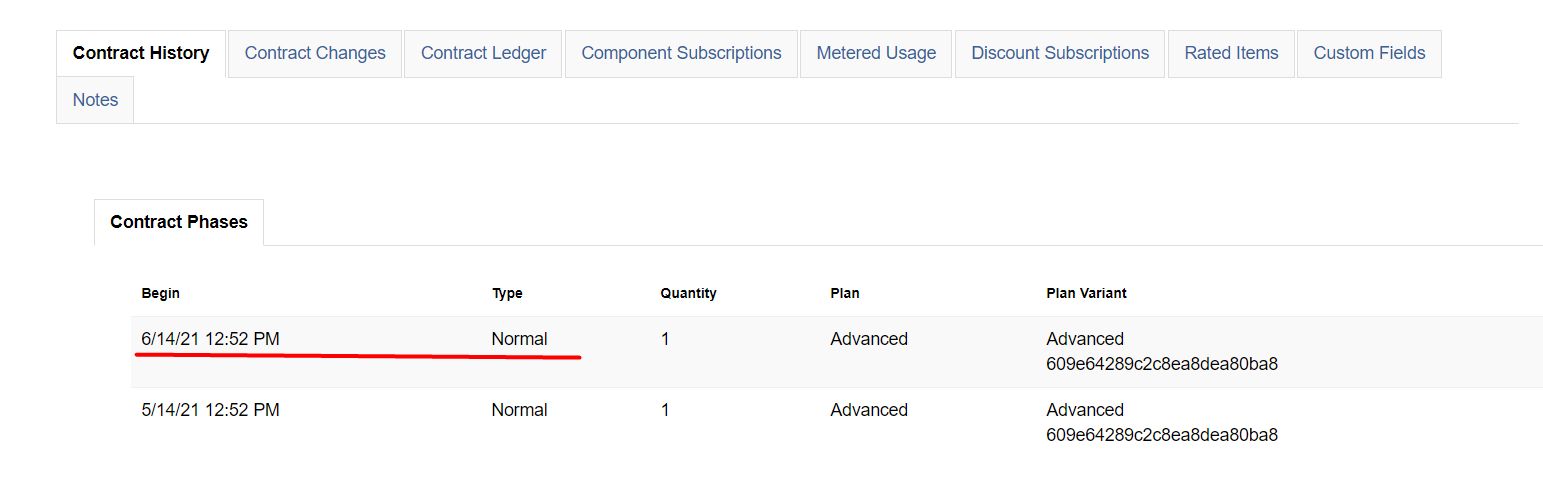How can I revoke a contract termination?
If a contract has a termination date that lies in the future, you can revoke the termination by upgrading the contract. To do this, go to the contract details of the terminated contract via the "Customer" tab. If you klick on the Contract ID of the terminated contract the "Contract Details" open, there you can see, when the contract will be inactivated.
Click on "Perform Action > Up-/Downgrade" and select the same Plan and Plan Variant as before. Set the date to "Contract Period End" and click "Next" and "Apply" to Upgrade.
In the contract details you can now see that the termination has been successfully revoked as the account will no longer be inactivated.