How can I record metered component usage for a customer?
You can record metered component usage for a customer manually and bill it either by executing an interim billing or with the next regular billing.
To do this, go to the "Customers" tab and click on the contract ID of the customer.

Go to the "Metered Usage" tab in the contract details. Select the desired metered component, add the quantity and time of use and optionally a description in the "Memo" field. Click on "Add" and the metered component usage is added to the contract.

The metered usage is now recorded in billwerk but not yet billed, which can be derived from the status. If you take no further action, the metered usage is automatically billed when the next billing period, defined in the settings of the plan variant, is reached. You can also bill the metered usage by executing an interim billing before the next regular billing. To do this, the option "include in interim billing" in the settings of the metered component has to be active.
You can trigger the interim billing via "Perform Action > Execute Interim Billing".
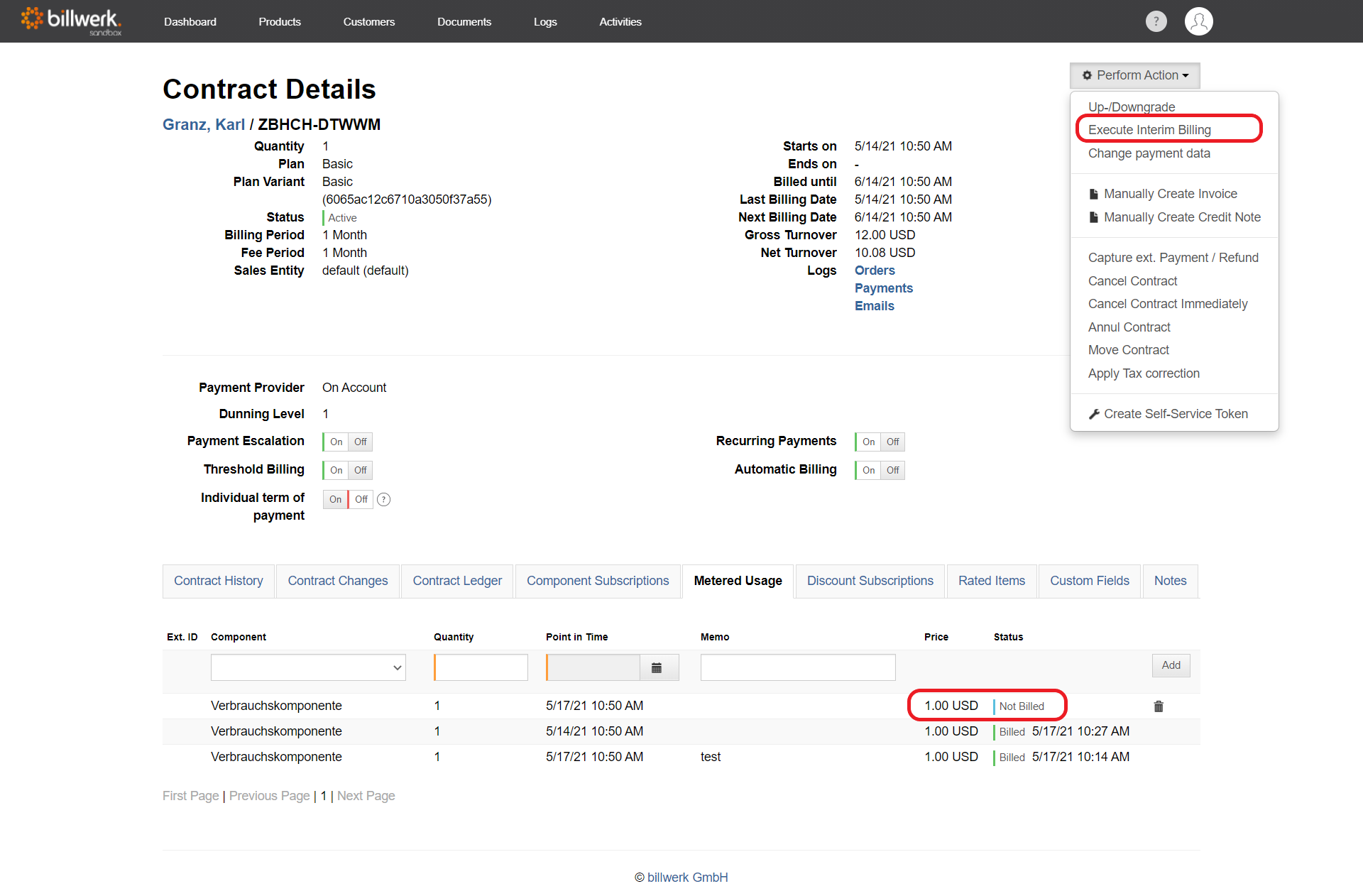
If you use a price scale for your metered component, note that the scale price is applied to each recorded metered usage individually and does not sum up all recorded positions that have not yet been billed.