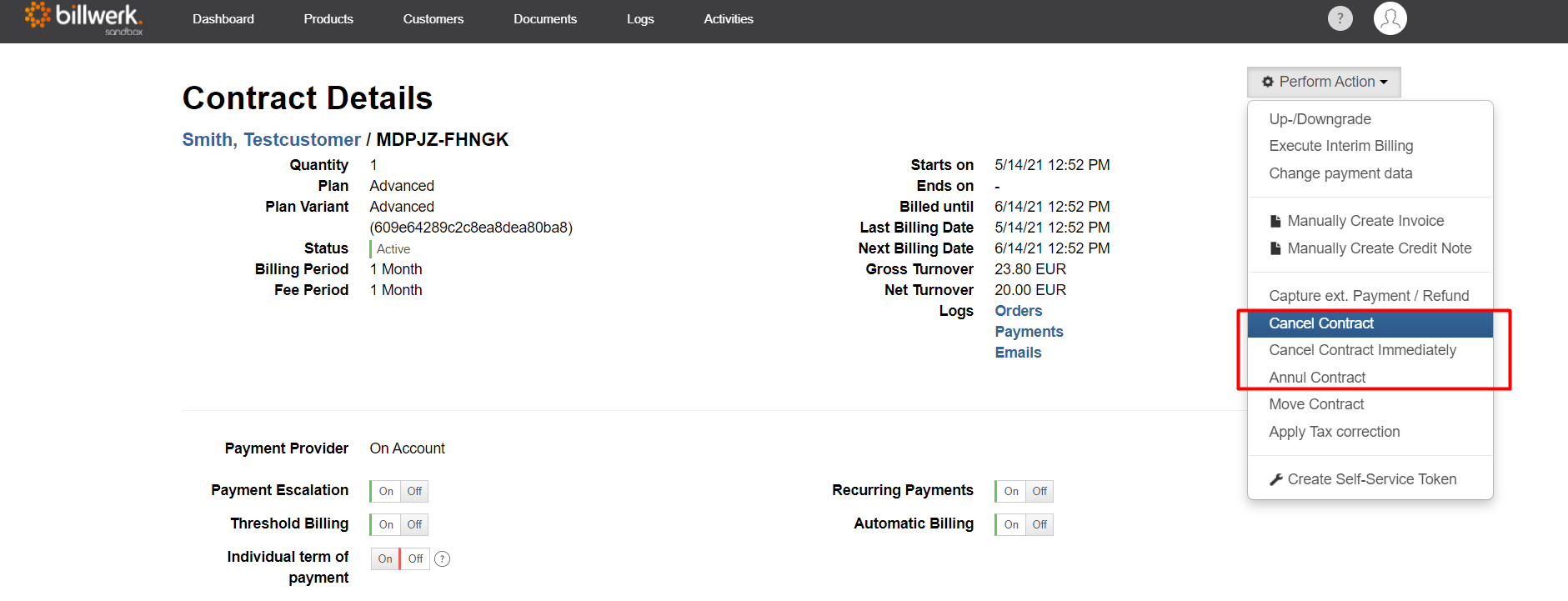How can I cancel a customer's contract?
There are three different ways to terminate a contract in billwerk. You can cancel a contract, terminate a contract extraordinarily and annul a contract. To do this, go to "Customers > Contract details" in the desired contract and click on "Perform action" and then on the desired type of termination:
1. Cancel contract (regular termination)
If a contract is terminated on a regular basis, billwerk automatically calculates the contract end date based on the conditions specified in the product variant.
Configured contract terms and notice periods indicate when the contract ends.
The contract end date is exactly at the end of the period. If there was some payment in advance , after the end of the set contract, billwerk automatically generates a corresponding credit note and displays it. Click on "Save" to cancel the contract.
Note
After a contract termination, the Ends on date may not equal the Next Billing Date. Further invoices may be created, depending on the billing period. This may also depend on components that are periodically billed and set to have "independent billing", or on metered components, so the usage will be post-paid. To have it completely cancelled without a notice, read about extraordinary cancellation below.
2. Extraordinary cancellation of the contract (cancellation without notice / immediately)
Contracts can be cancelled without notice at any time after the start of the contract. billwerk
automatically calculates the amount that exceeds the set contract end date in advance and creates a corresponding credit note. The desired end date is selected via the date field at "Ends on" and the contract is terminated with a click on "Save".
3. Annul contract
Under certain circumstances (e. g. customer's revocation) a complete annulment of a contract is necessary. With billwerk, the annulment can be triggered manually. The software performs a reverse transaction of all individual settlements of the contract and automatically creates all the documents for each of them. A credit note will be generated for invoices and for credit notes a invoice will be generated. After the annulment, the contract is considered to be final. With a click on "Annul" the annulment is carried out and cannot be undone.