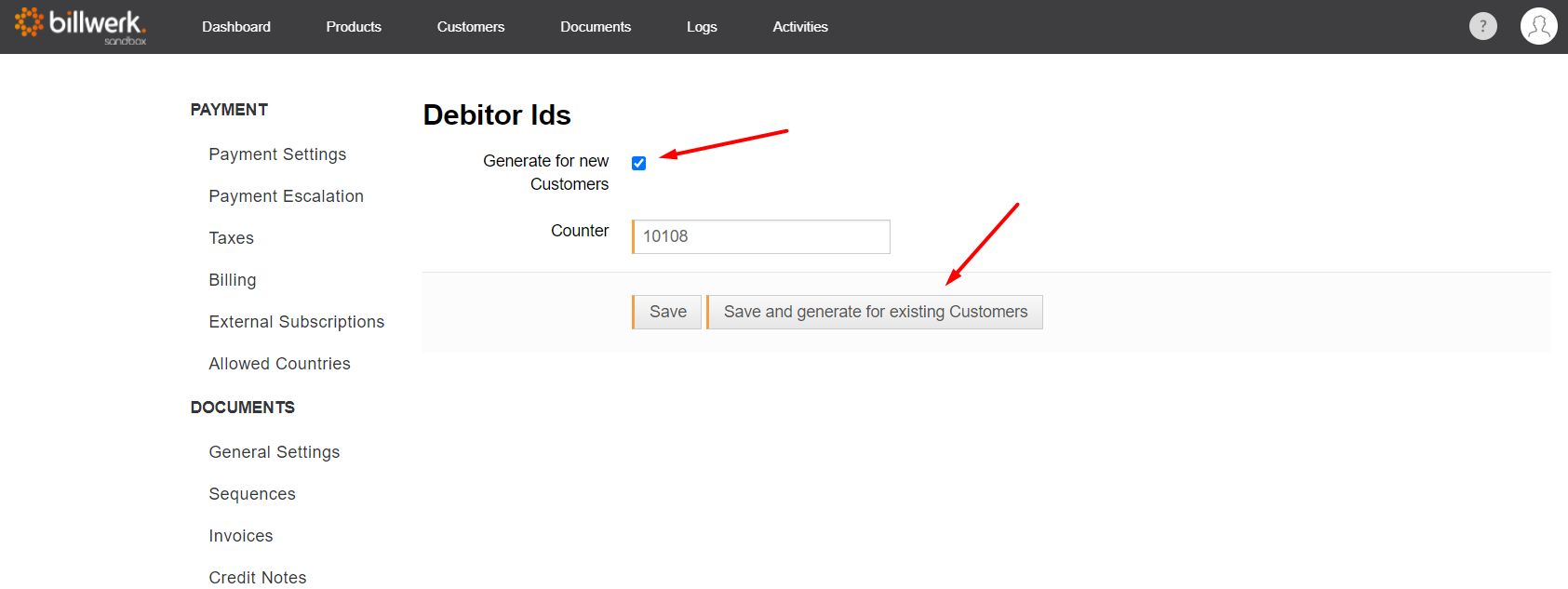How can I assign debitor IDs to customers?
In billwerk, you can automatically assign debitor IDs to all customers. To do this, go to "Settings > Accounting > Debitor IDs", check the box under "Generate for new customers" and set the start counter to the desired start value. Generally in DATEV, the positions are assigned from 10001 to 69999.
Finally, click "Save". If you already have customers who have not yet been assigned a debitor ID, click on "Save and generate for existing customers". All customers without a debitor ID receive a new ID in the selected format. Old, already saved, debitor IDs are not overwritten.