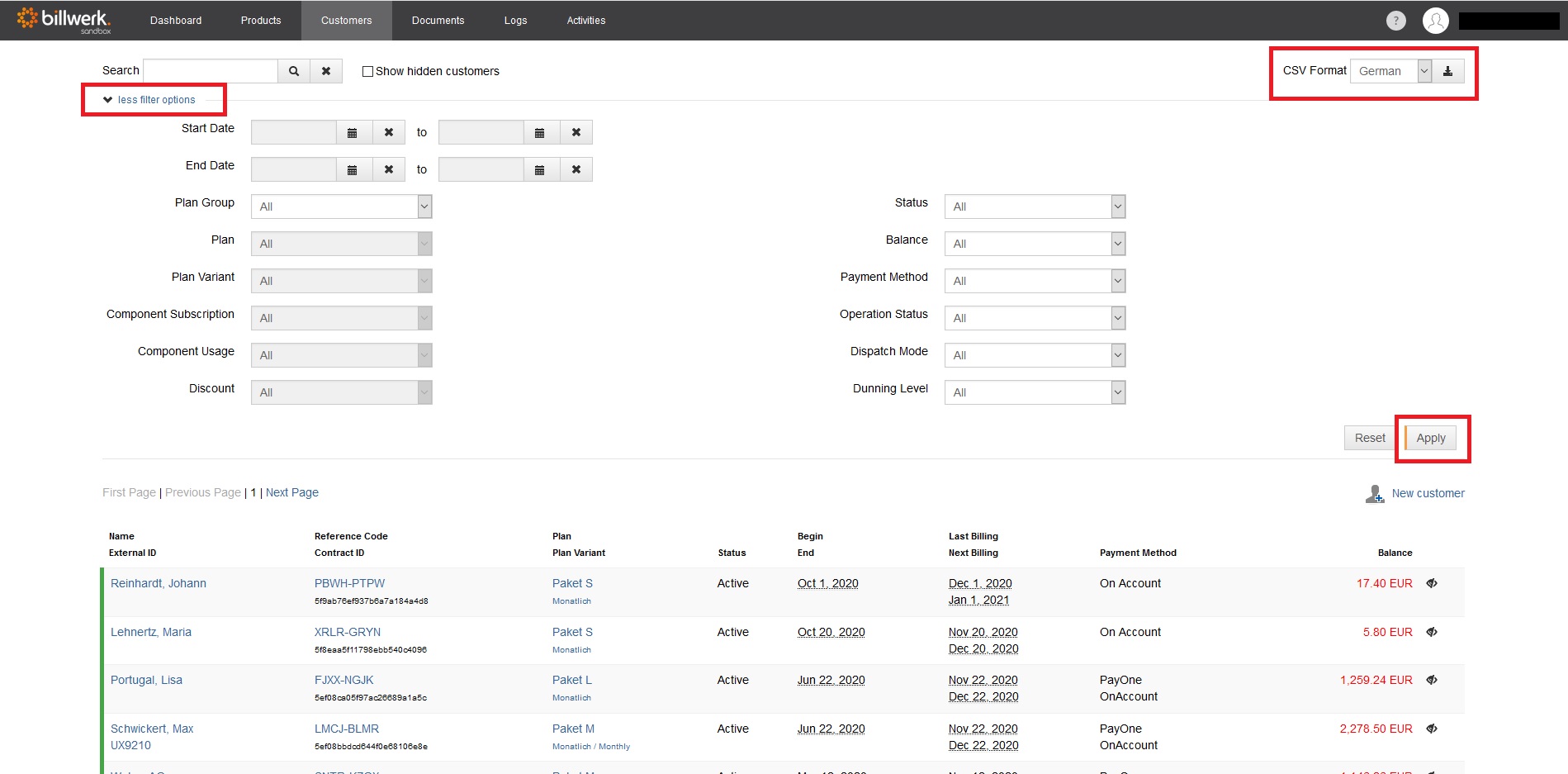How can I evaluate individual customers and contracts in a report?
billwerk offers extended filter options for carrying out individual evaluations of your customer and contract data.
This option is particularly helpful if you want to generate a list of all contracts with all customers who have booked a certain product or who are in a certain status.
To do so, go to "more filter options" in "Customers" and select the desired filters in any combination. Then click on "Apply". Afterwards, you can browse through the contracts that meet the filter criteria in the billwerk UI and export the filtered list after selecting the file format (CSV German / CSV English) via the download button.
The following filters are available:
Start date: Limits the start date of the contract via a date filter
End date: limits the end date of the contract via a date filter
Plan Group: Outputs contracts that have booked a product in this plan group
Plan: Outputs contracts that have booked the specific plan
Plan variant: outputs contracts that have booked this specific plan variant
Status: Displays the current contract status
Account Balance: Filters contracts, whether they have credits or receivables or whether the contract account is balanced
Payment Method: Issues contracts with a specific means of payment
Operation Status: Issues contracts where certain processes have been stopped (Payment Stopped, Billing Stopped, Escalation Suspended)
Dispatch Mode: Outputs customers with a specific selected dispatch type for documents (Email, Letter, Archive)
Dunning level: Outputs contracts in a certain configured escalation level.