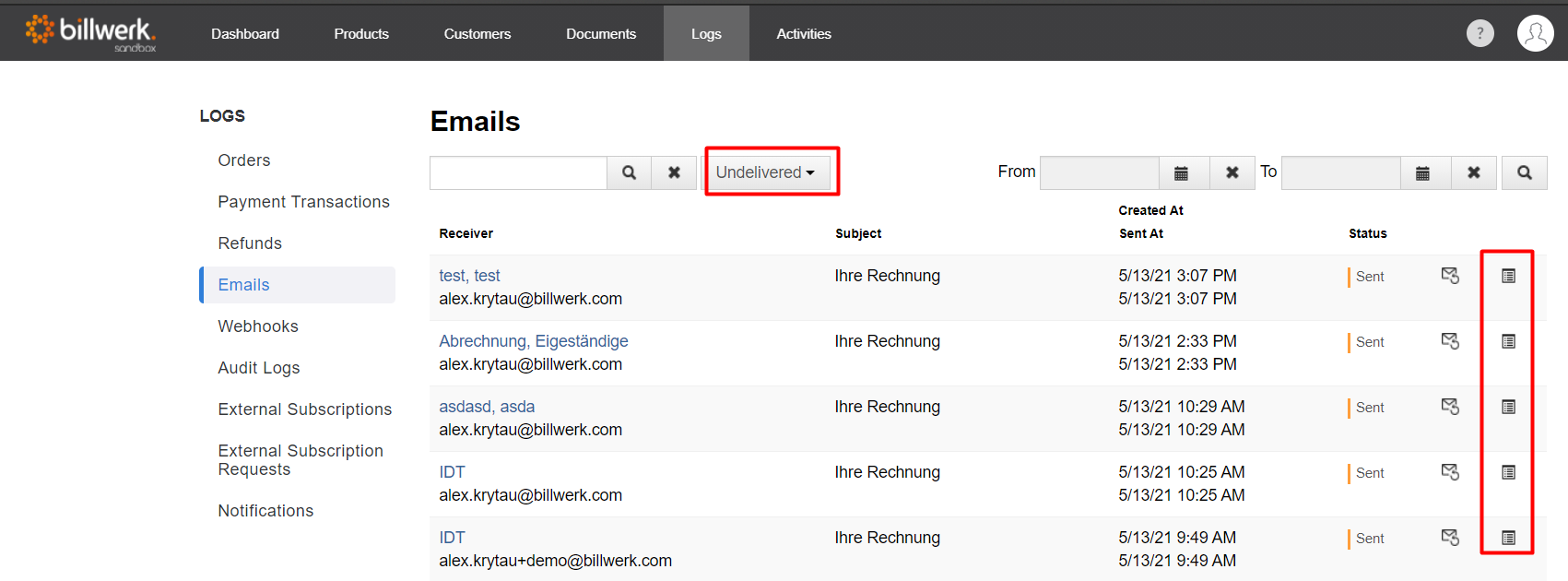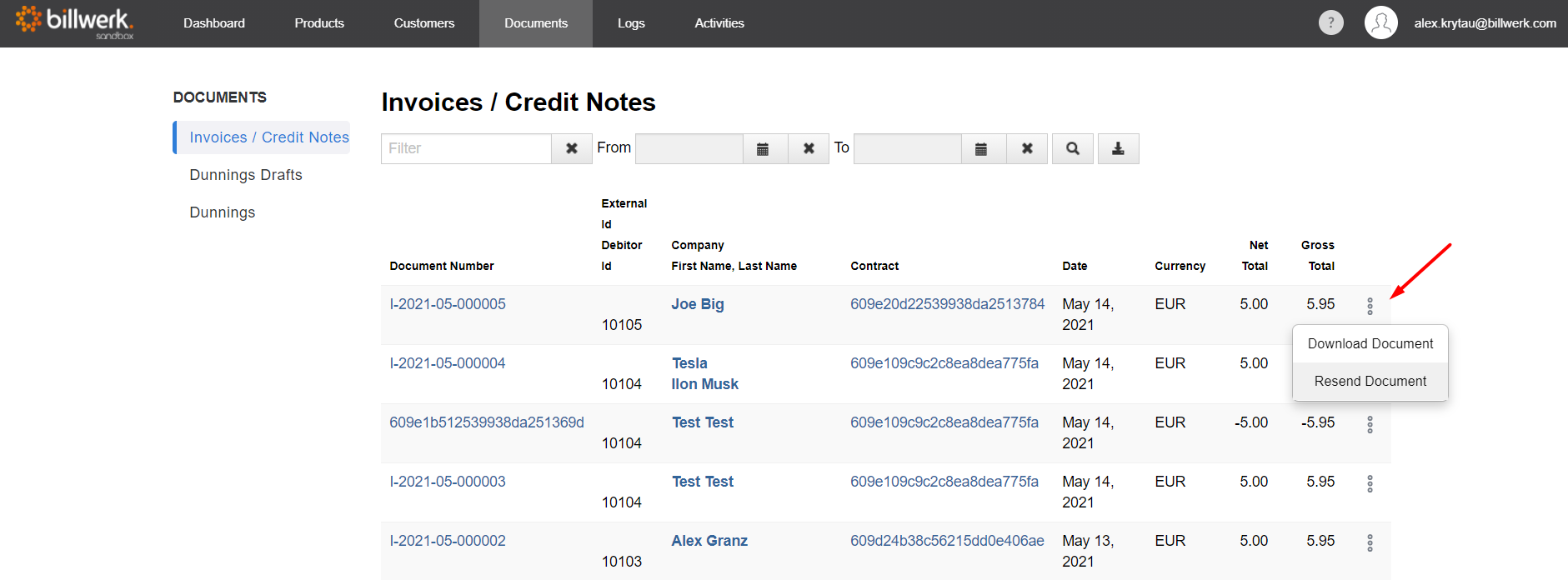How can I resend an undelivered email?
If an email has not reached your customer, for example due to incorrect information, you can resend these emails. A list of the most recently failed emails can be found in your dashboard under "Undelivered Emails" and in "Logs > emails", filtered by "Undelivered". Click there on the "Handle" button for the desired email.
Dashboard:
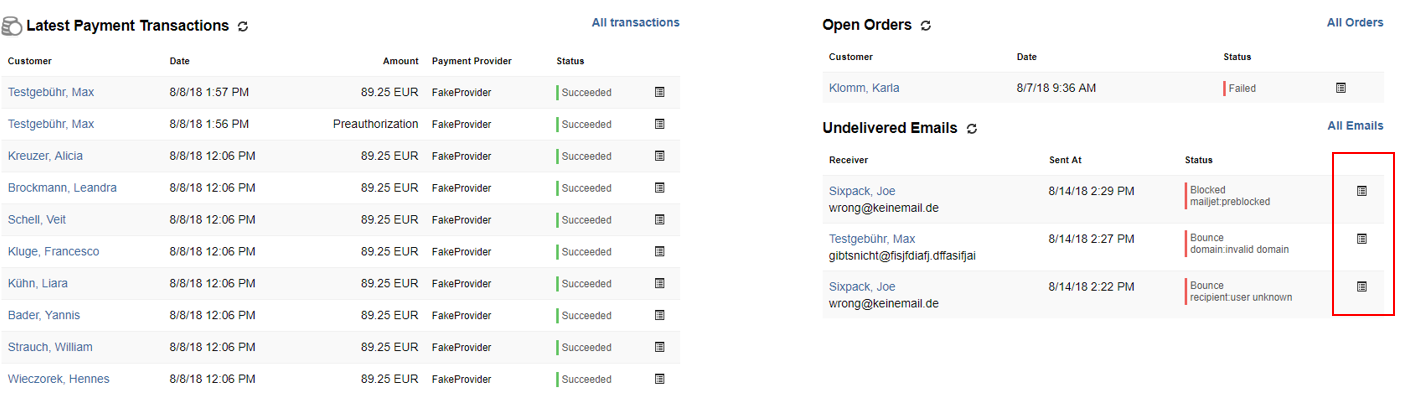 |
Logs:
This takes you to the "Resend emails" menu, where you can enter a new recipient email address and send the email by clicking "Send". If you check the box "Update customer data", the new email address will automatically be saved in the customer data and used for future emails.
Documents:
You can also do this via "Documents" by clicking on three points on the right side to resend an invoice using the same or a different shipping method.