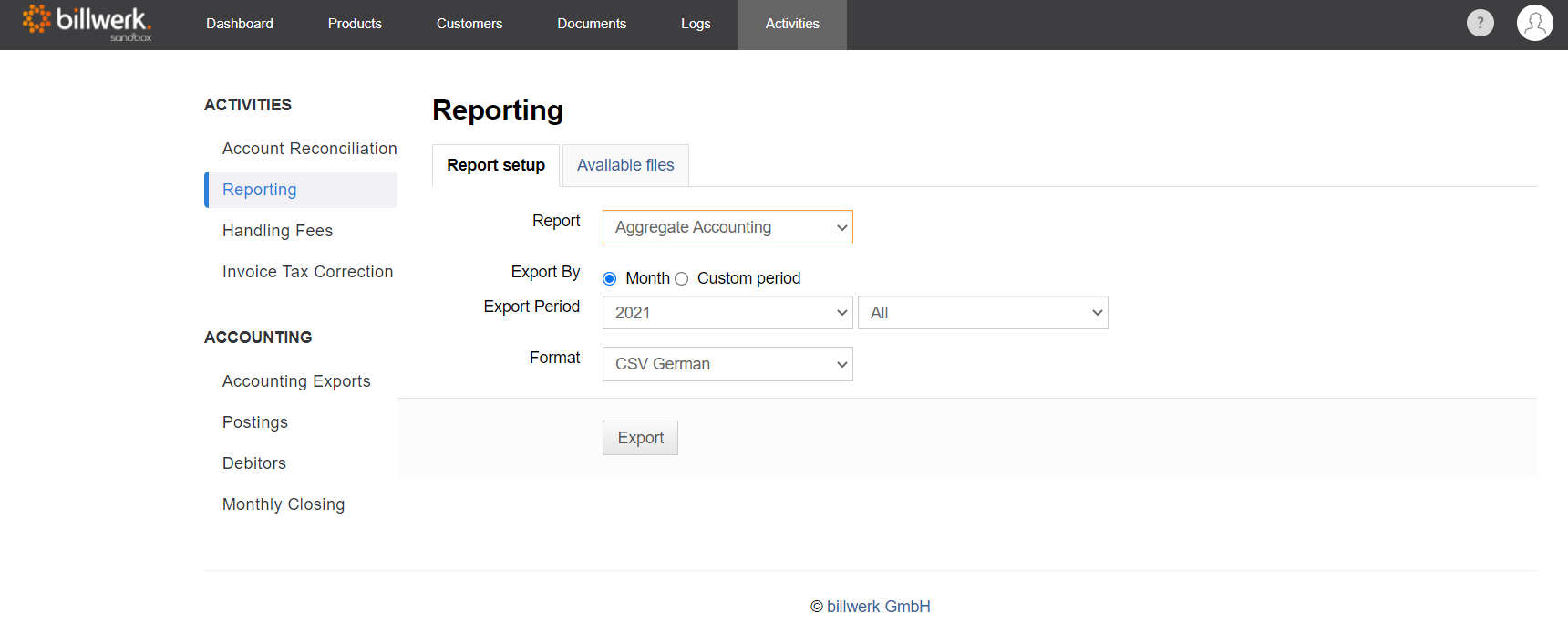What possibilities does billwerks accounting export offer me?
1. Introduction
The transfer of business transactions processed with billwerk to your financial accounting is simple and flexible. You can display the data
transaction-based with debitor accounts
transaction-based with G/L accounts
and aggregated on a time-related basis
While the first two options differ in whether receivables are to be posted in the debitor account or in the account for trade receivables, the third option allows you to transfer summarized figures to Financial Accounting for one month.
2. Configuration
Under "Settings > Accounting > Accounts" you configure the billwerk accounting export. You can find a detailed configuration guide here.
3. Export of financial accounting data
3.1 Transaction-based financial accounting data
You will find detailed instructions on how to perform the accounting export in the following article:
3.2 Time-aggregated financial accounting data
If you want to transfer the data to your financial accounting on a time-aggregated basis, you can do this via "Activities > Reporting > Aggregated Accounting".
Select the desired period and export the financial accounting data. You receive a csv file with the aggregated financial accounting data for the required period.
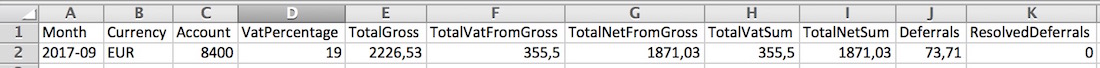 |
The columns contain the following values:
Month - the selected report period
Currency - the invoiced currency; a separate line is generated for each currency
Account - the revenue account
VatPercentage - the applied tax rate; a separate line is generated for each tax
TotalGross - the total gross amount of the proceeds
TotalVatFromGross - the tax amount calculated from the total gross amount and the tax rate
TotalNetFromGross - the net total calculated from the gross total and tax amount
TotalVatSum - the sum of all tax amounts of the invoices for this tax rate and this currency
TotalNetSum - the sum of all net amounts of invoices for this tax rate and this currency
Deferrals - the total amount of accruals and deferred income newly accrued in this period
ResolvedDeferrals - the total amount of all deferred income released in this period