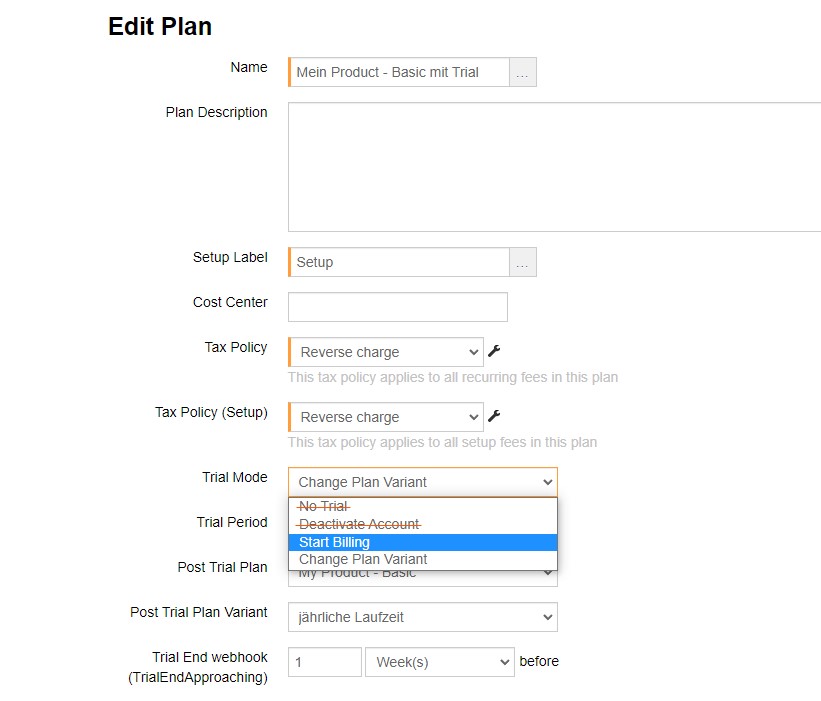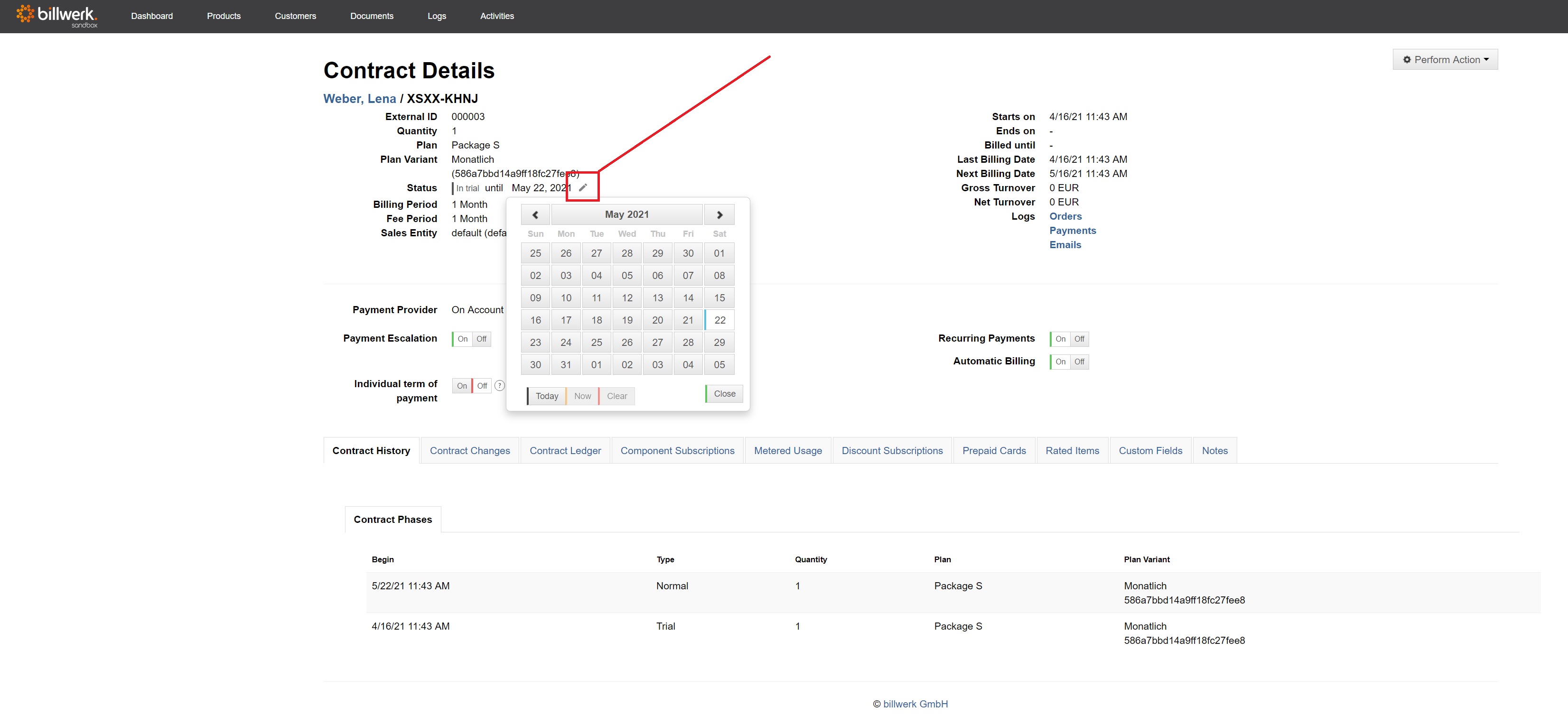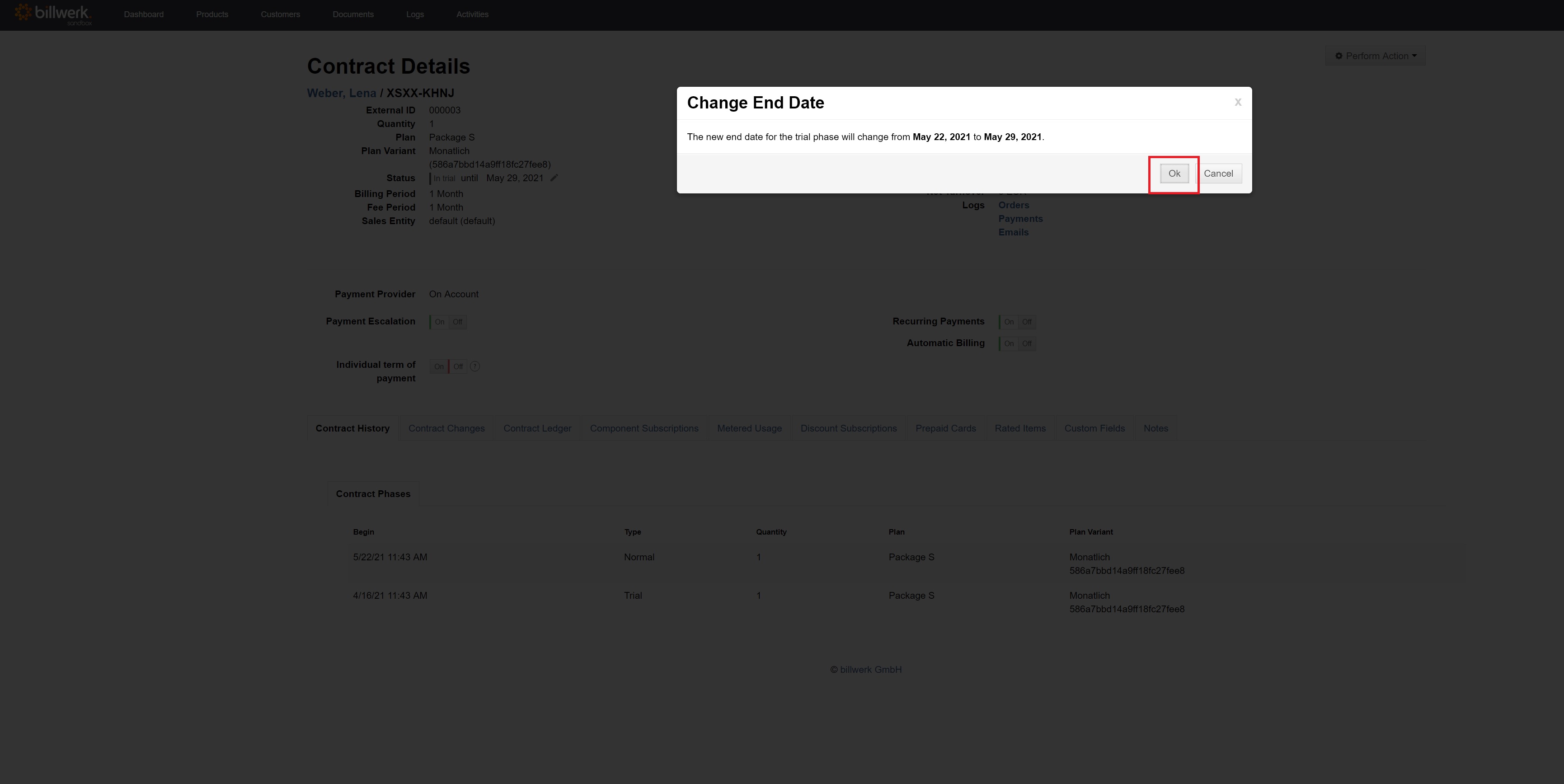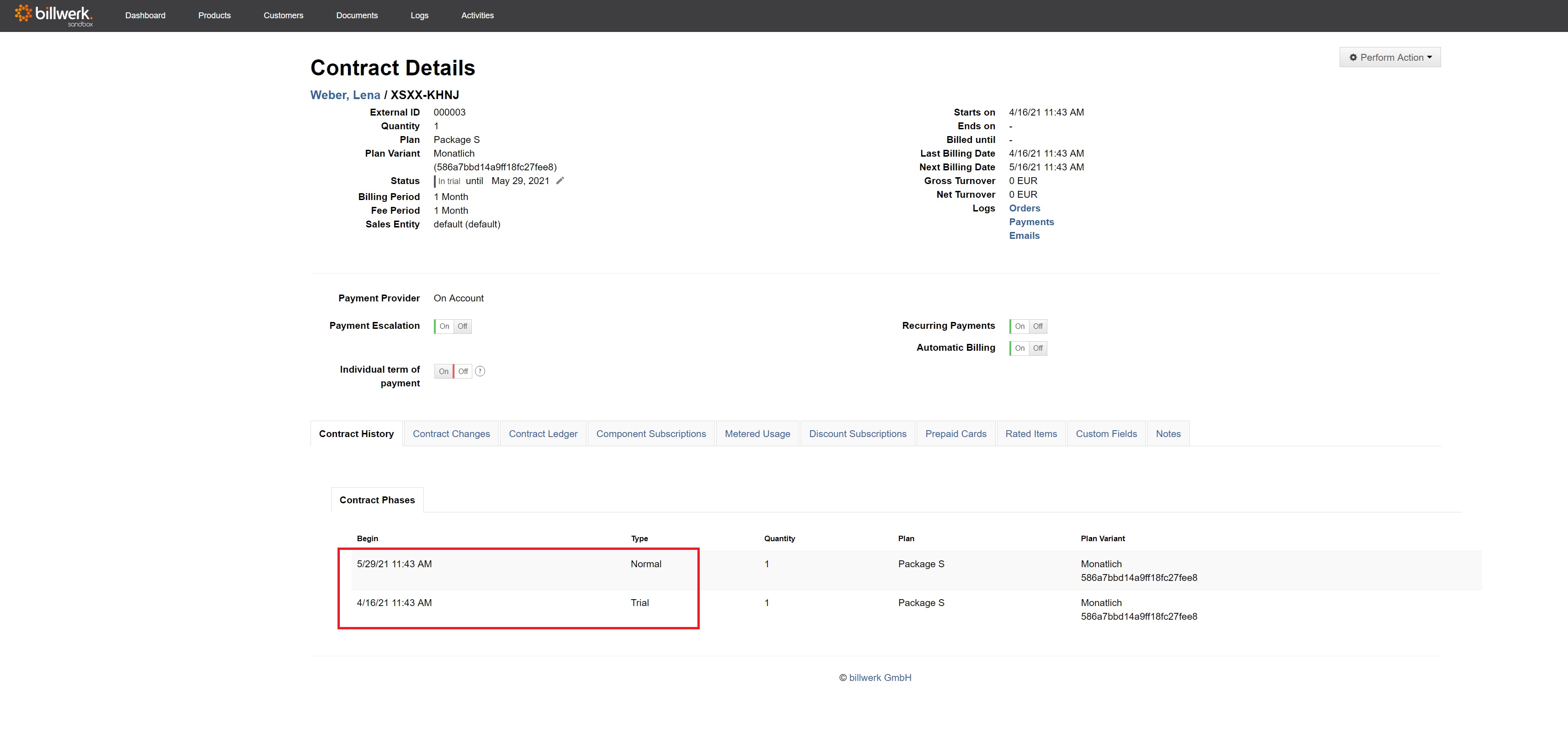How can I change a trial period that is still running?
Summary
Steps to follow
Limitations
Steps to follow
To extend or shorten a trial period that is still in progress for a contract, follow these steps:
Under Contract History you will now see the new trial end date and the start of the paid period:
Limitations
A trial can be extended at most by a the period defined for the trial in the respective plan. If you configured i.e. 1 month trial in your plan settings and your trial starts on the 3rd of October, the longest extension possible is until the 2nd of December (included).
To allow for this trial prolongation, the contract must not stop at the end of the trial. To do this, select an option other than termination of the trial in the "Trial mode" options in the plan settings: