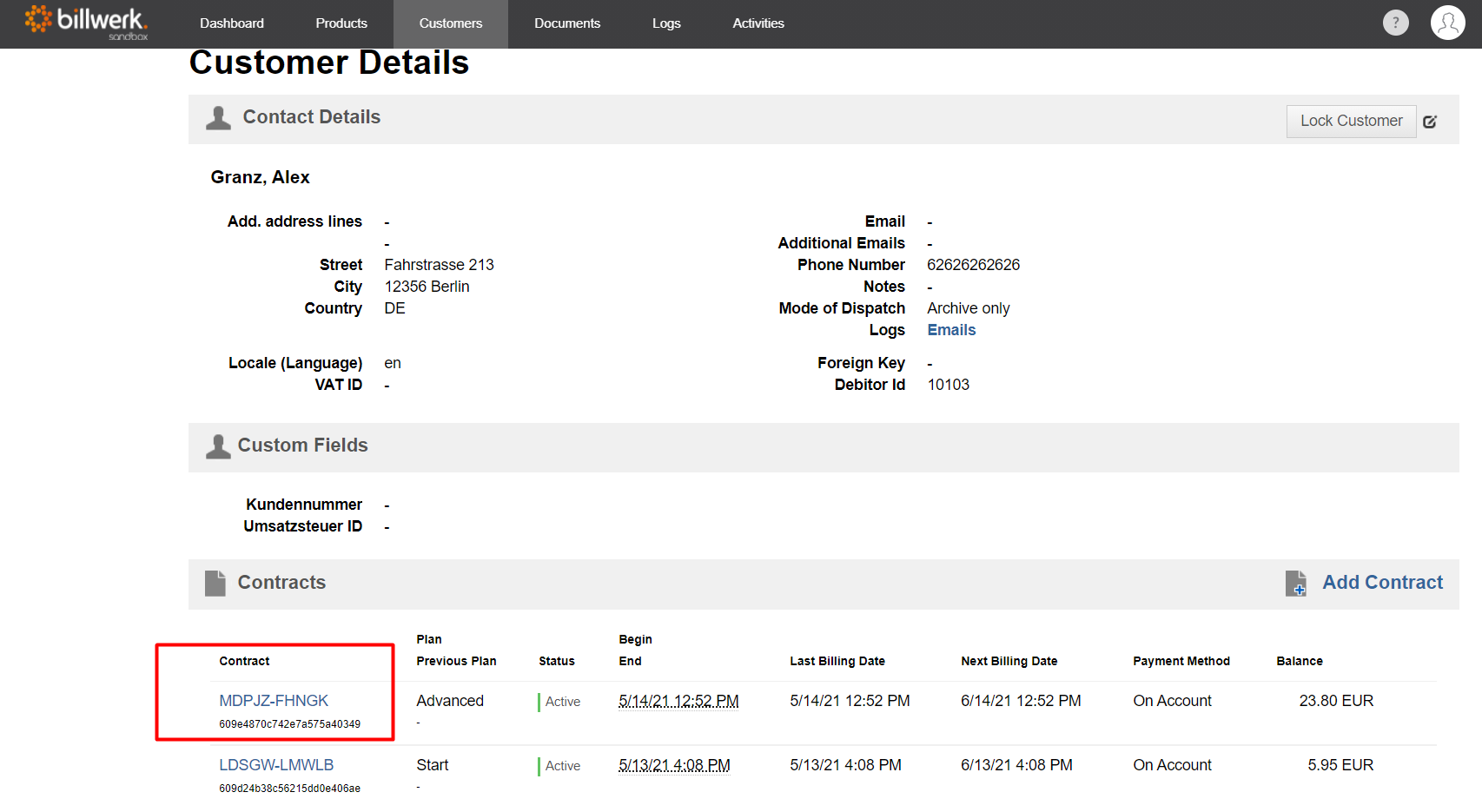How can I assign a contract to another customer?
You can assign an existing contract to another customer without stopping it or losing data. To do this, go to the customer list and click on the contract ID of the customer the contract is currently assigned to.
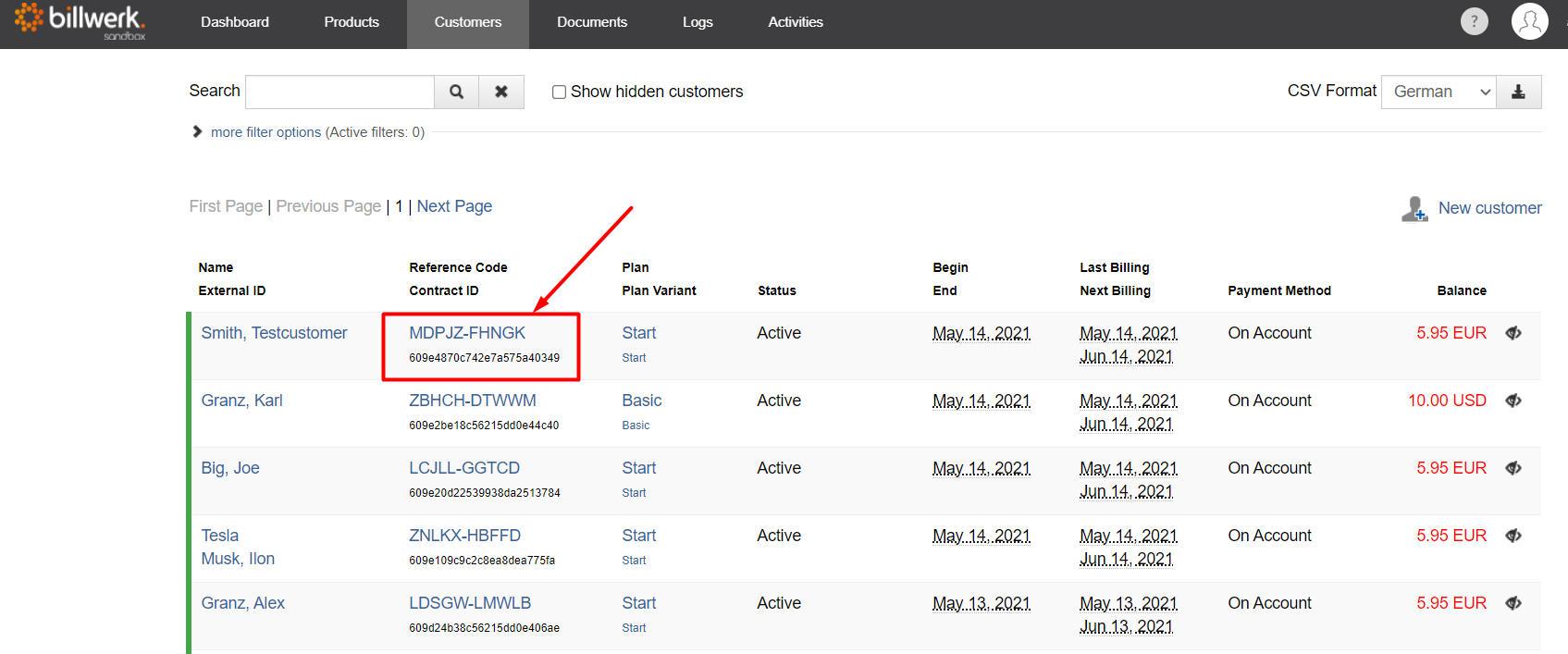
Click on "Perfrom Action" and then on "Move contract".
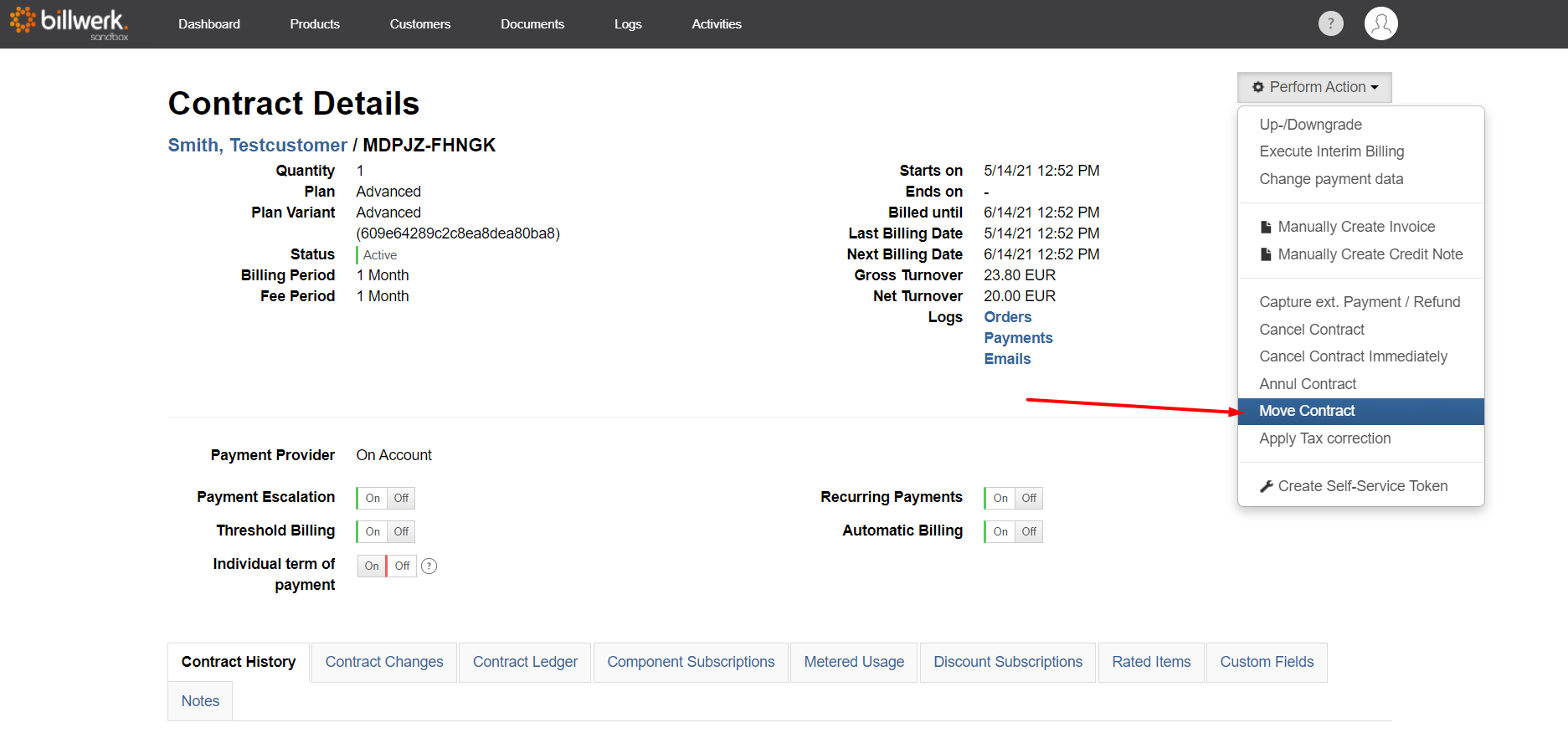
In the following menu you can now search for the customer you want to move the contract to, select him and assign the contract to a new customer by clicking "Move".
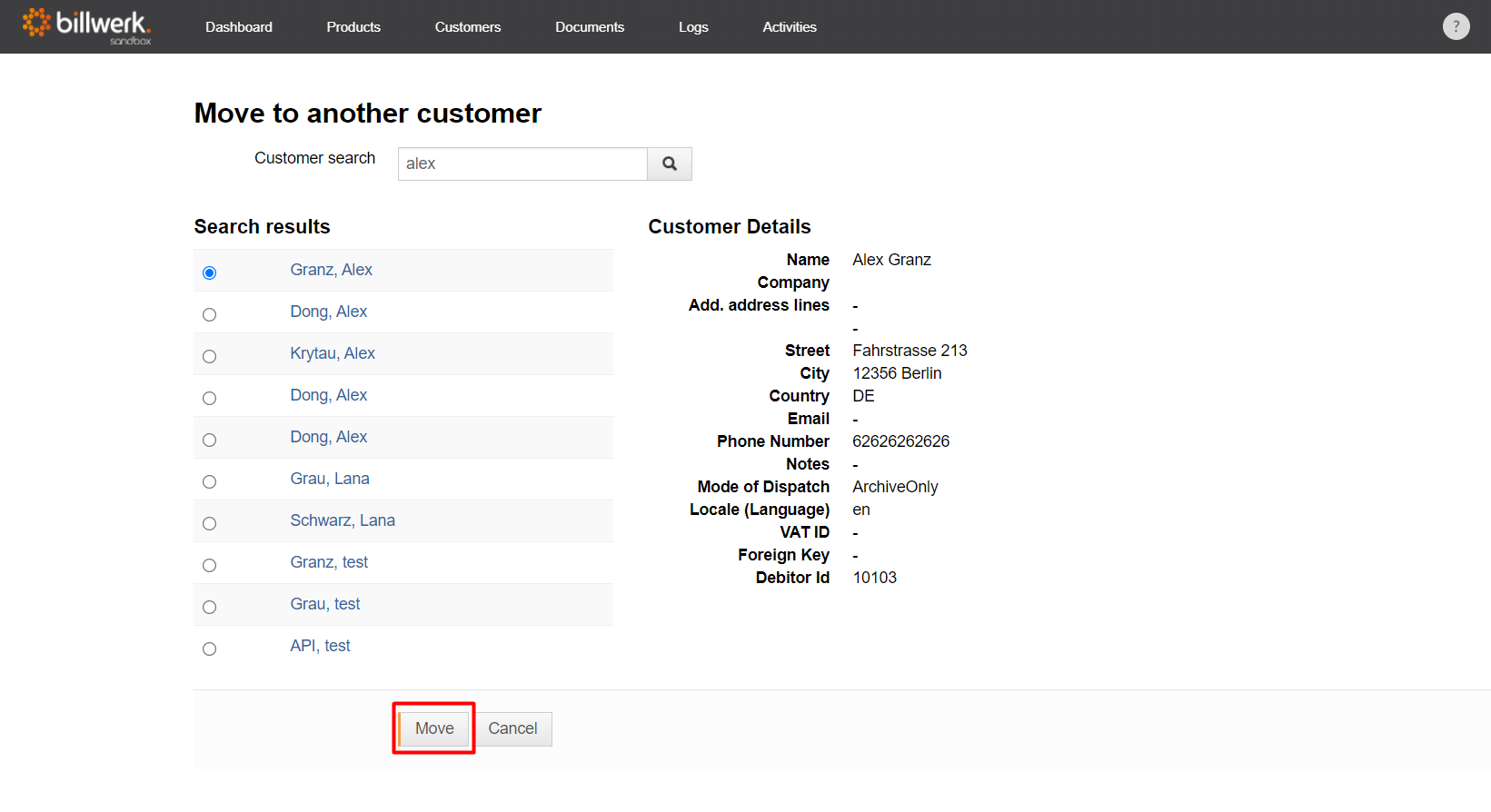
In the customer overview we now see the contract with the new owner. The entire contract, including the old payment data, has now been transferred to the new owner.