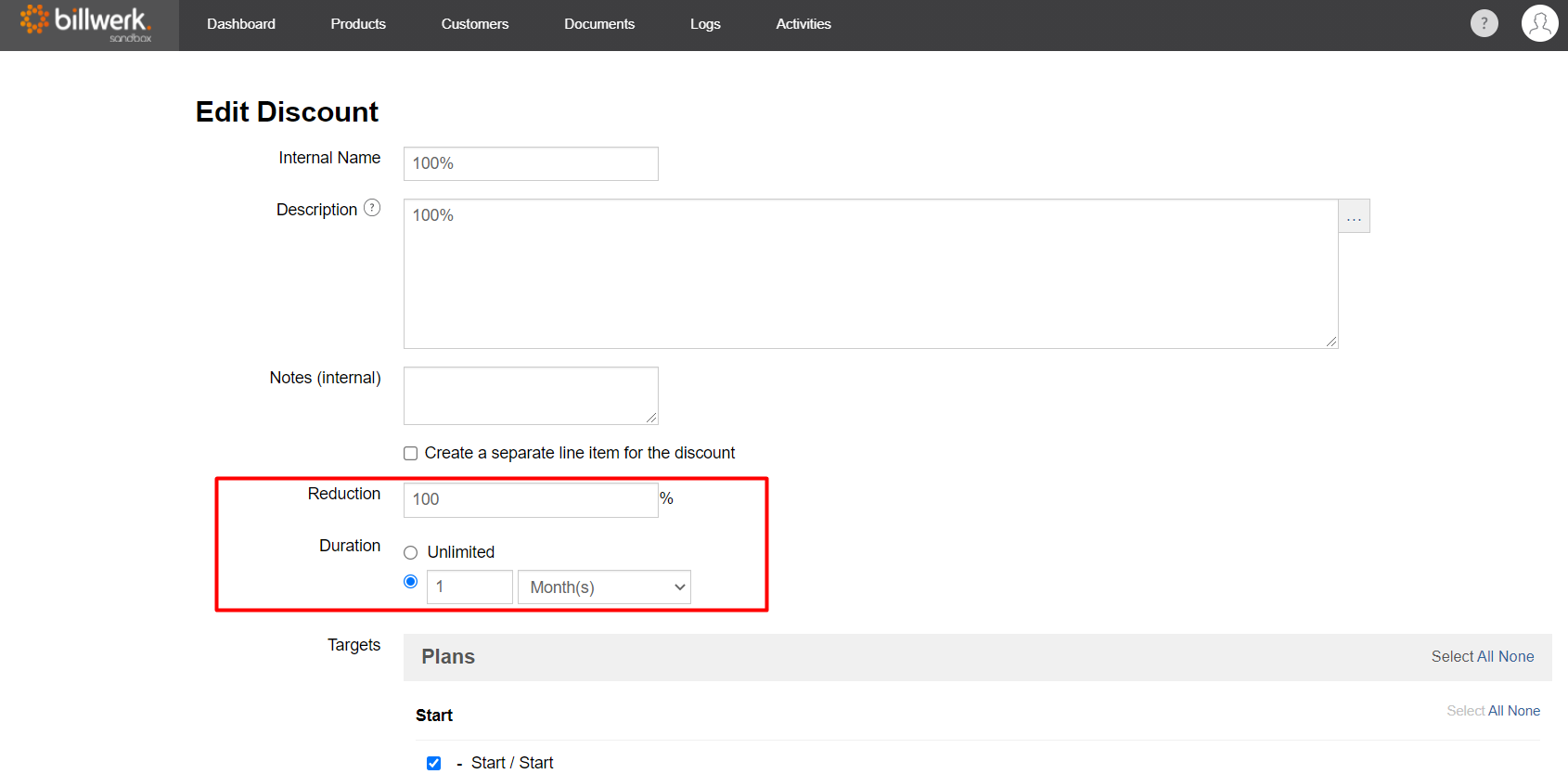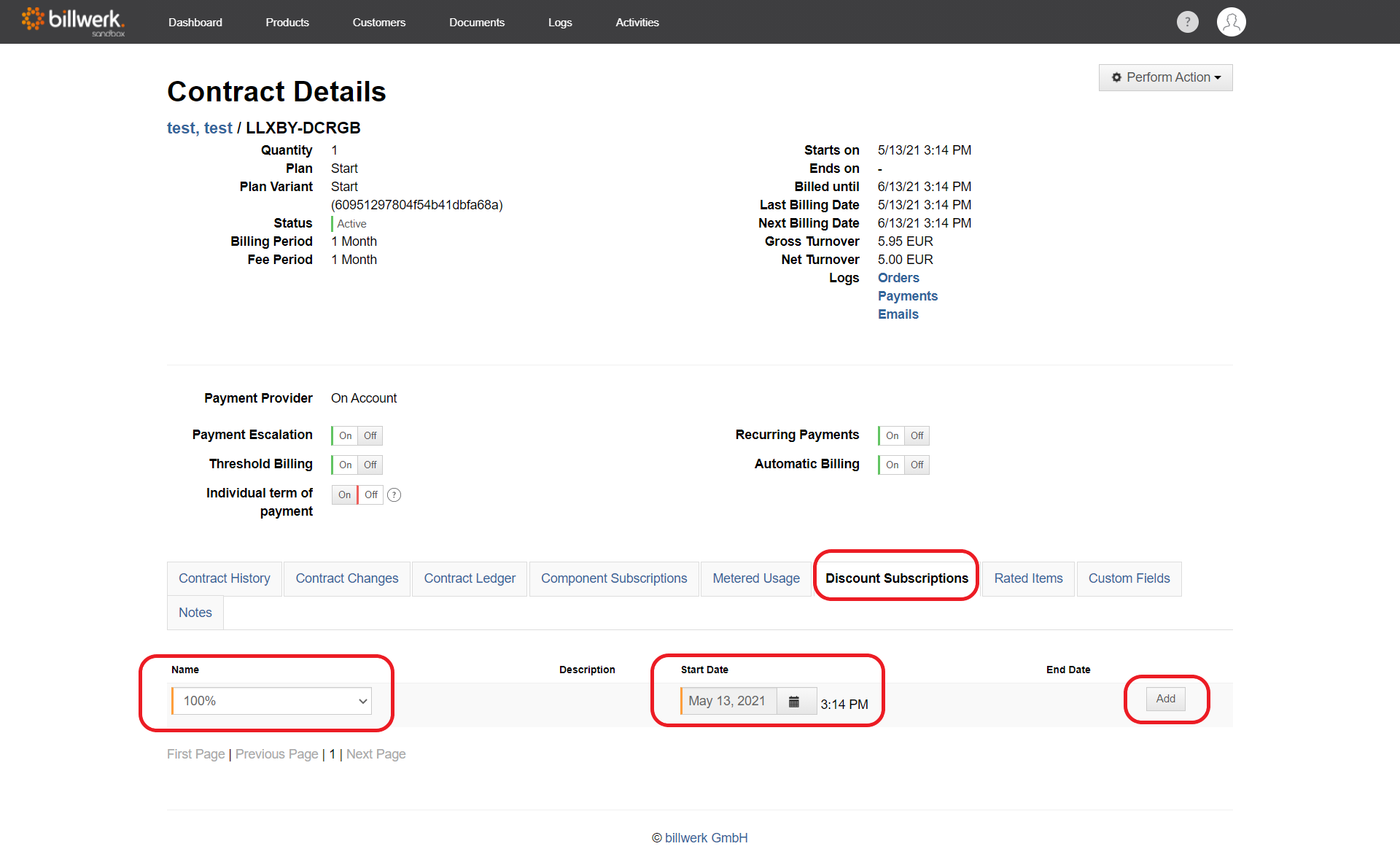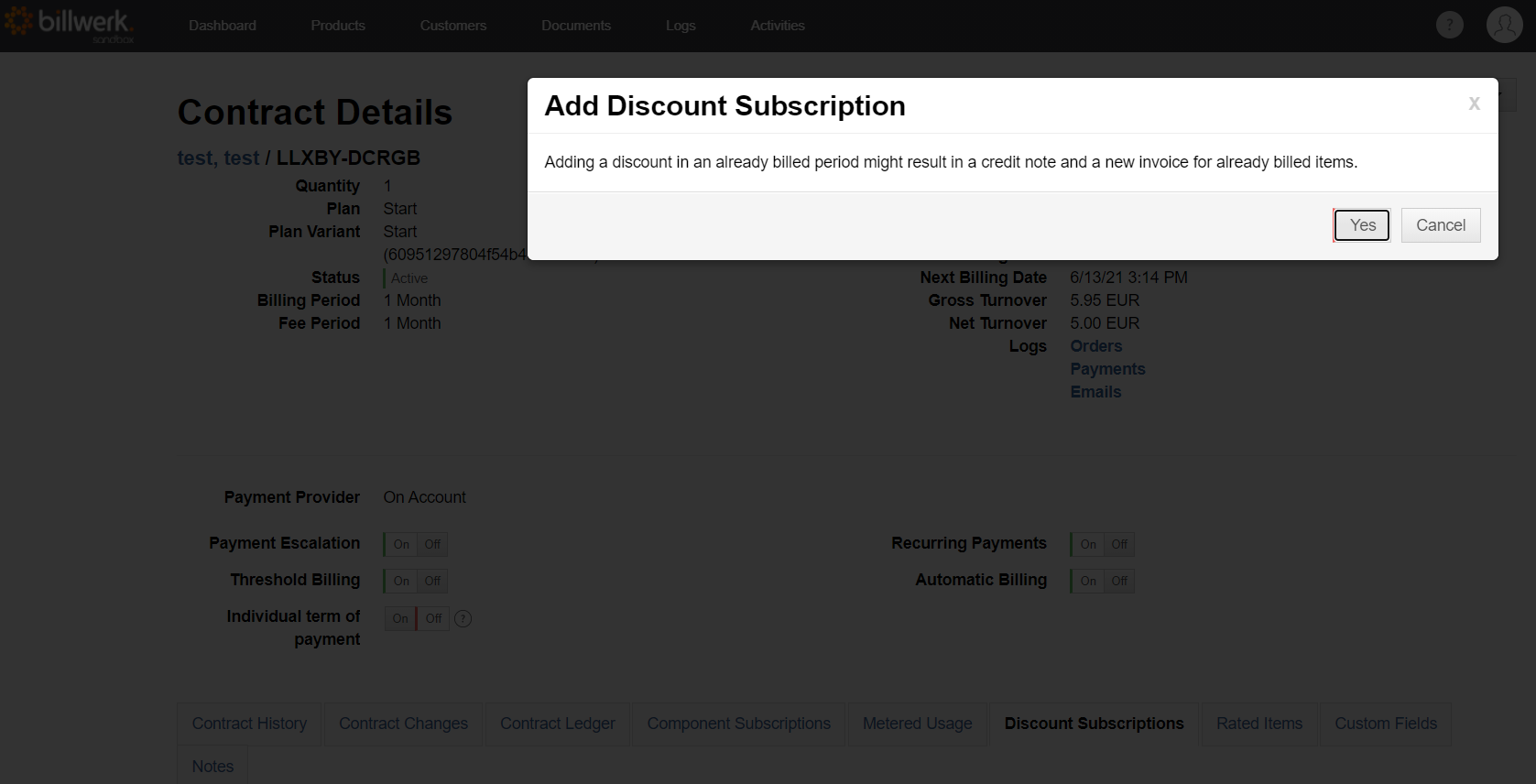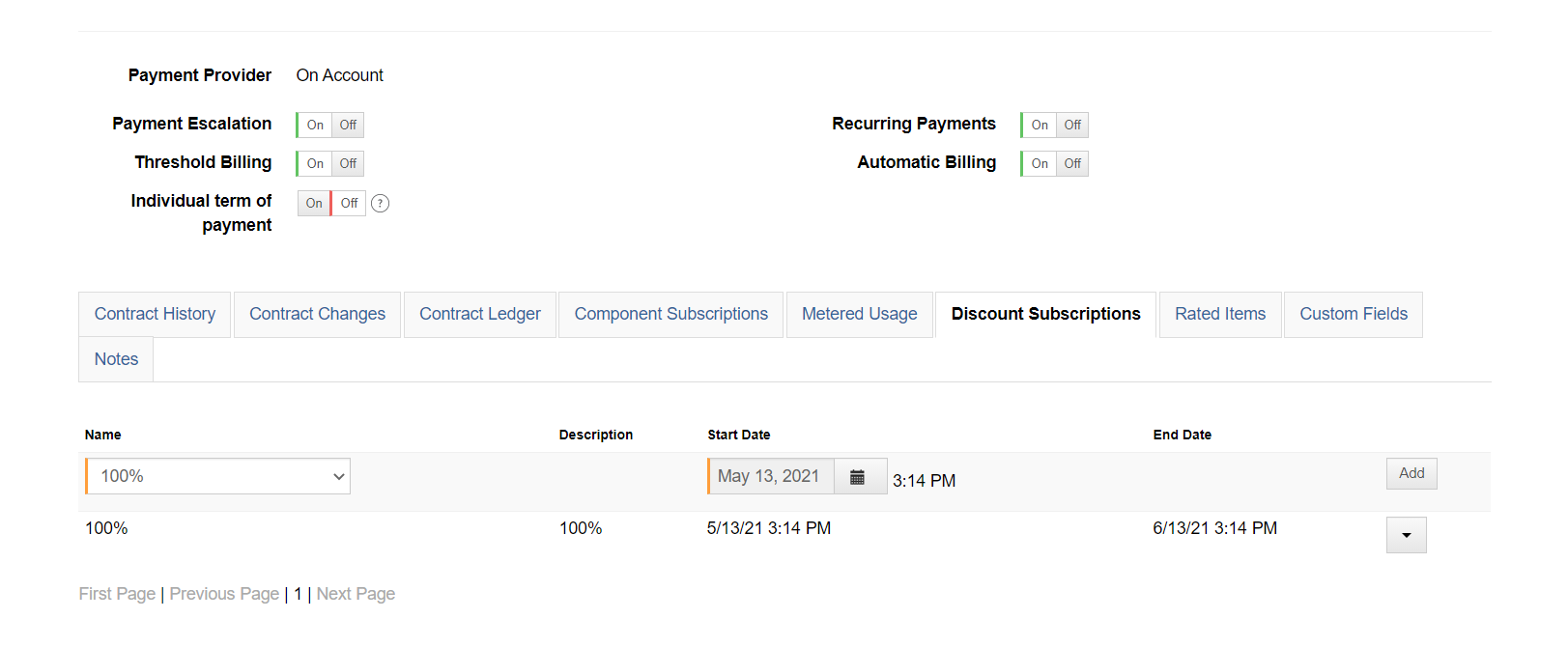How can I book a free month for a customer?
To grant a customer a free month, two steps are necessary. First, you have to create a 100% discount, which is unlocked for the plan variant of the customer.
To create a discount go to "Products > Discounts > Create Discount". Create a discount as follows:
Then go to the customer's contract details (Customer > Contract ID) and click on ''Discount Subscriptions''. Select a discount from the list, set the desired start date and add the discount to the contract via "Add" button.
If the discount subscription's start date belongs to a period that has already been billed, the system will create a credit note for a share of the now discounted invoice. You have to confirm this action with "OK" in the following window before adding the discount:
Afterwards, the contract details will now look like this: