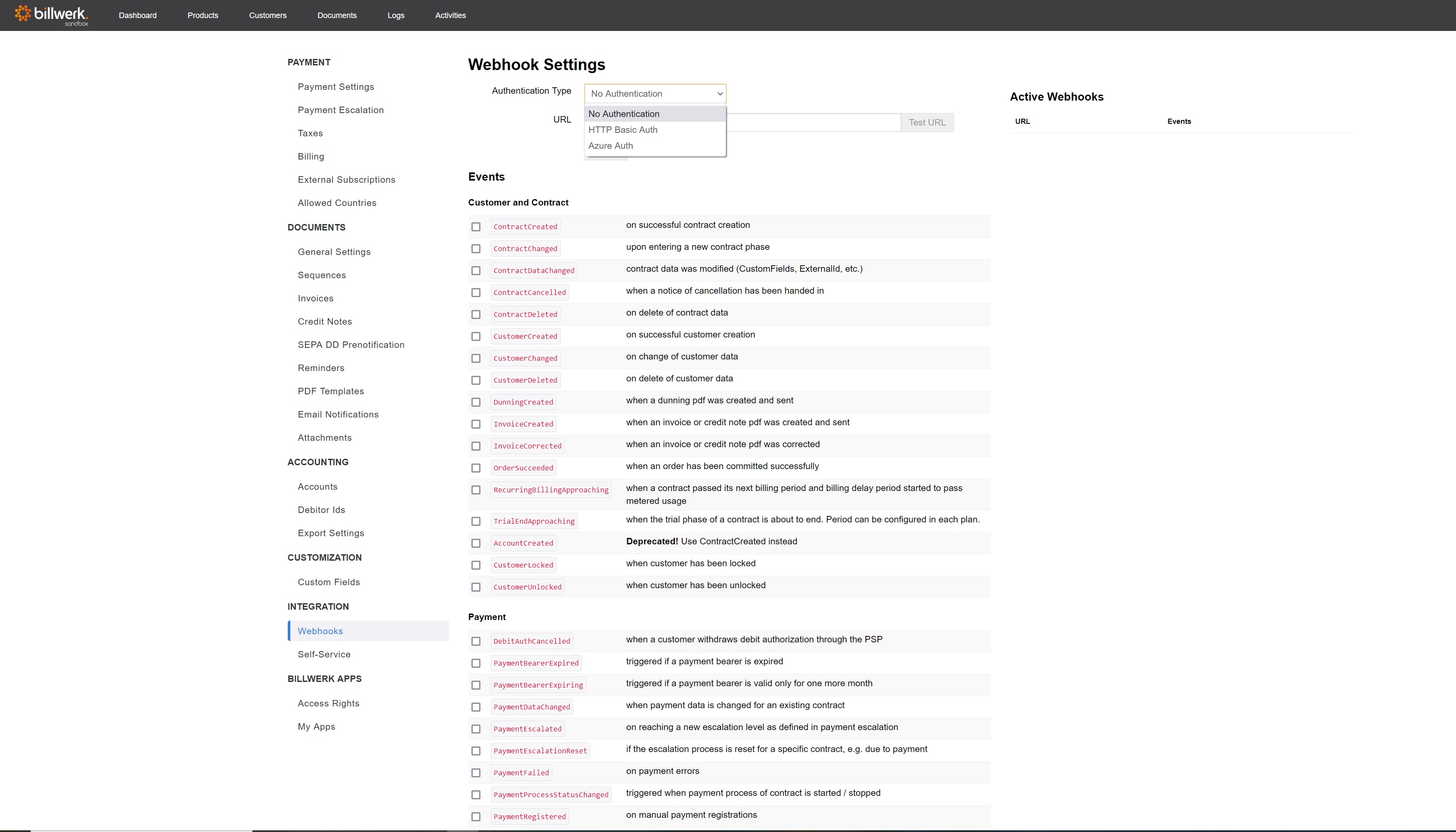How can I configure webhooks?
Webhooks are status events that billwerk can send to your backend to inform you automatically about processes in billwerk. To configure webhooks, you need a webhook inbox to be able to receive sent webhooks and evaluate them.
If you have an inbox, go to "Settings > Integration > Webhooks" and select all webhooks you would like to be informed about. Then select the desired authentication type for the webhooks sent by billwerk. You can choose between:
No Authentication
HTTP Basic Auth
Azure Auth (when using Microsoft Azure).
When using HTTP Basic Auth following fields must be configured:
User Name
Password
When using Azure Auth following fields must be configured:
Tenant
Client ID
Client Secret
API Scope
Now enter the receiving URL and click on "Assign". Afterwards you can send a test webhook with "Test URL". All active webhooks now appear on the right. You can also send webhooks to different URLs.
In "Logs > Webhooks" you can check if a webhook was sent successfully or if there are still errors during configuration.
More general information about billwerk webhooks and descriptions of each available webhook can be found here.