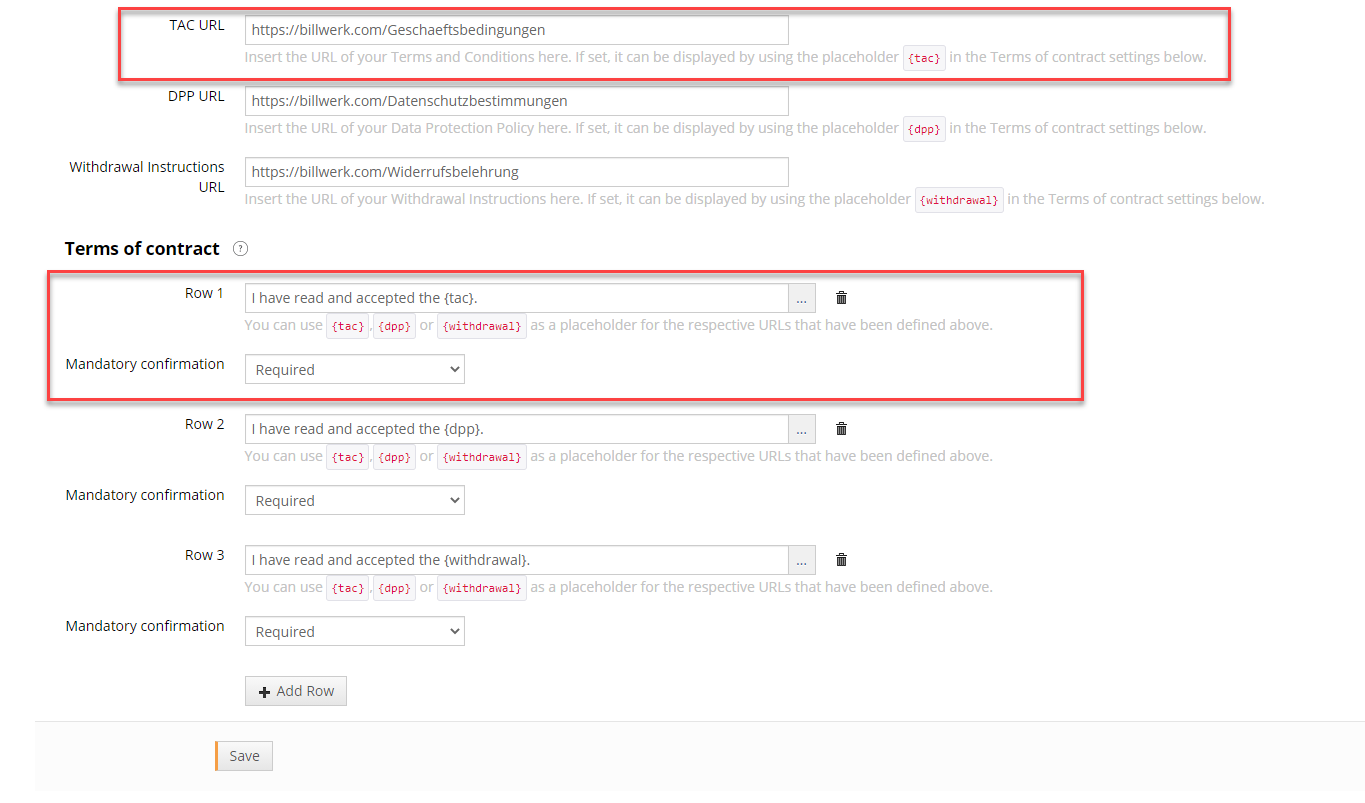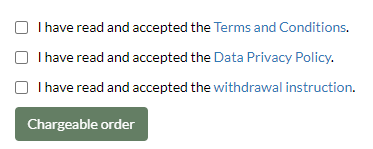How can I set which terms of contract my customers have to accept when ordering via the hosted singup pages?
Via the hosted singup pages, billwerk offers you the possibility to integrate terms of contract into the order process, which your customers have to confirm before completing the purchase.
The following contractual conditions are supported:
Terms and Conditions
Data Protection Policy
Withdrawal Instructions
The configuration is done under "Settings > Integration > Self-Service" in the "Hosted Signup" tab at the very bottom.
Here you can store URLs for the terms of contract and then prepare these with texts for the signup pages:
To ensure that the URLs are also displayed on the order page and may have to be confirmed before an order can be completed, please add them under "Terms of contract". To do this, click on the "Add Row" button and enter a corresponding description in the "Row" text field that is to be displayed on the order page. To link the corresponding conditions from the previously defined URLs you can use the respective placeholders:
{tac}: Terms and Conditions
{dpp}: Data Protection Policy
{withdrawal}: Withdrawal Instructions
Then use the "Mandatory confirmation" drop-down list to select whether the condition must be actively confirmed by the customer in order to complete an order (Required) or whether the condition is simply information to the customer that does not need to be actively confirmed by the customer (Not Required).
The configuration shown in the screenshot above leads to the following result on the order page:
All three checkboxes must be confirmed by the customer during signup to be able to click the "Chargeable order" button.
"Not Required" terms of contract cannot be accepted by the customer but are displayed without a checkbox, as information.