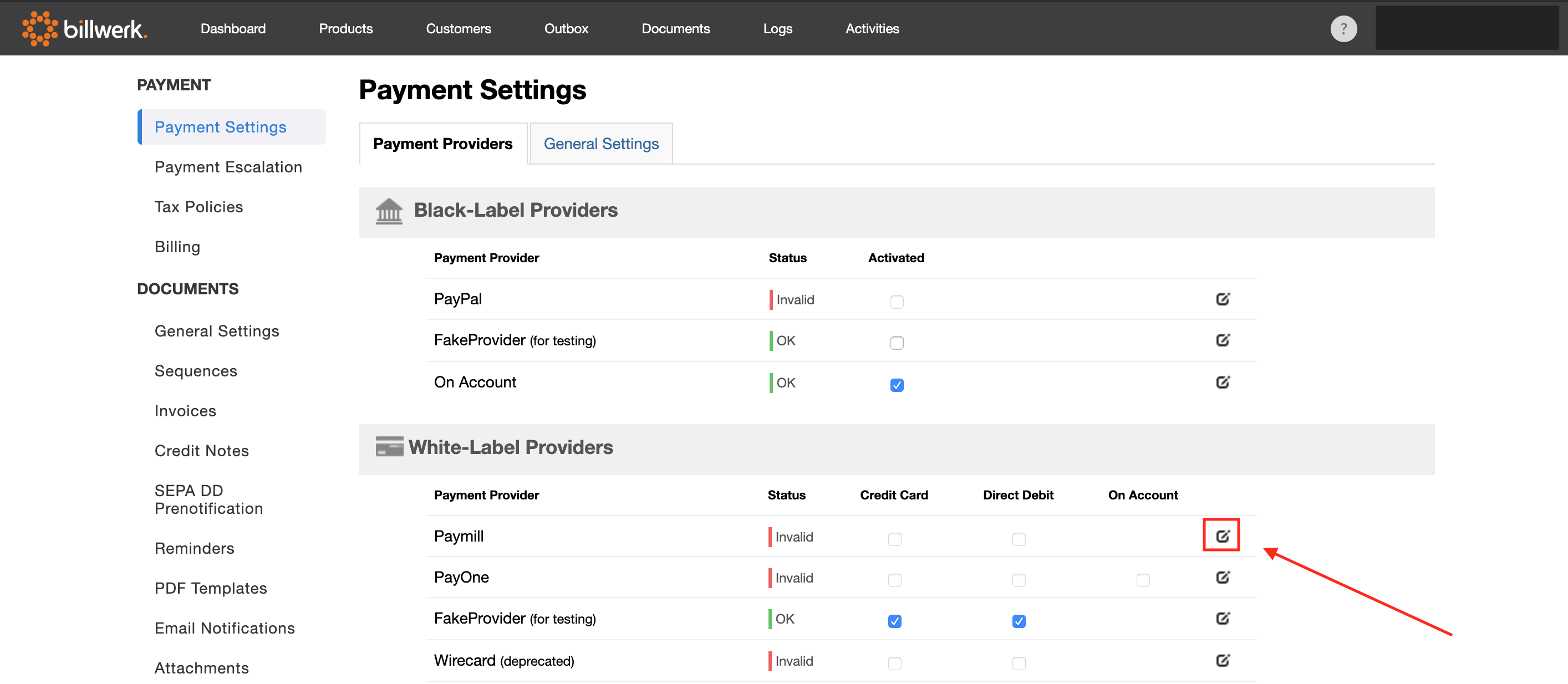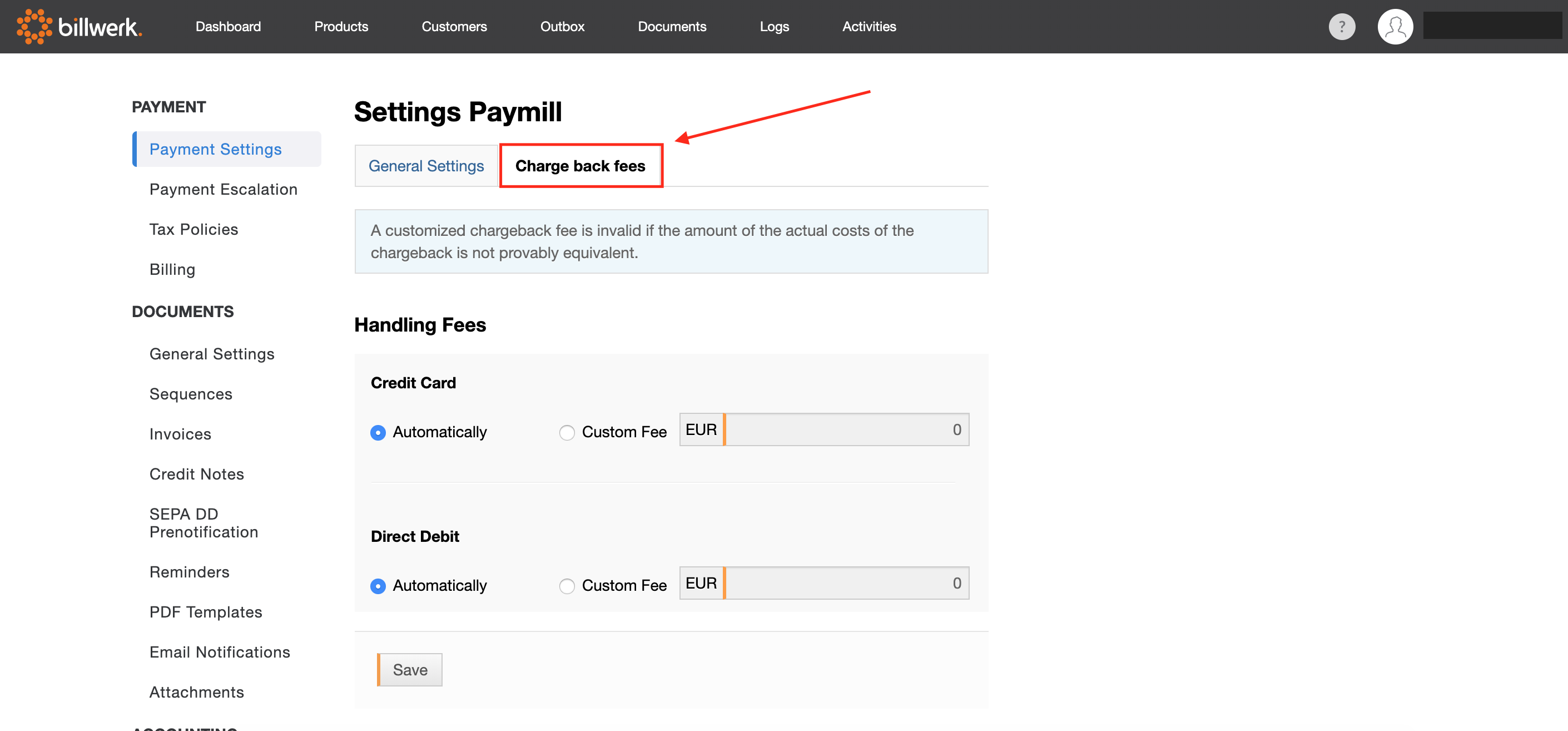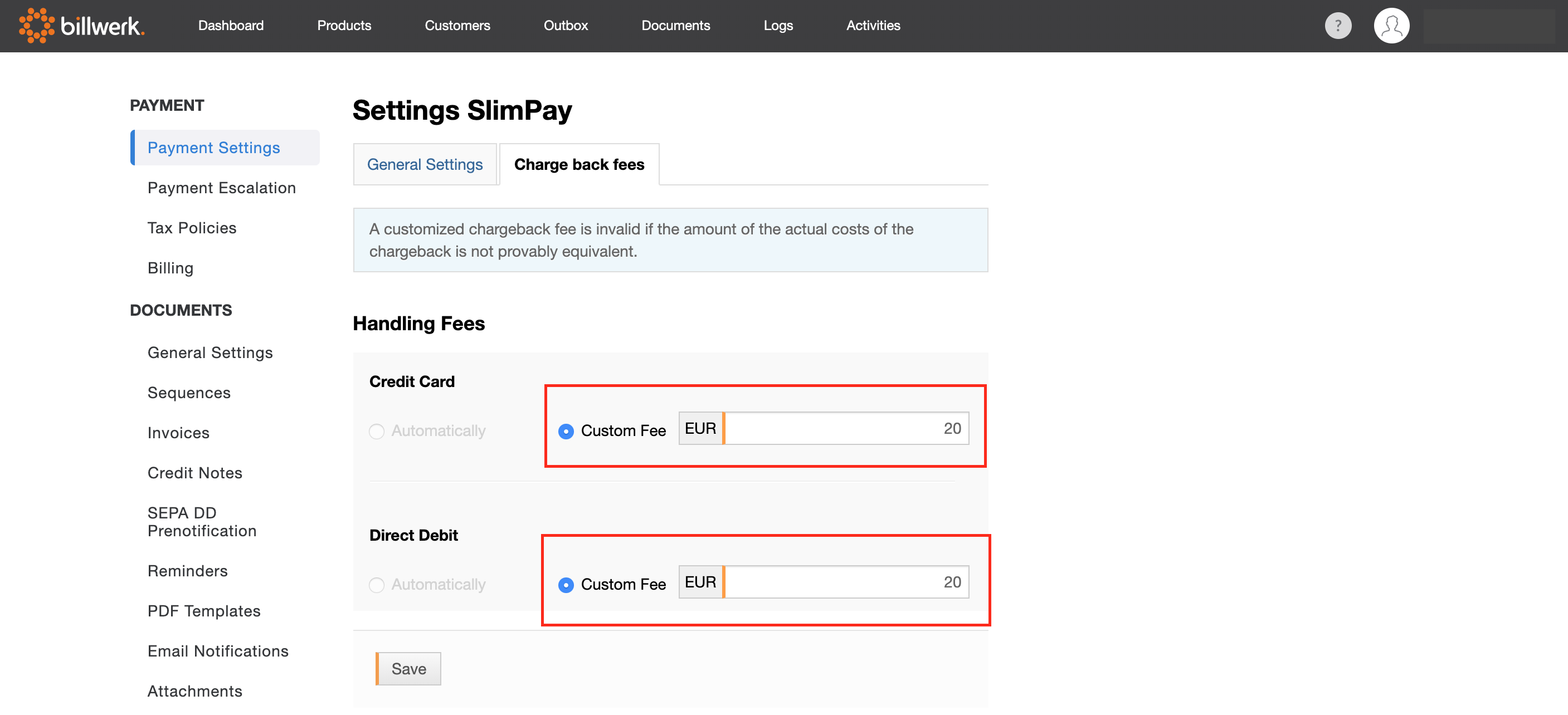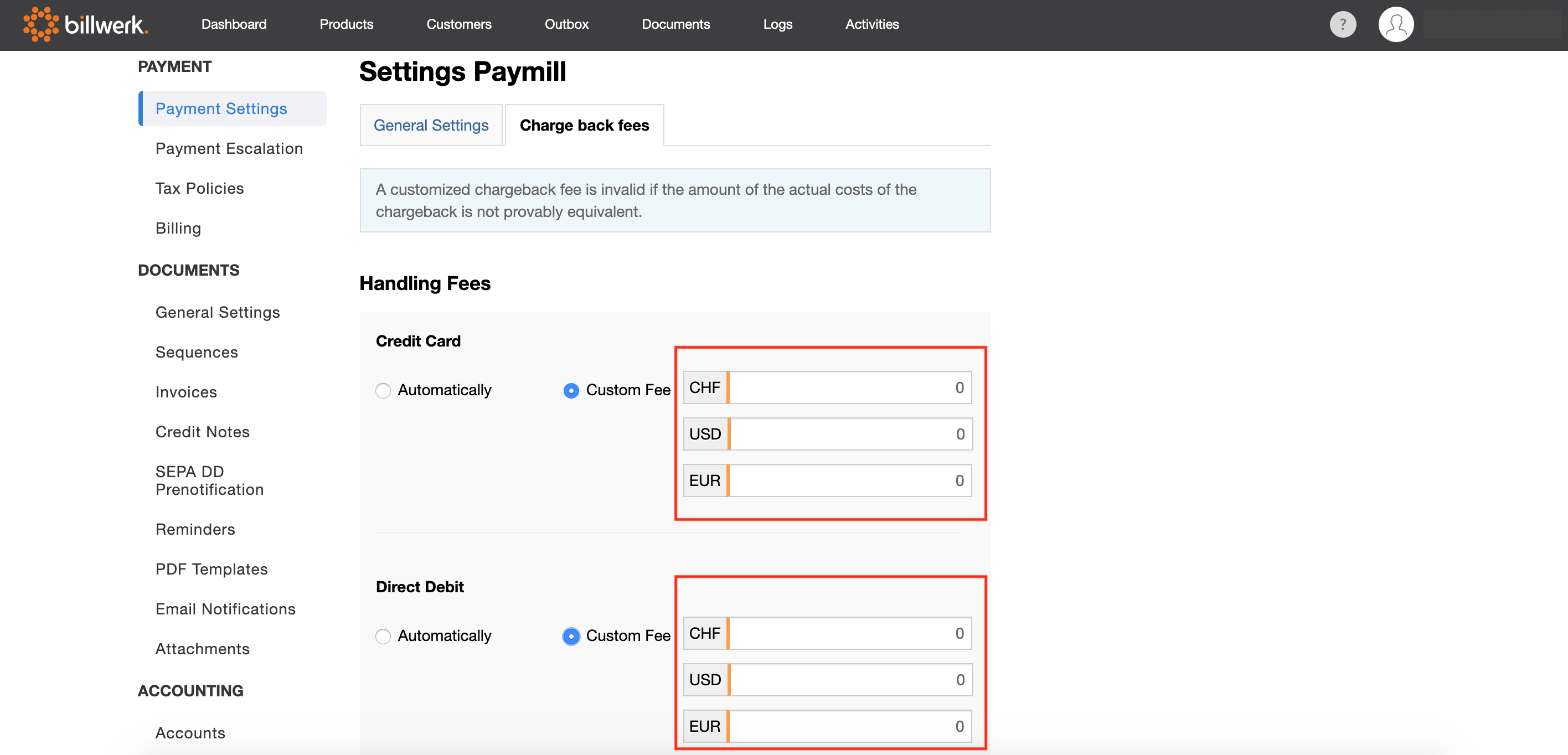How can I configure custom chargeback handling fees?
billwerk enables setting up handling fees for chargebacks so that you can bill the costs of chargebacks to your customers. These configurable fees can differ from the standard amount that is forwarded to billwerk by the payment service providers. To configure this, go to "Settings > Payment Settings" and click on the  icon of the payment provider.
icon of the payment provider.
Then select the ‘Chargeback Fees’ tab to open the settings.
There are several payment service providers, that forward information about chargeback fees to billwerk by default. These chargeback fees will be applied, when choosing the option ‘Automatically’, which means that in this case customers are charged standard fees, set by the payment provider.
The following PSPs automatically forward chargeback handling fees to billwerk:
Paymill
Adyen
PayOne
The following PSPs do not automatically forward chargeback handling fees to billwerk:
PayPal
Stripe
Unzer (Heidelpay)
GoCardless
PayEx
If you don’t want to charge any fee to a customer, you can set the ‘Custom Fee’ field to ‘0’.

In case you want to charge your own fee, that differs from the standard one provided by the payment provider, just put in your own value in the ‘Custom Fee’ field. In this case, the handling fees you set up will be applied instead of the fees from the payment service provider.
If you operate with multiple currencies, they all will be displayed in handling fees settings, as shown in the screenshot below.If you set up handling fees in the option, this does not automatically mean that the fees will be billed with the customer, you can find guidance on how to configure this in this article.