How do I connect billwerk and Zapier?
In this article we describe how you connect billwerk and Zapier. The functionality and advantages of Zapier integration are explained in a separate article.
Step 1: Create an app in billwerk
At first, a new app must be created in billwerk.
The apps are managed under "Settings > billwerk Apps > My Apps". Enter a name, select "Confidential" as client type and add the app.
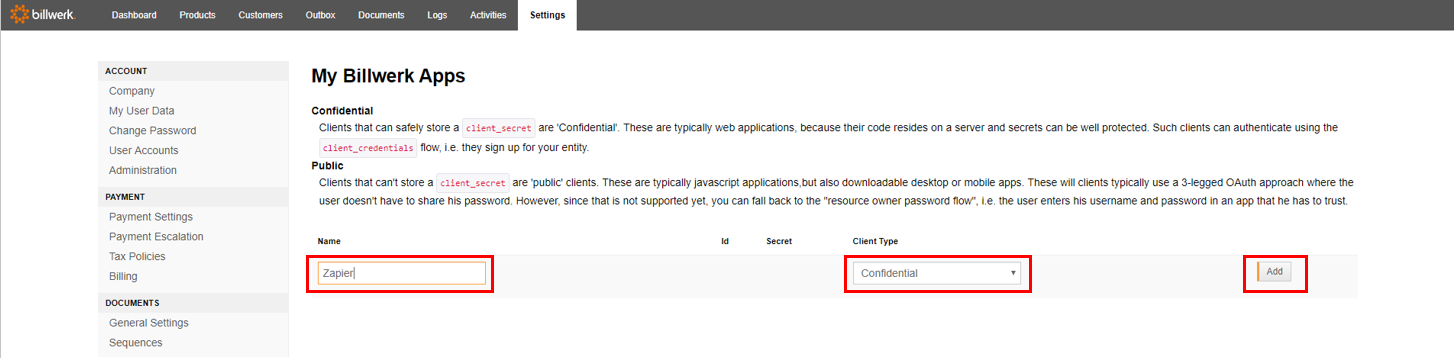 |
After clicking "Add" a new entry will be generated in the list.
Step 2: Configure billwerk in Zapier
If you do not have access to Zapier yet, you can create an account at https://zapier.com/sign-up.
Once you have a Zapier account we can invite you to the billwerk Zapier integration. To receive an invitation please send an inquiry to support@billwerk.com.
After the activation you can find billwerk in Zapier by navigating to "Home > Connected Accounts" and selecting the app:
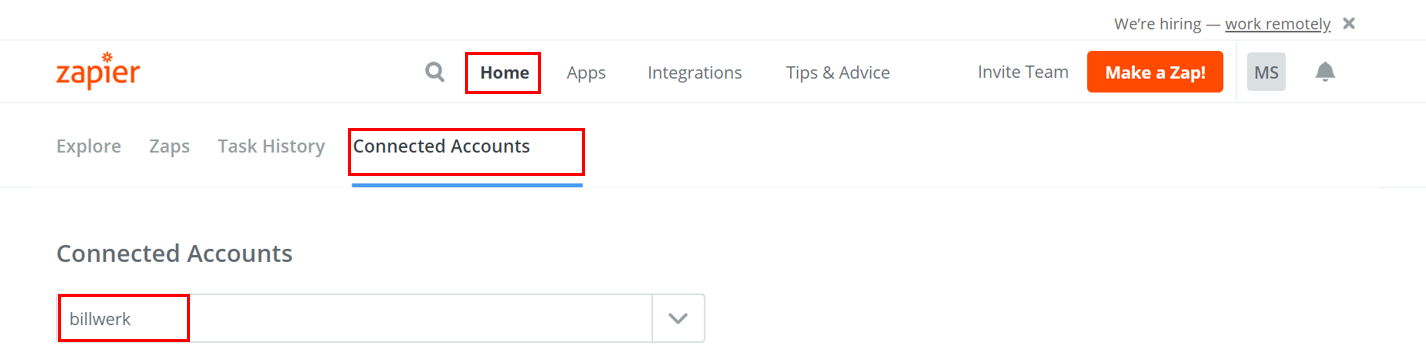 |
After selecting the billwerk app a dialog opens in which you can enter the Client ID and Client Secret that you have generated in billwerk. To connect a billwerk sandbox account select sandbox "yes". If you want to connect your productive account select sandbox "no". To finalize, confirm with "Yes, Continue".
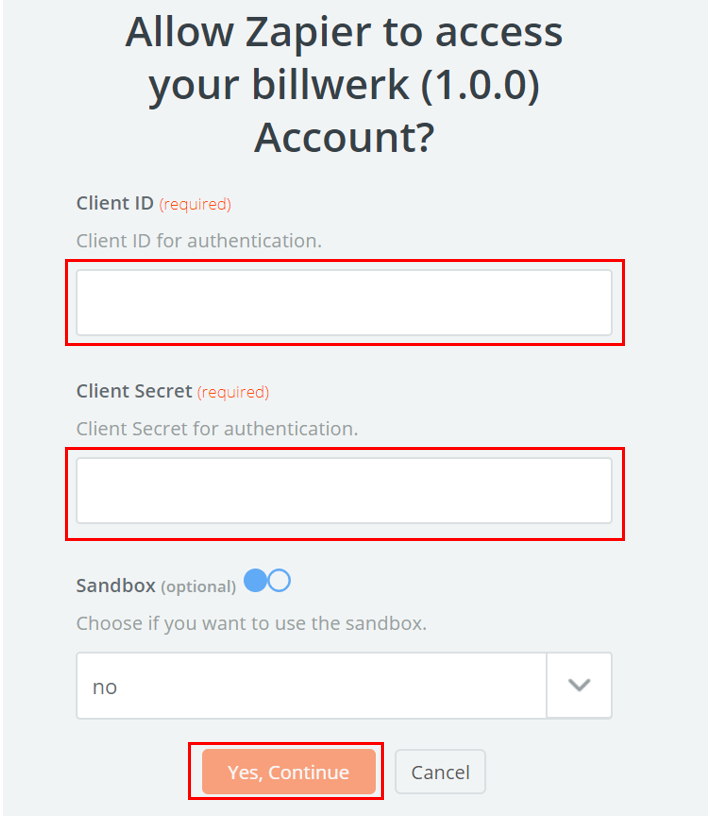 |
Now billwerk and Zapier are connected.