MobilePay
0. Introduction
MobilePay offers mobile payment solutions for the Scandinavian countries. More information about the provider can be found here.
Important
Fields that are provided in here, apply only to the billwerk+enterprise products in Germany.
ProcessPaymentData method
Please be aware before starting your implementation of SubscriptionJS on your sign up page, that the ProcessPaymentData method is not supported by this PSP.
1. Configuration in billwerk
You configure the payment provider in your billwerk account under "Settings > Payment > Payment settings > MobilePay".
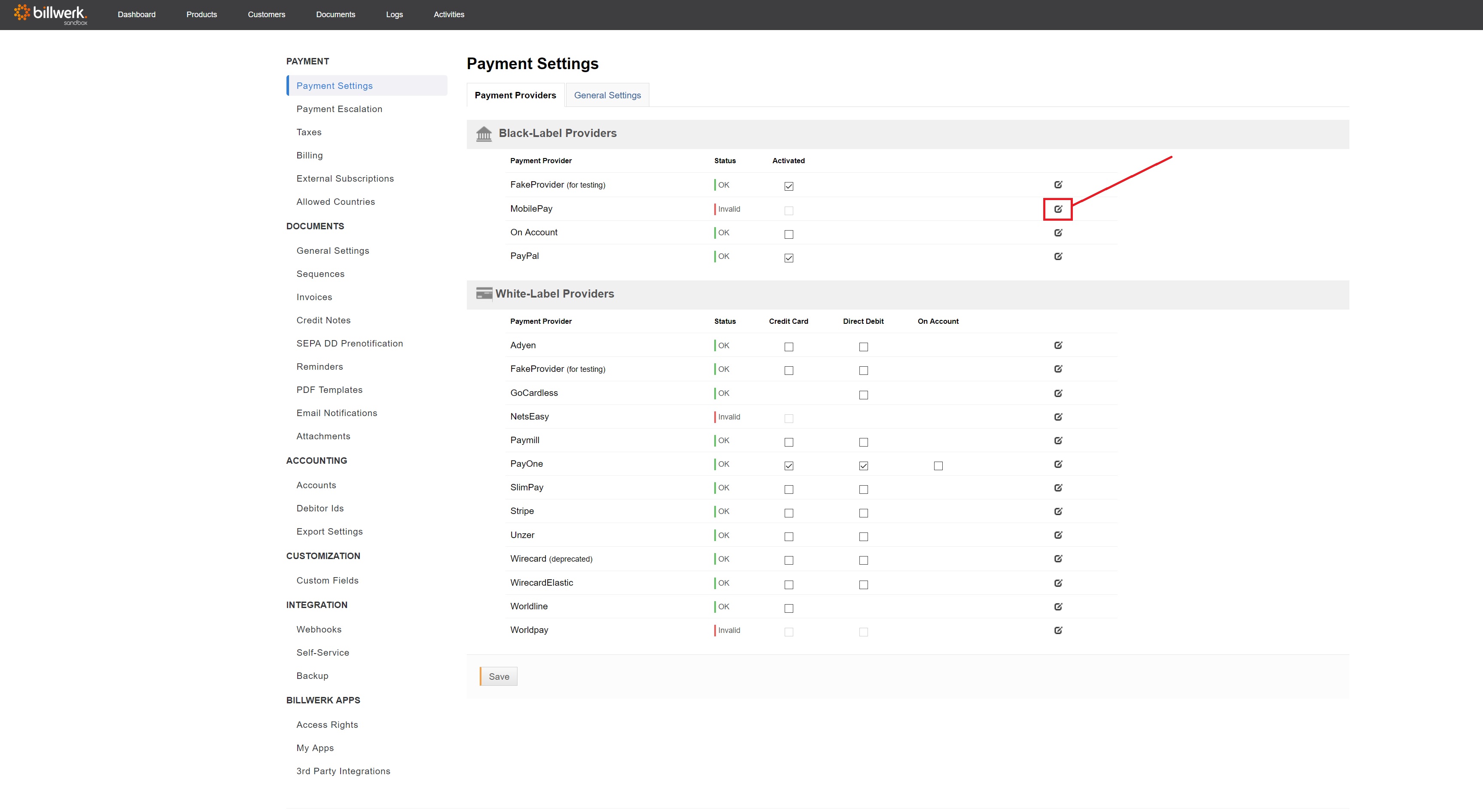
You have to fill in the following fields in the billwerk+enterprise settings:
Merchant VAT ID
Important
Other fields are provided by Mobilepay to PSPs after a certification. Upcoming changes will remove the obsolete fields in the settings.
After you have filled in all the fields, please click on the "Fetch" button, which will redirect you to MobilePay.
Enter your data there and in the 3rd step select the options "Subscriptions" and "Transaction Reporting" and complete the further configuration.
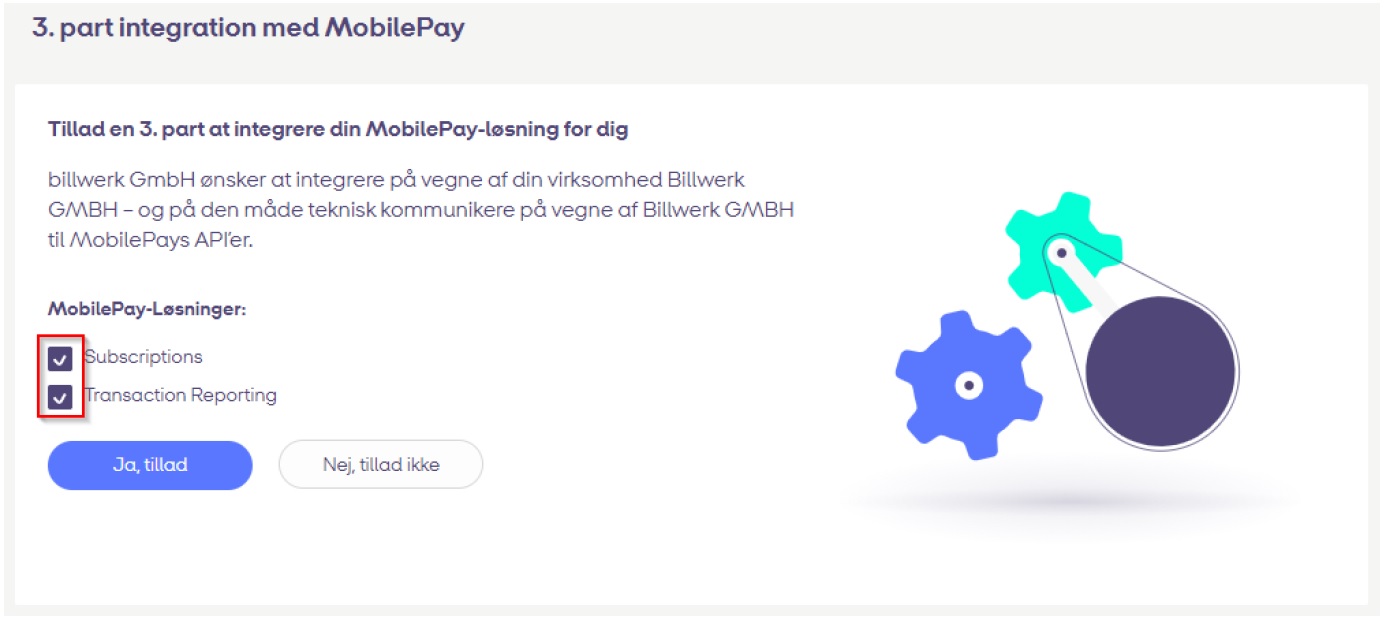
2. Customer data
The country in the customer record must always be set with Denmark
Note
Payments are being captured in MobilePay after 2 days. The customer should confirm the transaction on his side. If a refund is being triggered or before the payment is marked as "successful" in this period, the refund will not be successful.