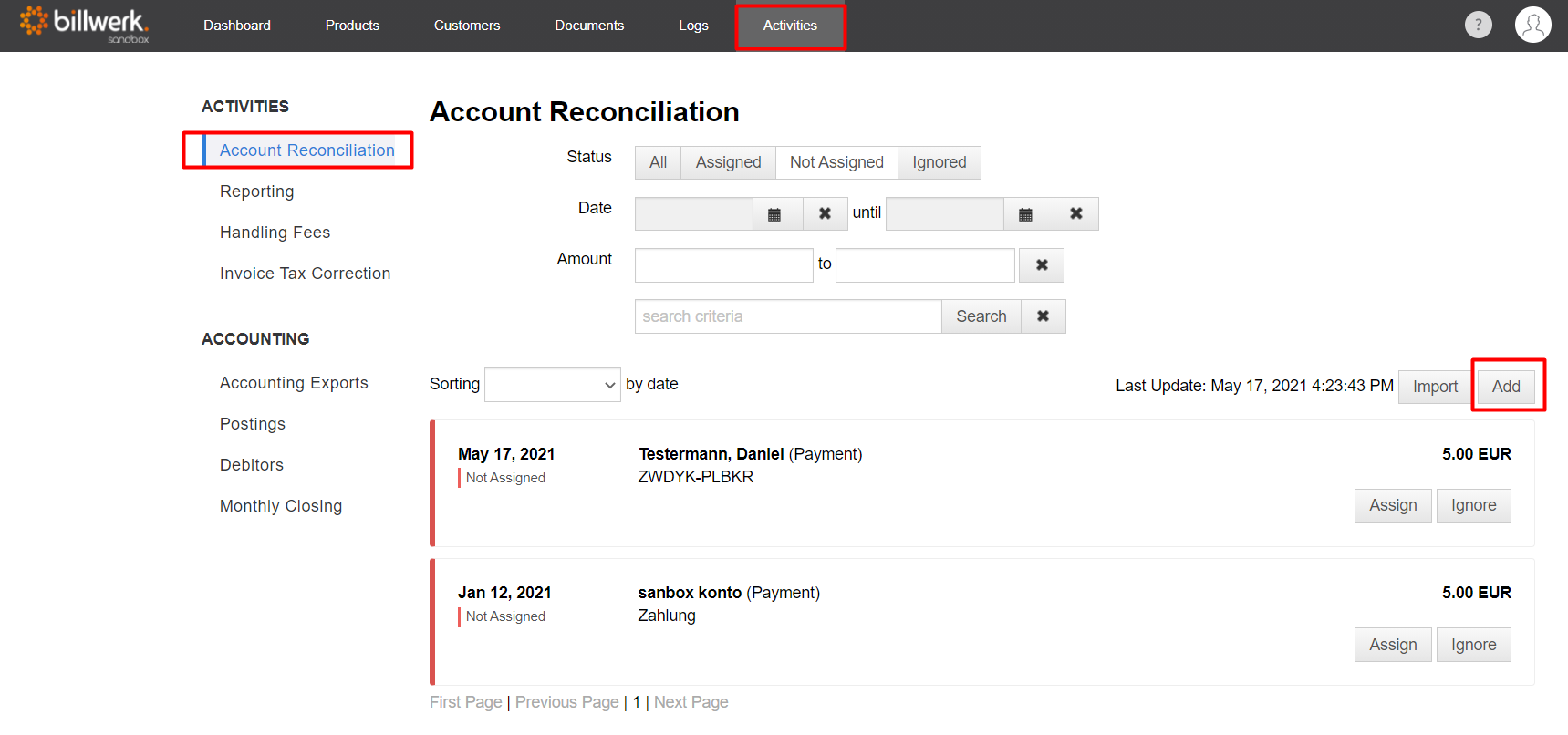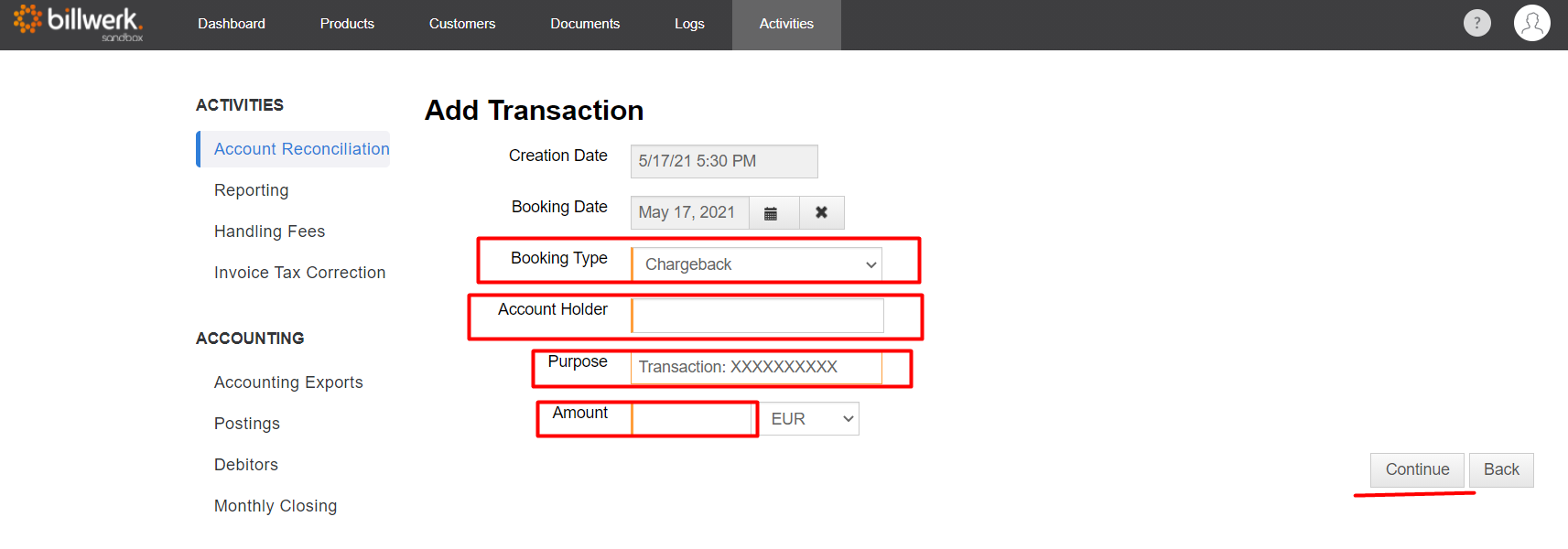How can I manually process a chargeback?
billwerk offers the possibility to handle chargebacks manually.
Navigate to "Activities > Account Reconciliation" and click on the "Add" button on the right.
- Choose "Chargeback" as the booking type.
- Enter the name of the customer.
- Use the ID of the payment transaction (for example, ''Transaction: xxxxx'') as a purpose.
- Enter the full amount including handling fees (for example, -100).
- Click on ''Continue''.
The chargeback should automatically be assigned to the contract. If it didn't happen, you have to assign the back posting manually: How does the account reconciliation work? (Step 3 only)