How can I reconcile the payment documents of the payment service providers with my customer contracts?
For each payment transaction, the billwerk system transfers the product name of the booked plan in the subject line and a transaction ID with which the payment is managed in billwerk.
Example:
description = "My Product Basic 5b854e2481b1ef0c4809430b"
In this example "My Product Basic" is the plan name and "5b854e2481b1ef0c4809430b" is the transaction ID
You will also find this information on the payment documents the payment service providers send to you.
To establish the connection to the customer, his contract and the transaction, go to your billwerk account and open "Logs > Payment Transactions". Enter the transaction ID in the search field execute the search.
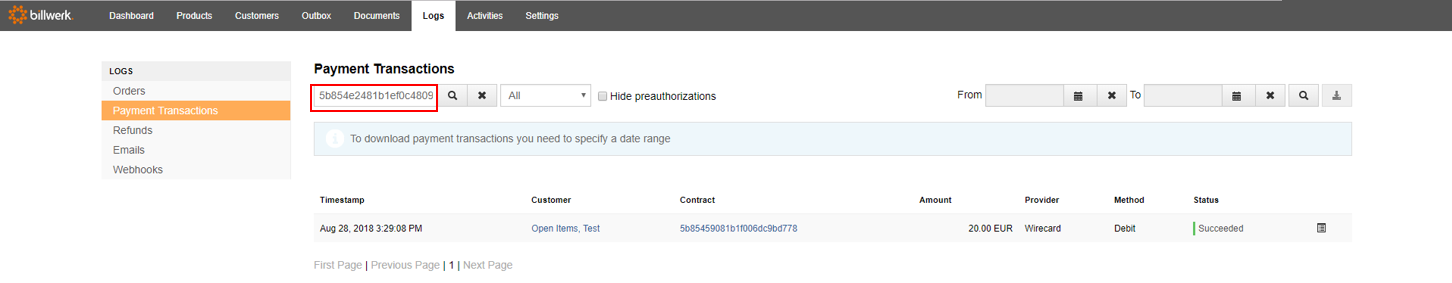 |
Now, the payment transaction is displayed. The customer and the contract are linked so that you can quickly switch to these areas.
By clicking the customer's name, you are forwarded to the customer details. Here you can view all sent invoices and dunnings as well as the payment transactions.
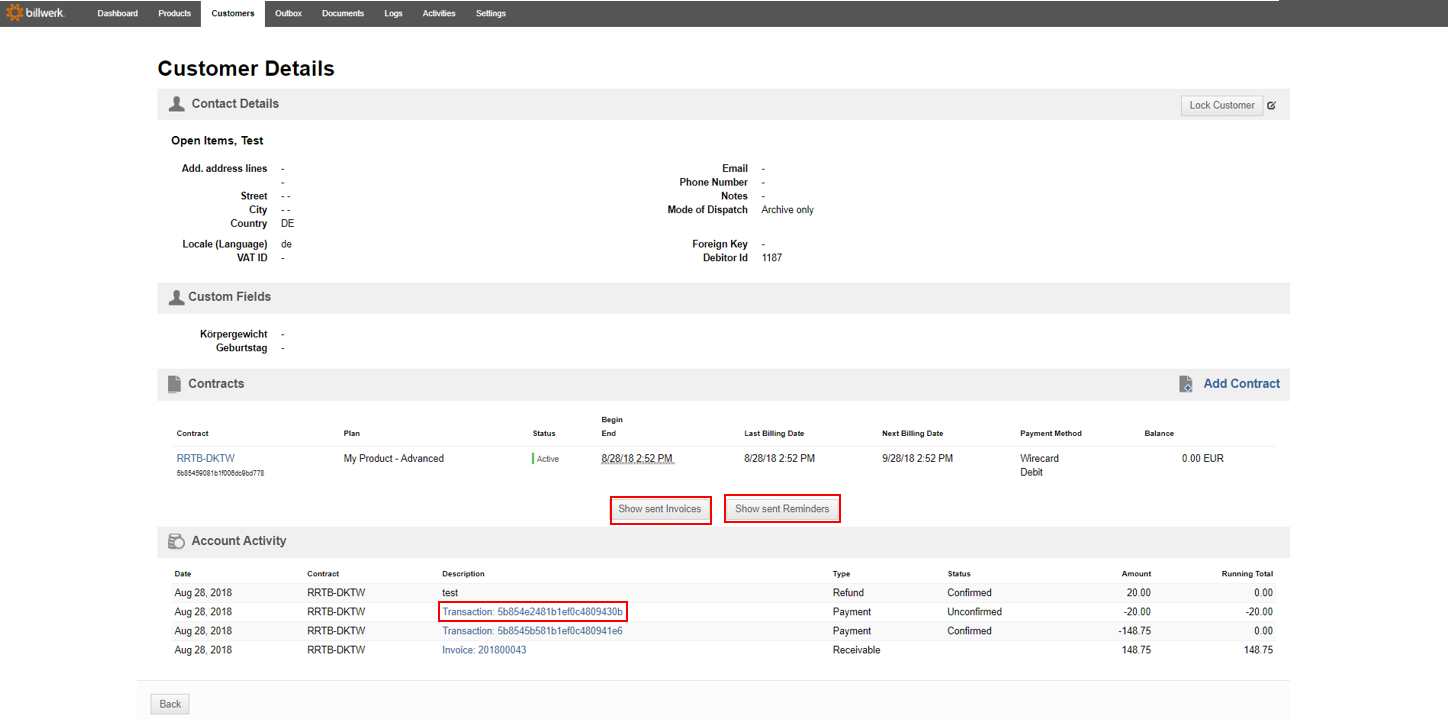 |
By clicking the contract ID, you are forwarded to the contract details.
You can use the "Payments" link to immediately jump to the payment logs for this contract.
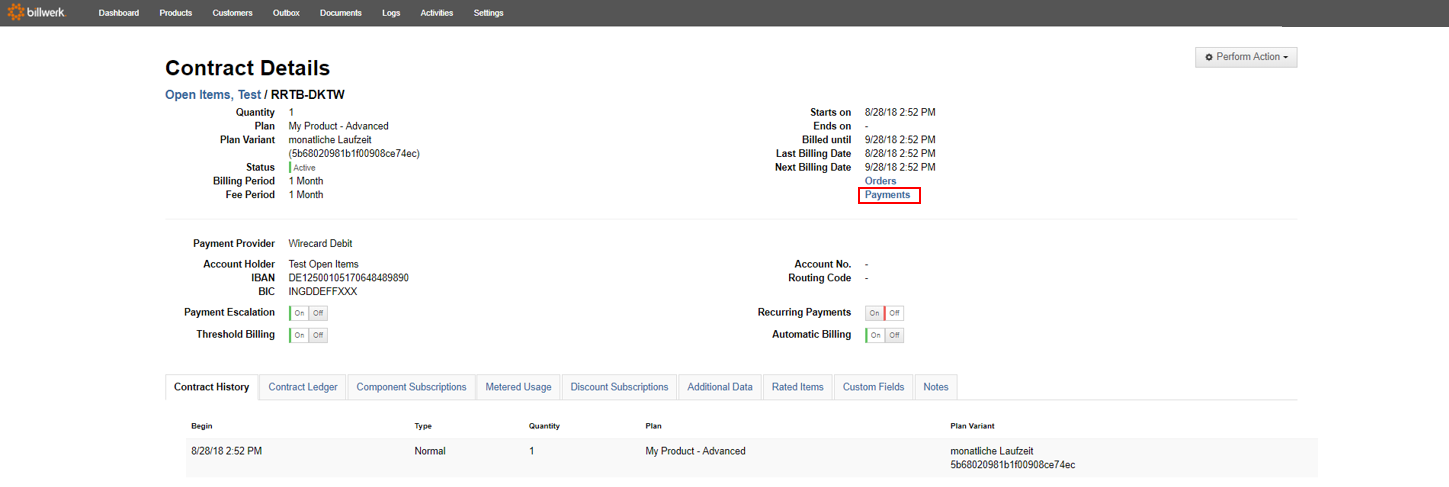 |