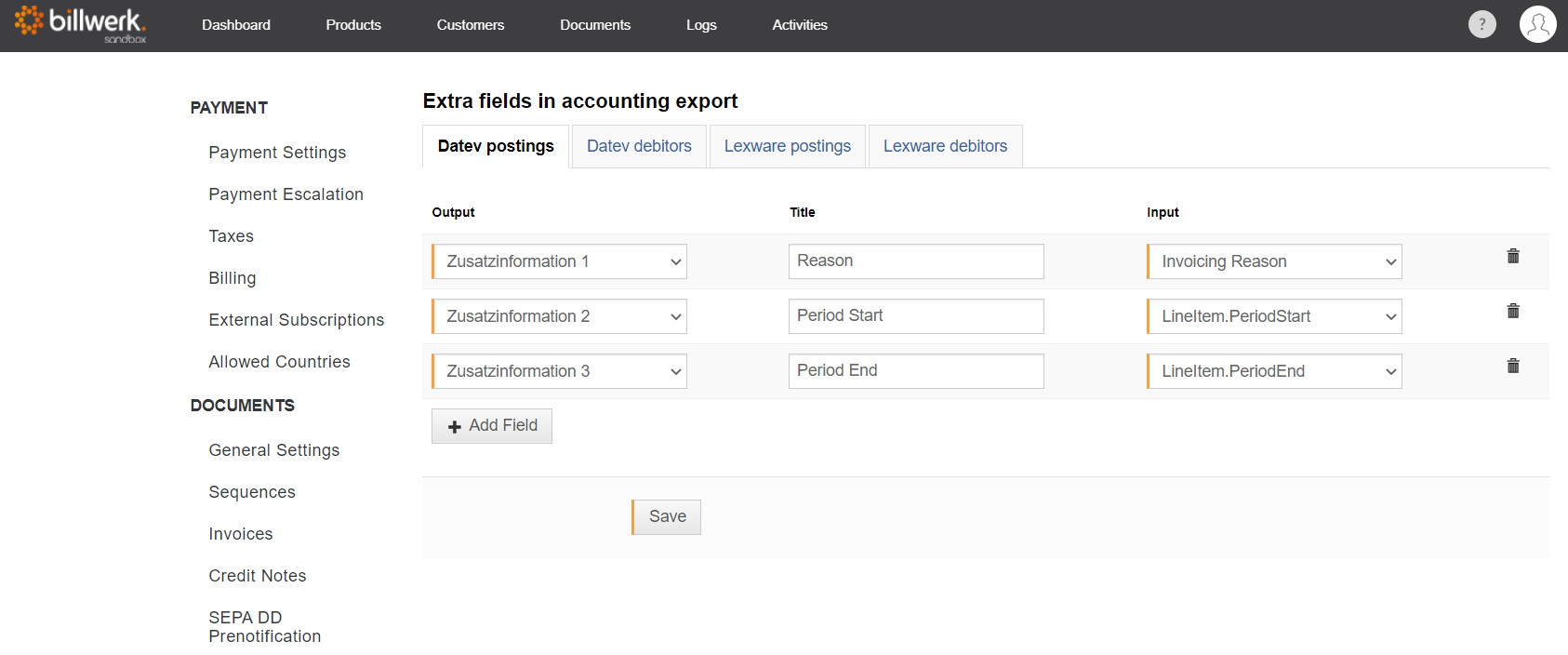How can I configure custom fields for the financial accounting export?
In billwerk you can configure additional fields in your financial accounting export to output further useful information.
Summary
Add new fields
Datev and Lexware postings
Datev and Lexware debitors
Add new fields
Go to Settings > Accounting > Export Settings.
Select whether the additional fields in the export of
Datev postings,
Datev debitors,
Lexware postings or
Lexware debitors should be output.
Then select
the output column in the Output field
a title of your choice in the Title field and
the desired information in the Input field.
Use the button Add Field to add as many custom fields as required.
Finally click Save.
Datev and Lexware postings
The following options are available in the Input field:
Name | Description |
|---|---|
Customer.Id | ID of the customer |
Customer.ExternalId | External ID of the customer |
Customer.DebitorAccount | Debitor account of the customer |
Customer.DestinationCountry | Destination country of the customer |
Customer.CustomFields.* | Content of a custom field of the customer |
VAT Percentage | Applied tax rate (VAT / Sales Tax) |
Tax Country | Tax country |
Date DD.MM.YYYY | Posting date in the format DD.MM.YYYY |
Invoicing Reason | Possible values:
|
PSP Transaction ID | ID of the payment transaction with the payment provider |
Transaction ID | the billwerk transaction ID Please note: If it is a refund, the transaction ID of the refund will be displayed, not the ID of the original transaction. |
LineItem.Description | Description of the LineItem |
LineItem.ProductId | ProductId of the LineItem |
LineItem.PlanVariantId | ID of the PlanVariant active in the contract |
LineItem.PeriodStart | Start of the delivery period |
LineItem.PeriodEnd | End of the delivery period |
Posting.Id | billwerk ID of the posting |
Posting.SequentialId | Unique numeric ID for the posting group which only exists for final postings |
IdealPostingDate | Ideal posting date of a posting (disregarding closed periods) |
Contract.StartDate | Start date of the contract |
Contract.EndDate | End date of the contract |
Contract.Contract.* Contract.CustomFields.* | Content of the custom field of the contract |
PostingGroup.DocumentNumber | Document number of the invoice / credit note |
If you want to use the LineItem.* fields, you should active the option "Per line item postings" in the Accounts settings.
Datev and Lexware debitors
The following options are available in the Input field:
Name | Description |
|---|---|
Customer.Id | ID of the customer |
Customer.ExternalId | External ID of the customer |
Customer.DebitorAccount | Debitor account of the customer |
Customer.DestinationCountry | Destination country of the customer |
Customer.Name | Name of the customer (Lastname, Firstname or Companyname if available) |
Customer.Firstname | First name of the customer |
Customer.Lastname | Last name of the customer |
Customer.CompanyName | Company name of the customer |
Customer.EmailAddress | Email address of the customer |