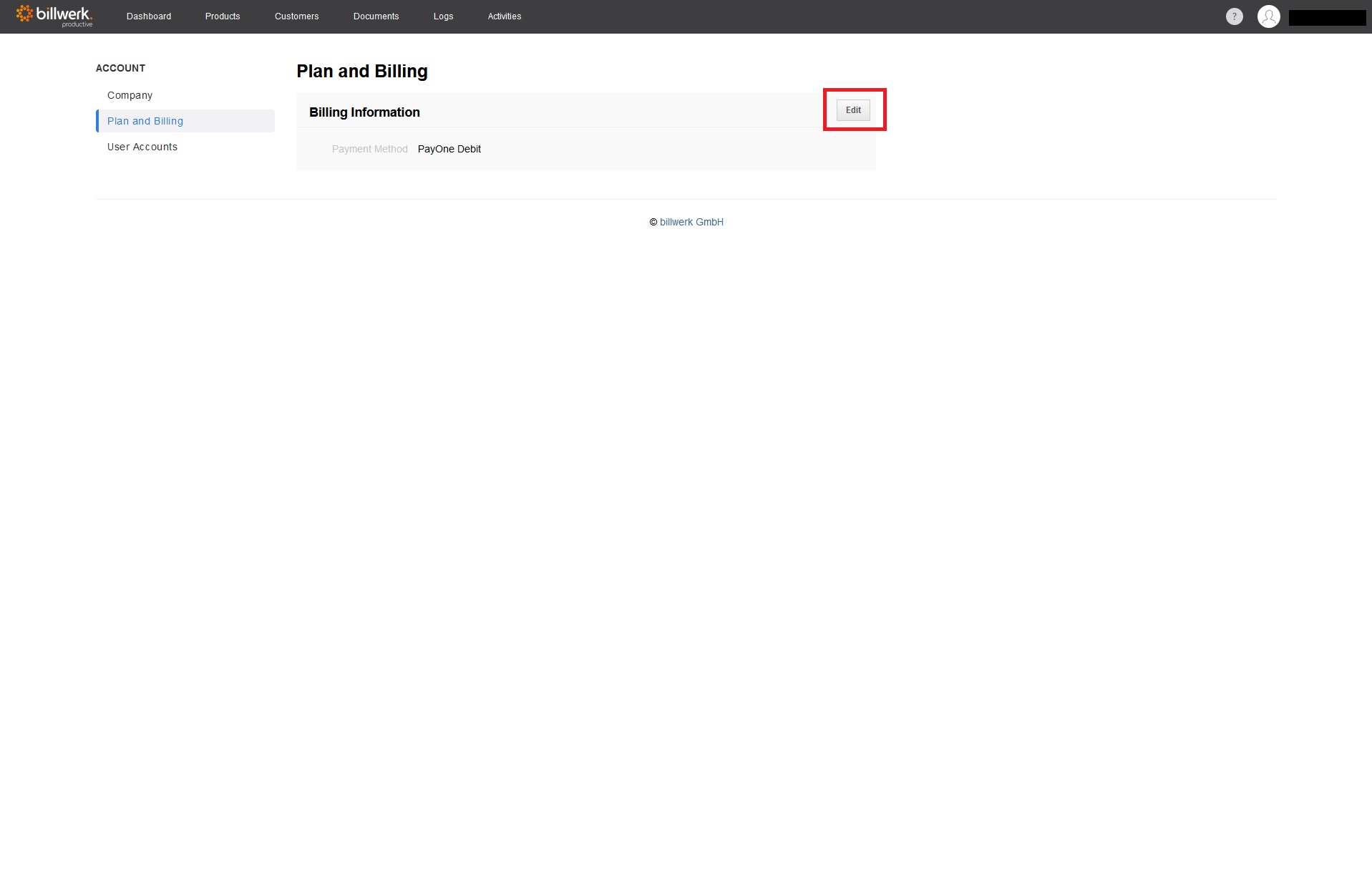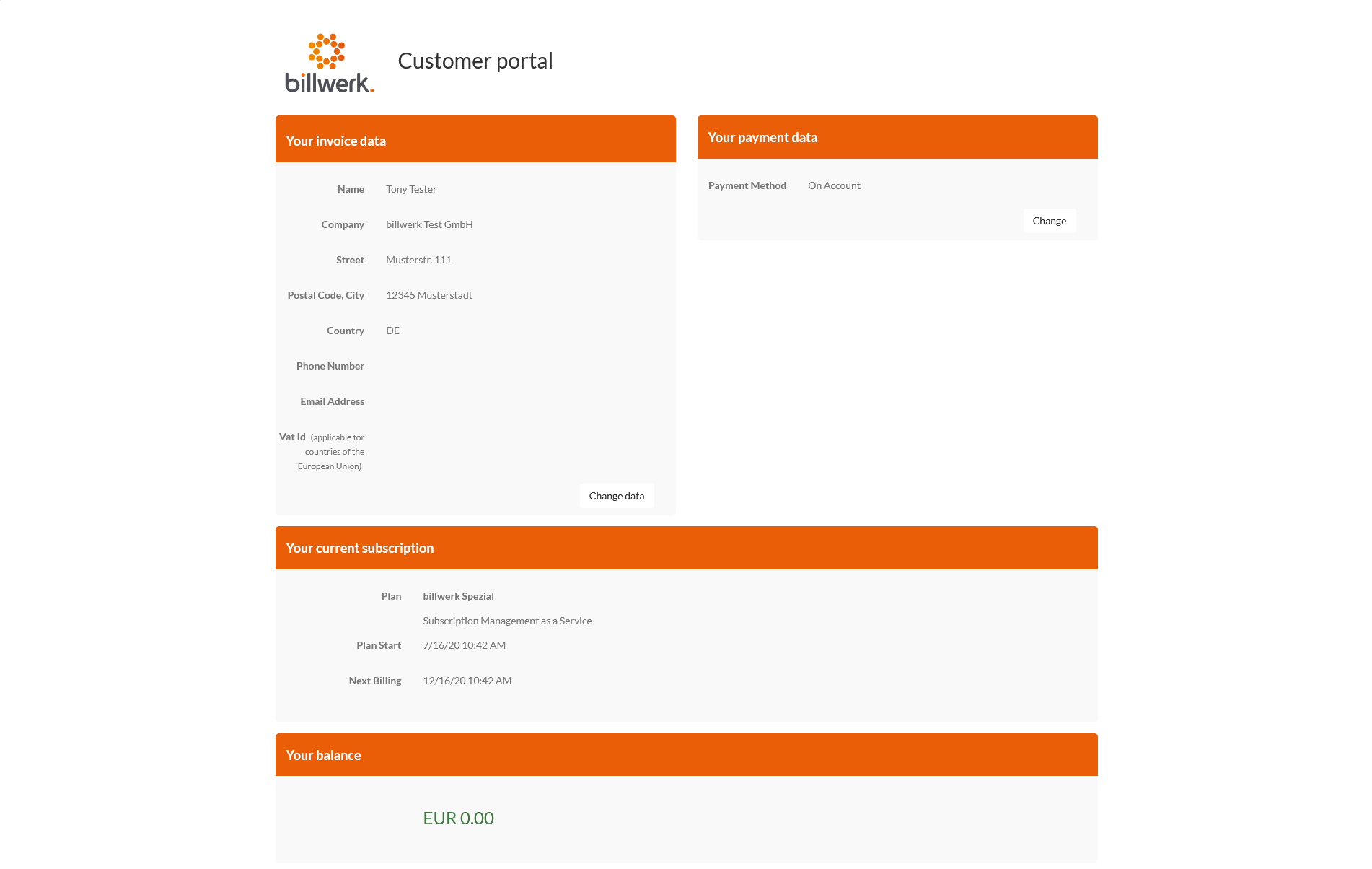Where can I view and change my billwerk contract information?
In your billwerk account, you have your own customer portal, which you can use to view your booked billwerk plan, change your billing and payment information, and download the latest invoices as PDFs.
For the invoices billwerk sends to you, the invoice data from the customer portal is applied and not the data kept in your account under "Account > Company", as the invoice recipient may differ from the account name.
To access your customer portal, click on your username in the top right corner of your billwerk account and then go to "Account > Plan and billing" and click on the "Edit" button:
You can then update your billing information or add a new payment method: