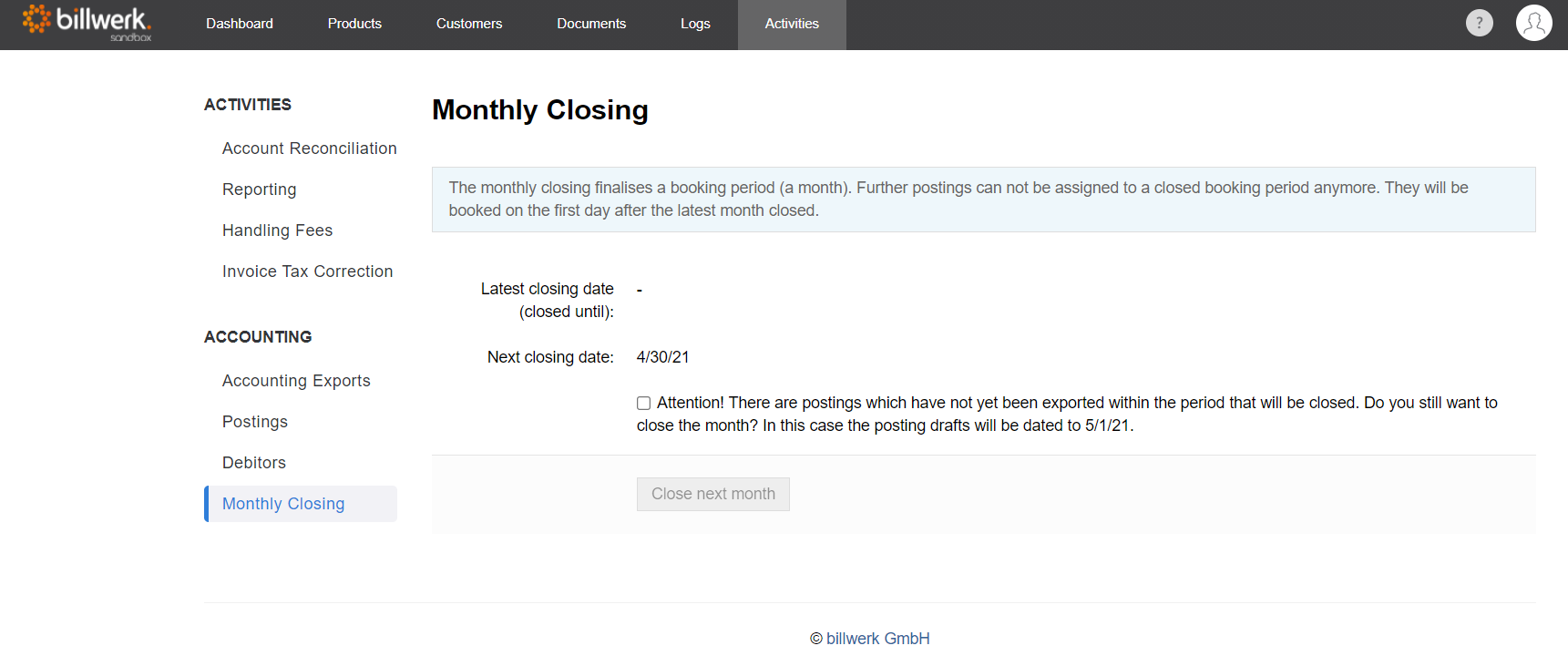How do I carry out a monthly closing in billwerk?
Summary
The Monthly Closing Function
What happens to a closed month?
The Monthly Closing Function
A month-end closing in billwerk closes a posting period that is still open for accounting. billwerk is the leading system for generating postings. It is assumed that all postings exported by us are also imported into your accounting tool.
Your accounting software (not billwerk) is the leading system for the monthly closing. After the month-end closing has been made there, billwerk is not allowed to export any entries in the closed month.
The correct procedure for the month-end closing therefore looks like this:
Export of all bookings of the month to be closed from billwerk. (How do I export my data for financial accounting with billwerk? section 3)
In this way, the postings are fixed in billwerk.
Import of the bookings into the accounting software.
Month-end closing in the accounting software
From now on, it is no longer possible to import entries from the old month into accounting.
Month-end closing in billwerk
No new entries will be exported in the old month, as we assume that they can no longer be imported into the accounting software. This also applies to drafts, as these are not yet exported. Drafts are postings that have not yet been exported for accounting.
For more details, please have a look at this article: How do I export my data for financial accounting with billwerk?
Note
Note: Accounting reports depend on exports for financial accounting. For more information on reports, please see Which reports are available?
If postings have been booked on the first day of the following month through a monthly closing, these postings will appear only in the accounting export and reports of that following month.
In order to carry out a monthly closing in the billwerk system, please go to Activities > Accounting > Monthly closing.
If no monthly closing has yet been performed, no "Last closing date" is displayed. Otherwise, you will see the date of the last day of the last closed period. The "Next Closing Date" is the date of the last day of the next month not yet connected.
If no month-end closing has yet been performed, the date of the last previous month is displayed as the "Next closing date". If you have already been using your billwerk account for some time and are running a month-end closing for the first time, all other previous months will also be closed.
By clicking on the button "Close next month", you can close the corresponding period after confirmation. Now the date of the last day of the closed period is displayed as "Last closing date". The "Next Closing Date" shows the date of the next month following the last closed month.
If the next closable period is the current month, you also have the option of closing it prematurely. In this case, activate the checkbox for premature closing and carry out the month-end closing.
Note
A completed month-end closing cannot be undone!
What happens to a closed month?
If a month has been closed in the billwerk system, all postings not yet exported that actually fall into this month are posted on the first day of the next open period. In practice, this usually affects adjustment postings that occur when the account settings are changed.
For postings where the posting date has been changed by a month-end closing, the "ideal booking date" can be used to track when the booking would have been made without the month-end closing restriction. This can be output in the accounting export as an additional column ("IdealPostingDate"). In addition, you will see the "Ideal booking date" in the postings journal.
Note
If you want to perform monthly closing for the first time, we recommend that you first generate the outstanding exports for the open periods. This means that all postings for the period to be closed are fixed beforehand.