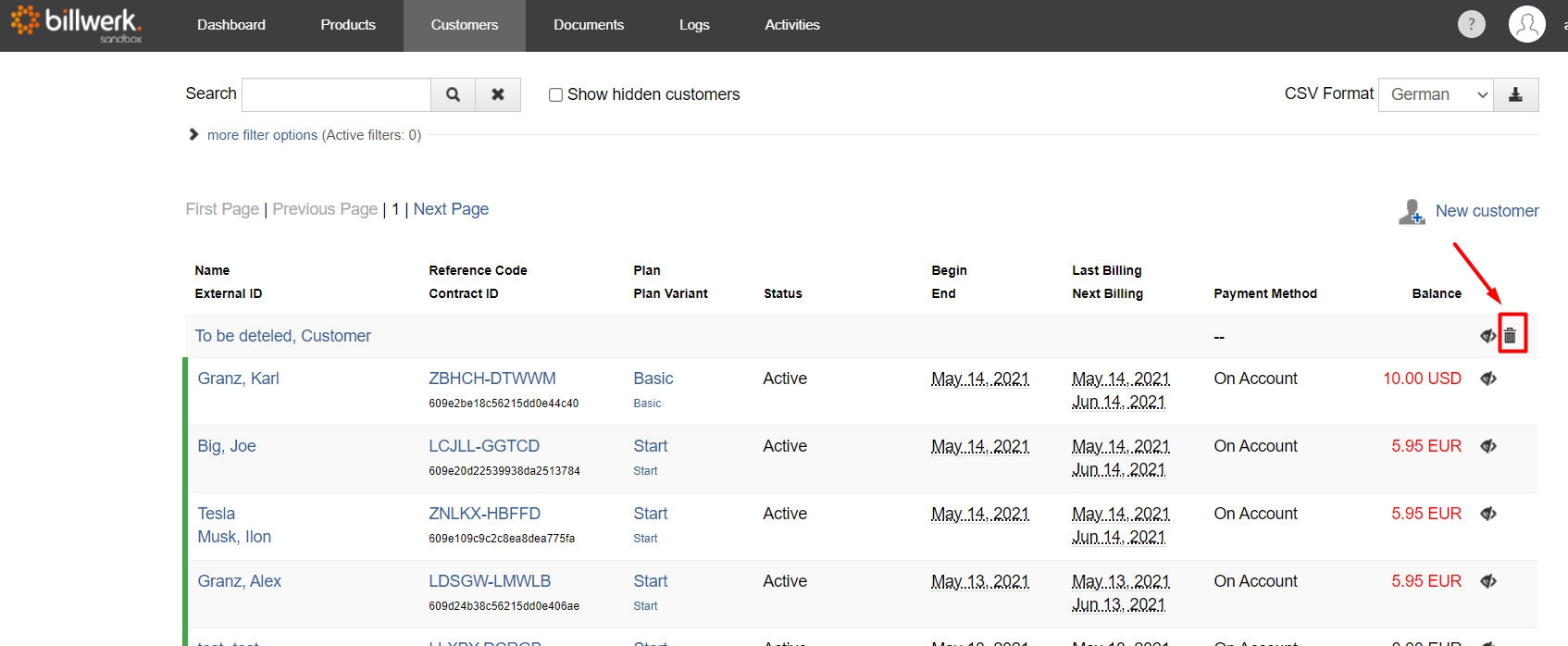How can I delete a customer?
You can delete customer data via the web UI or via API as long as certain requirements are met.
To be able to delete a customer, no invoice may have been created for this customer yet. Customers who have already redeemed a credit card can also no longer be deleted.
Thus, customers can be deleted completely if:
customers do not yet have a contract
a customer's free trial period has expired and they are now in "Trial Ended" status
customers have booked a contract for a free plan variant that has already been annulled
In the web UI, go to the customer list and click on the "Delete" button and confirm the deletion with "Yes". To delete customers via REST API you can use the endpoint.