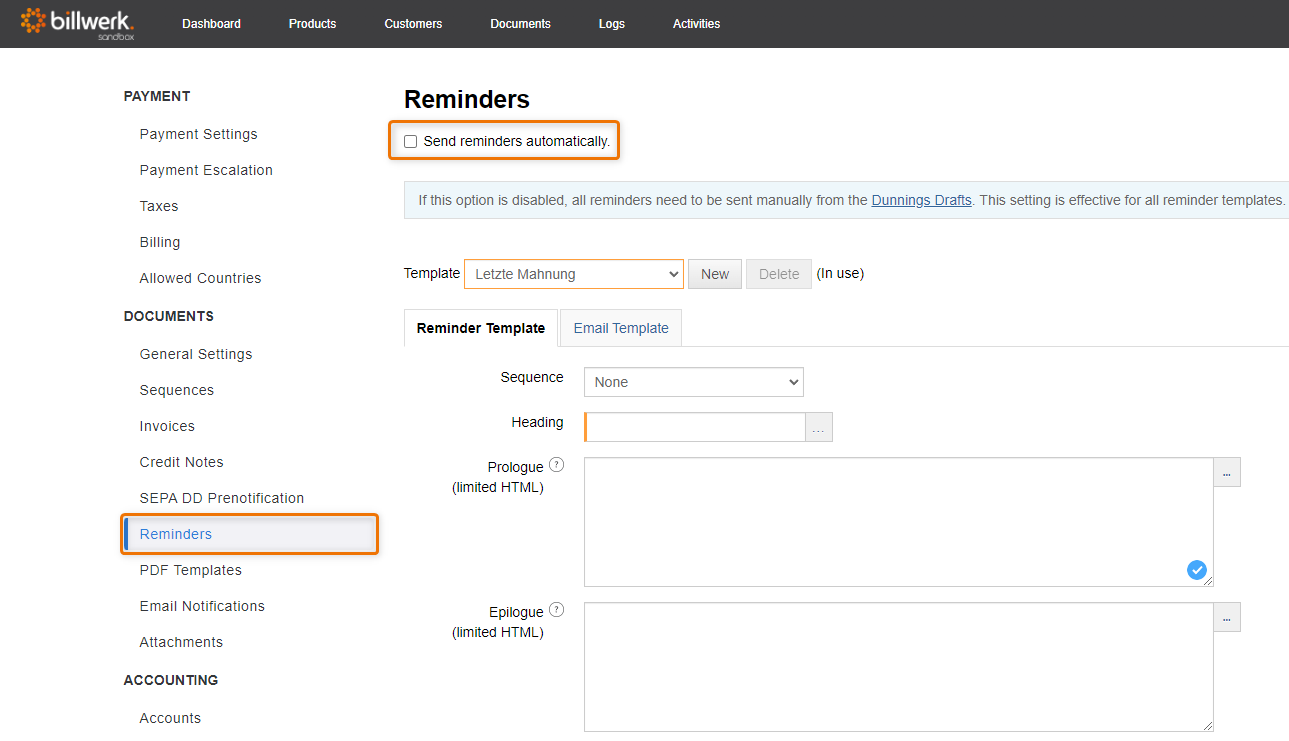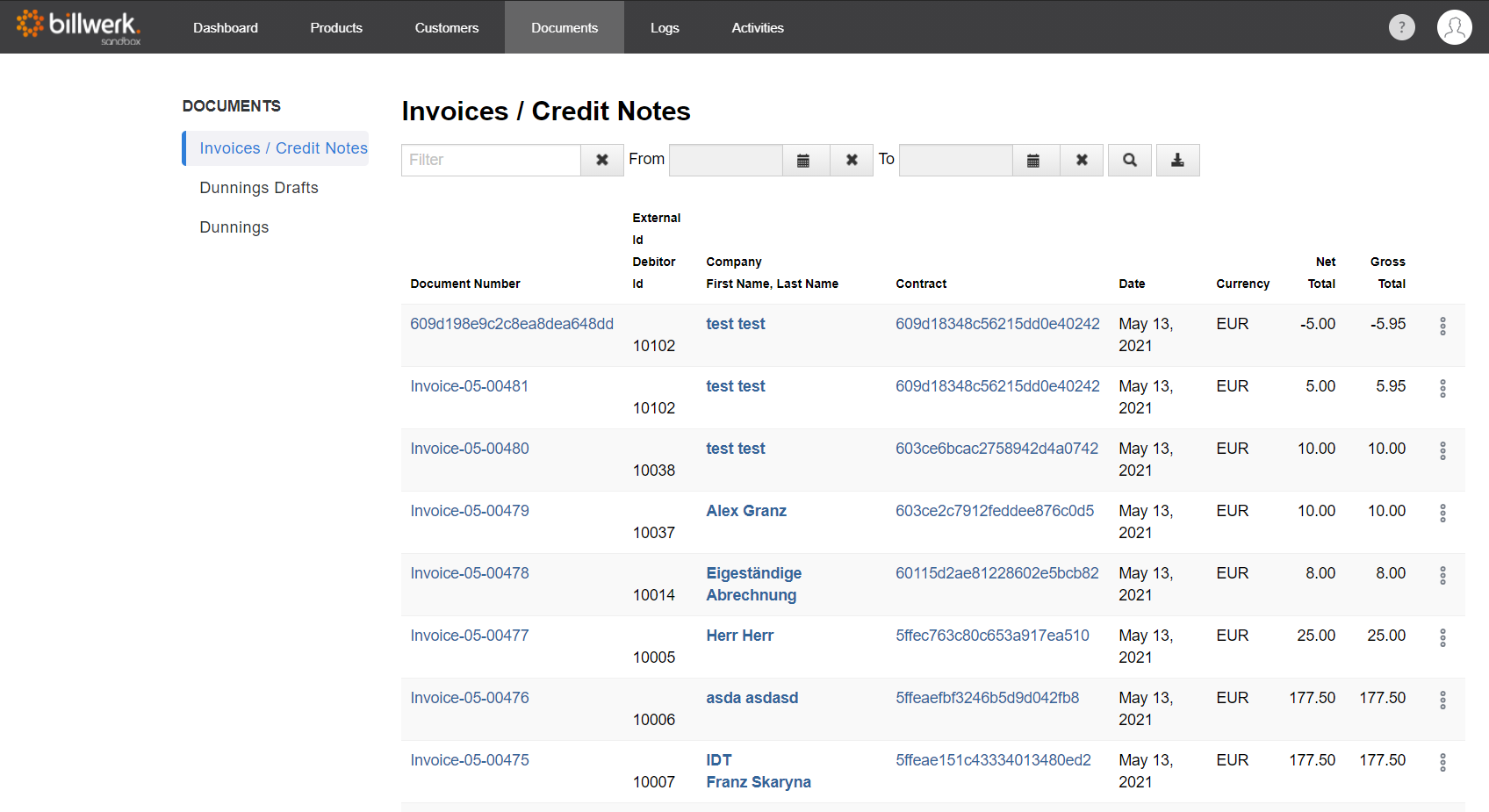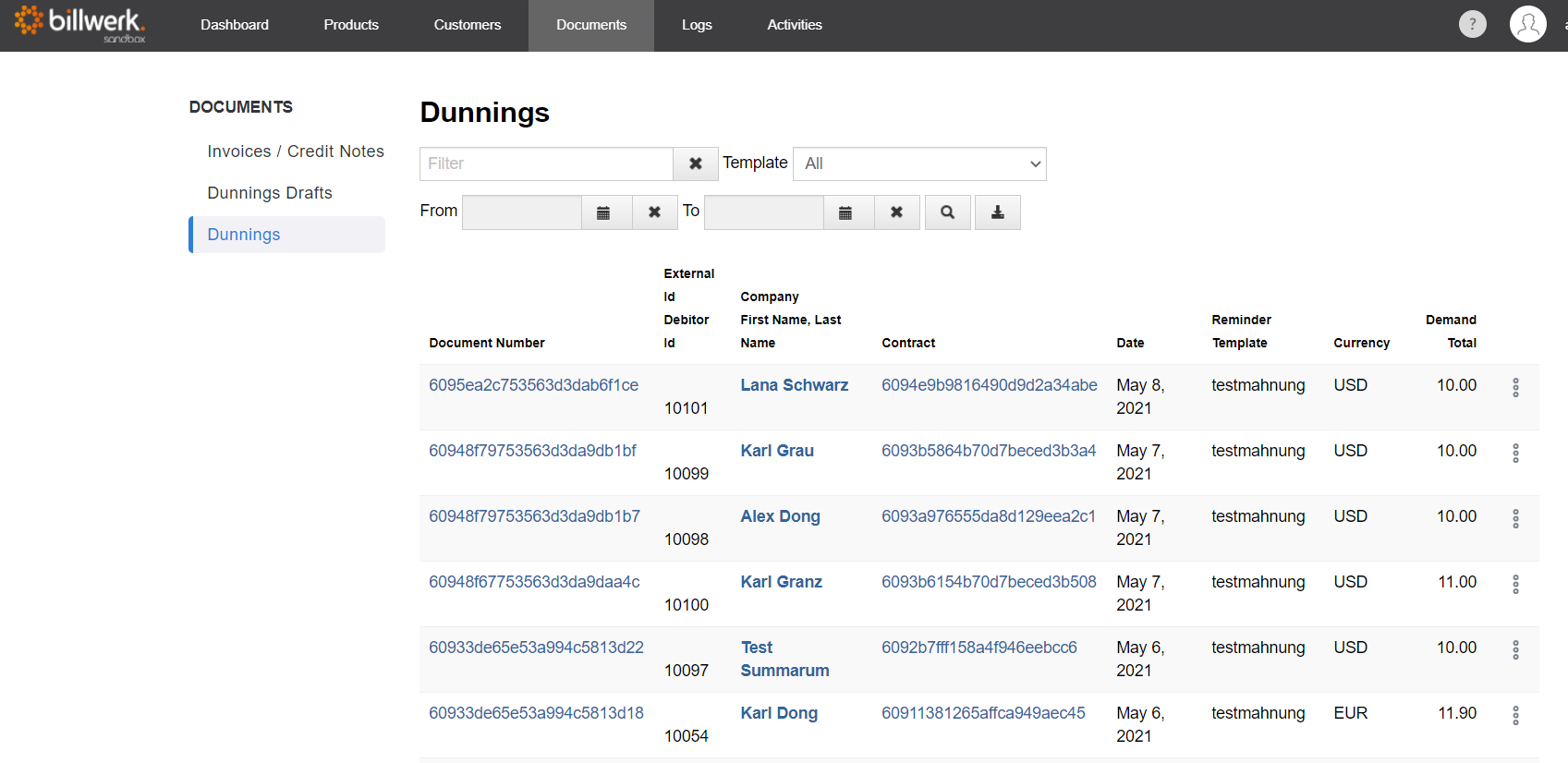What kind of documents are in the "document" tab?
The "documents" tab contains all invoices, credit notes and reminders that are no longer in the outbox and therefore have already been sent to the customer.
To download the invoice or credit note, click on the 'three points' symbol on the right side of the document and choose 'Download Document'. You can specify individual date ranges to download the invoices.
Also you can review the invoice by clicking on the document number, afterwards you can press the "Perform Action" symbol to download or correct the invoice.
In the "Reminders" section you can view reminders sent out to your customers. You can also filter and download them according to the respective reminder level and date.
In the "Dunnings Drafts" section you can send the reminders manually, for this purpose the corresponding option must be disabled in the settings: