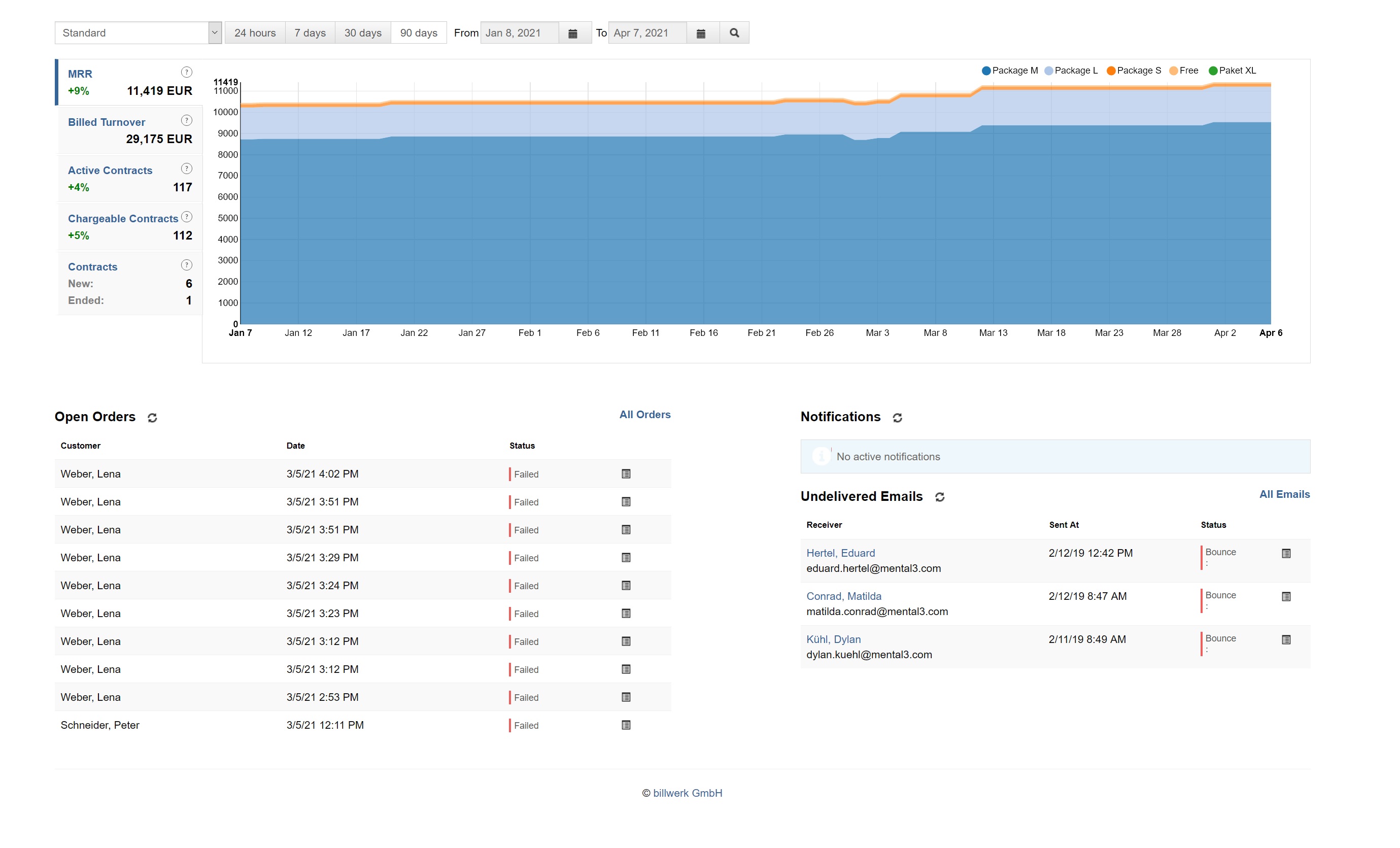What is shown in the dashboard KPIs?
As soon as you have logged into your billwerk account, you will first land on the start page in the Overview menu. The dashboard KPIs are being updated every night at midnight.
Note
In case you have at least one Plan Group created with a daily precision, calculation of KPIs happens at midnight.
All values obtain to the selected plan group. They are determined by following categories:
MRR (monthly recurring revenue)
For each contract, the monthly fees of all active plan variants booked that are not in trial at the time of the report, as well as all on/off and quantity based components that are added up. The individual prices are always normalized to monthly prices (examples: 100 EUR per year / 12 or 20 EUR every 2 months / 2). The MRR is calculated either net or gross, depending on the definition in the plan group.
For each contract the recurring fee is calculated as price per unit * quantity * (1 - discount%/100). While discount% is the price reduction of the strongest active discount at the time of the report, which is activated for the contract and can be applied to the plan vairant or component.
Billed Turnover
This value is the total revenue, billed by the system in the selected period. The value is the sum of all net amounts from all sent invoices and credit notes. Here will all documents regarded which were created and sent until the last full hour. Sent includes emails, snail mail or archival storage. Credit notes do have a negative amount and are lowering the turnover.
Active Contracts
All contracts, which were active in the last full hour are counted for this value.
Chargeable Contracts
Counting here:
All contracts that were in an active phase up to the last full hour in the reporting period and have a chargeable plan variant.
All contracts that have a chargeable component subscription (On/Off ; Quantity Based) in the reporting period up to the last full hour and are either in an active phase or in trial, whereby the component is also billed in trial ("Bill in trial" activated).
Contracts
New: All contracts are counted here that show a phase change from Trial or Inactive to Normal in the reporting period up to the last full hour, as well as all newly created contracts without trial.
Ended: All contracts are counted here that show a phase change from Normal to Inactive (Ended) in the reporting period up to the last full hour.
General:
The percentage change is calculated from the change of the initial value of the filtered period (From) to the final value of the filtered period (To).