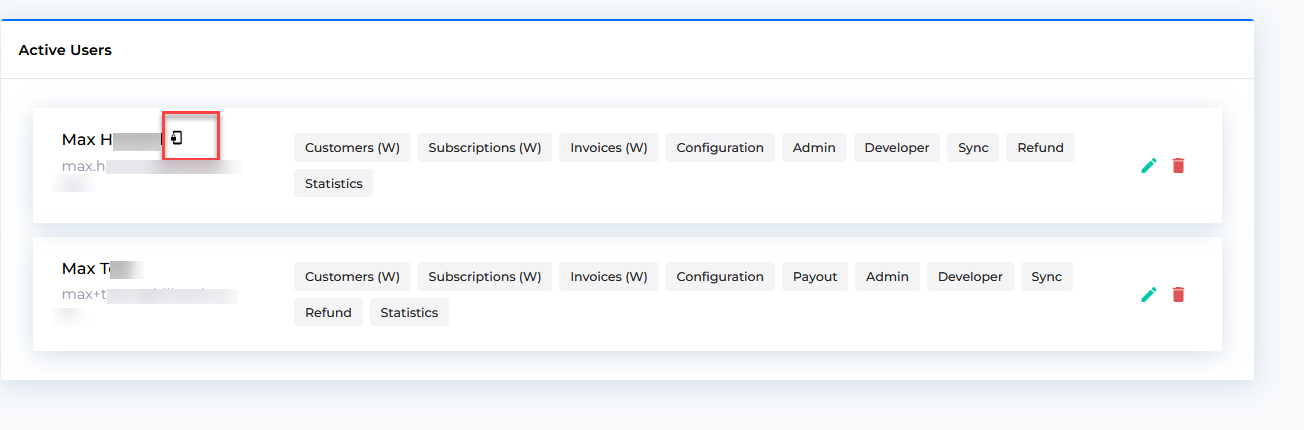Two-factor authentication
Two-factor authentication (2FA) serves as a security measure for identity and access management, necessitating the use of two distinct forms of identification for accessing resources and data.
To implement the two-factor authentication, go to Settings > Users.
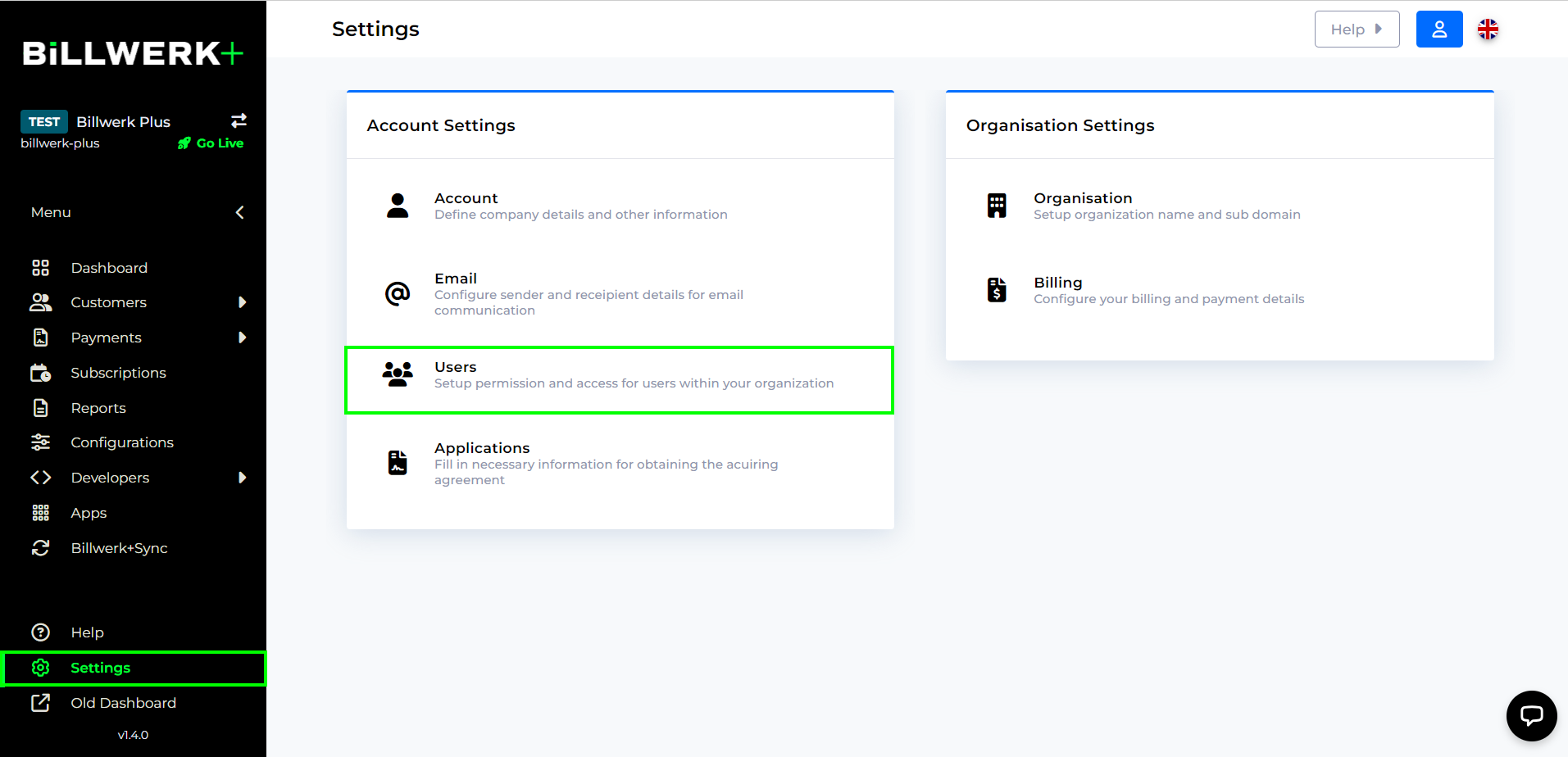
Then, next to the Invite User button in the upper right corner, you can find the possibility to Enforce 2FA.

When Enforce 2FA is activated, users have to identify themselves via their mobile phone, in order to login to Billwerk+. If the two-factor authentication is activated, it apples for the whole account.
All existing and new users will have to use 2FA starting with their next login, like showed here.
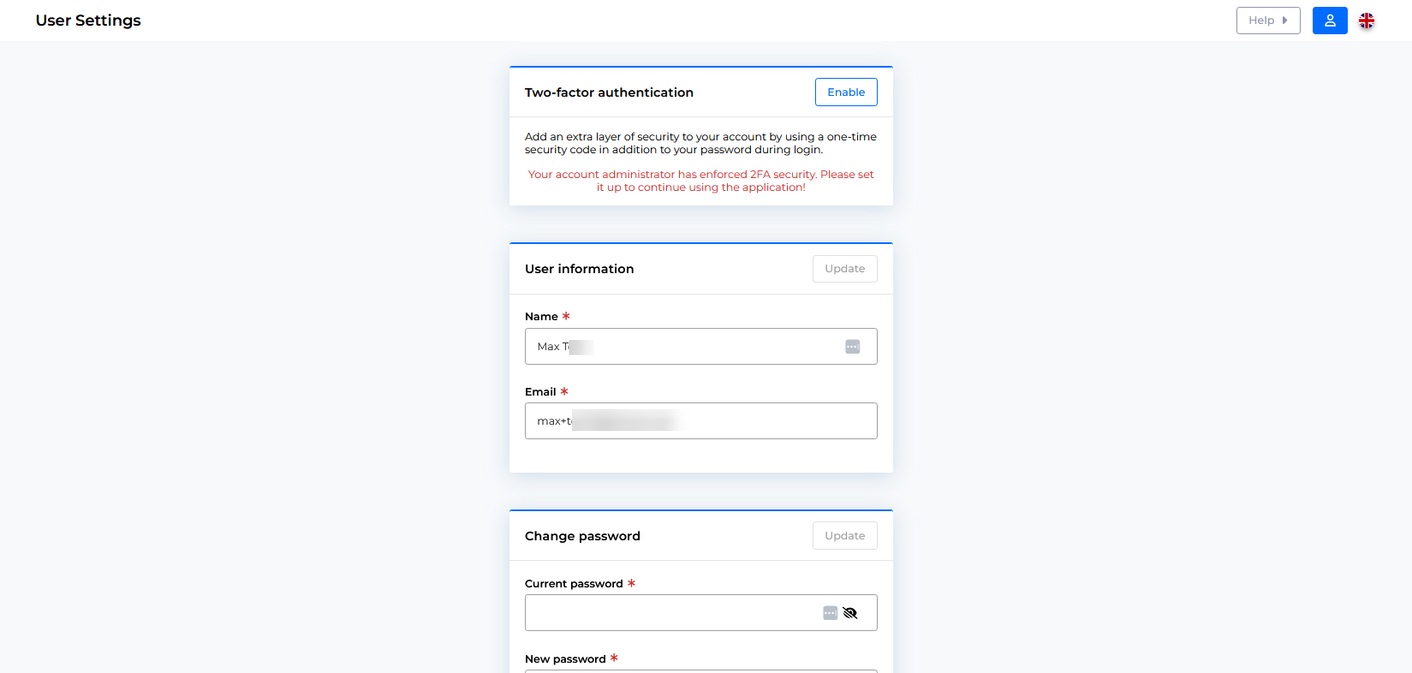
To activate this feature, users need to download and set up an authentication app such as Google Authenticator, Microsoft Authenticator, and others.
Following this they scan a QR code and fill the 6-digit one-time password provided by the authenticator app.
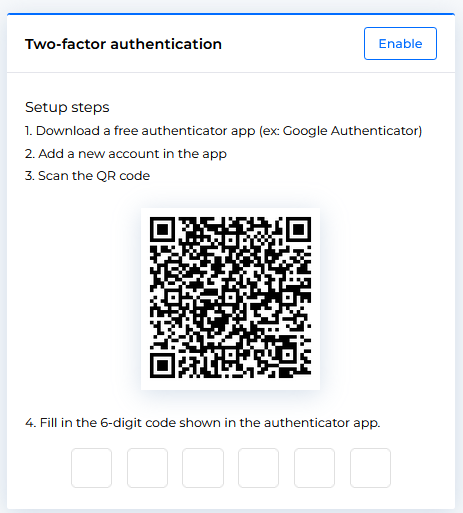
The 2FA will be mandatory for each subsequent login.
In the user settings, you have the ability to review who has currently implemented 2FA :