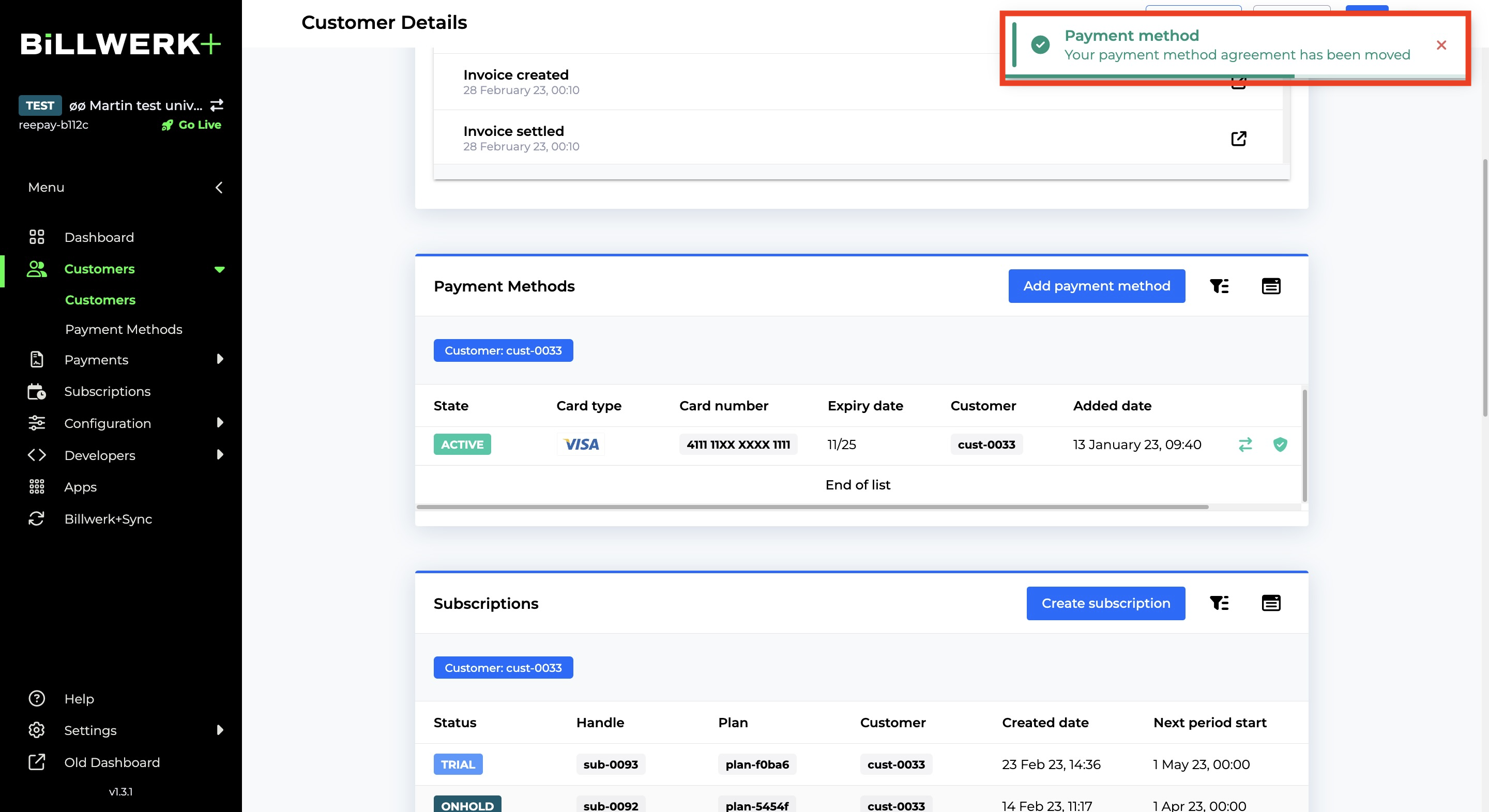Move cards between acquirer agreements
Caution
Be aware that if you are moving cards to or between Clearhaus agreements, you need to first contact us, or else the move will fail.
The presented method :
can be done manually one by one in the Billwerk+ Pay backend
but you could also use the Billwerk+ Pay API to move larger batches of customers, for moving cards through API you can find everything your developer needs right here.
This article focus is on the manual method.
Disable/ Activate the acquirer agreement
Before you start, make sure that:
the acquirer agreement you are moving cards from has been disabled
the agreement you want your cards to move to has been enabled
In order to do so, please follow these steps :
Navigate to Configuration > Payment method.
Click in the Cards box on Credit Card.
Disable the acquirer agreement of your choice.
Activate the acquirer agreement you would like to use instead.
Manually move cards
Go to the Customer section and find the customer you want to move cards on.
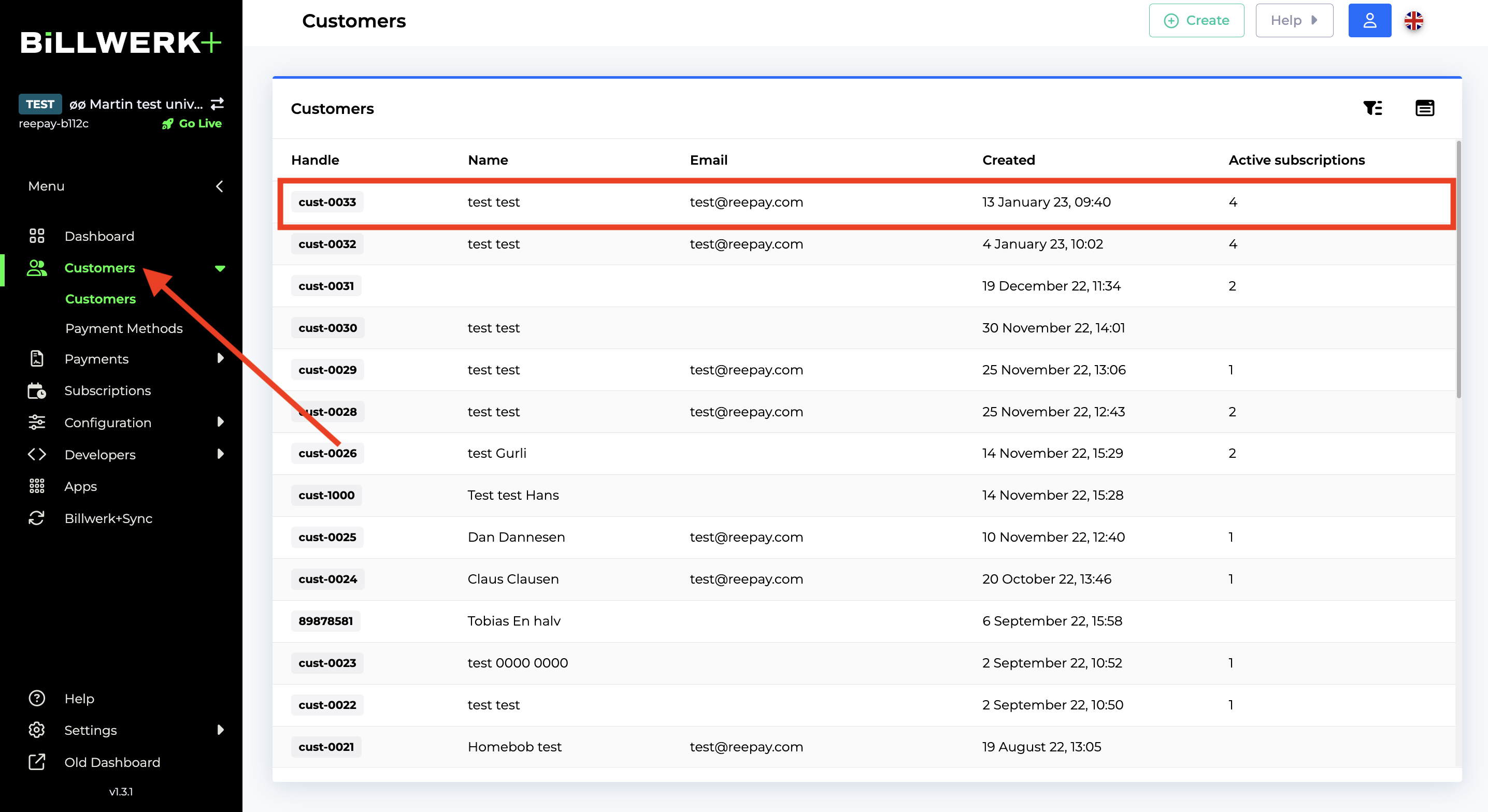
Under Payment methods find the payment method you want to move.
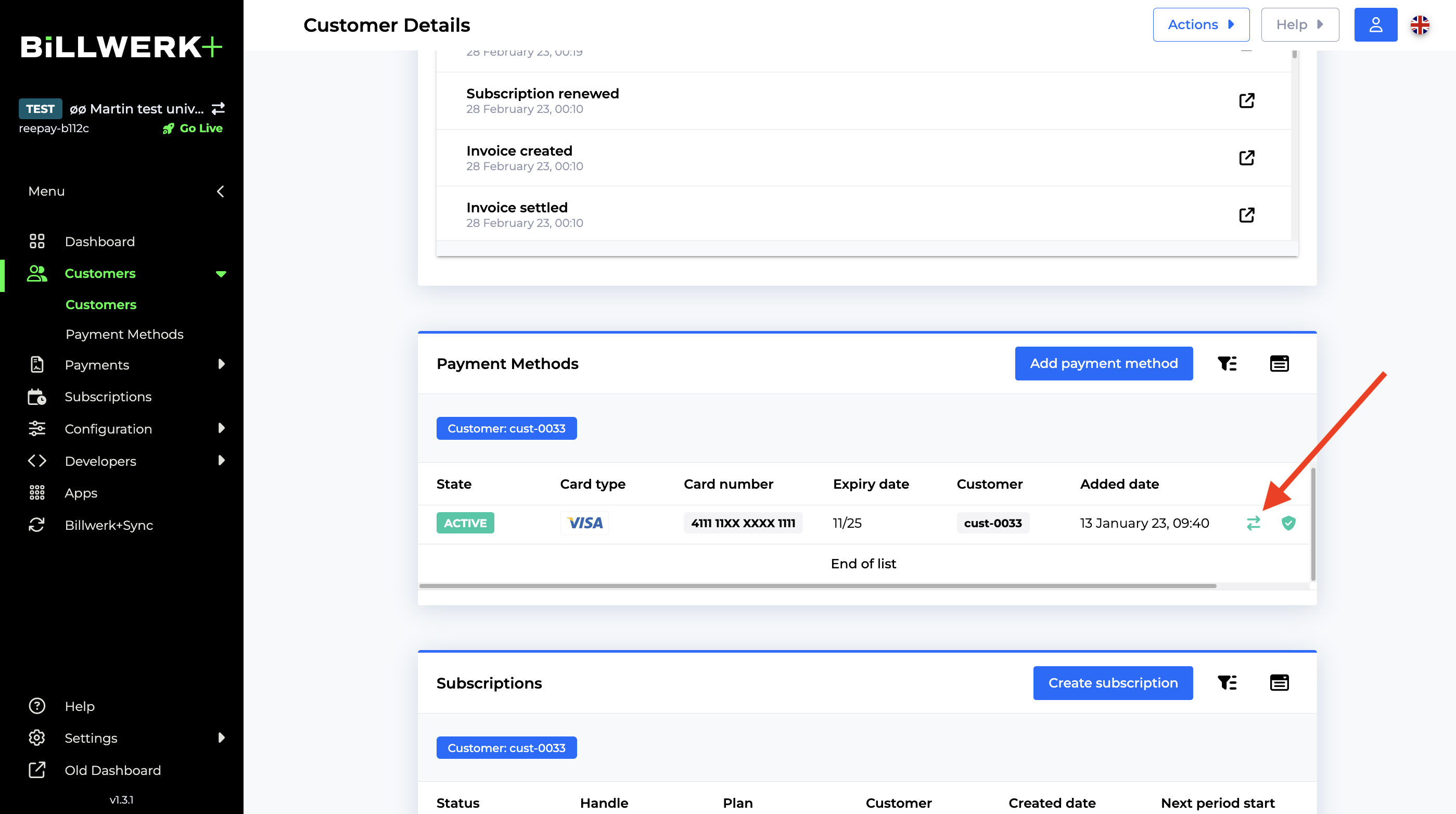
Click on the icon with two green arrows.
A small popup opens, where you will select your active acquirer agreement.
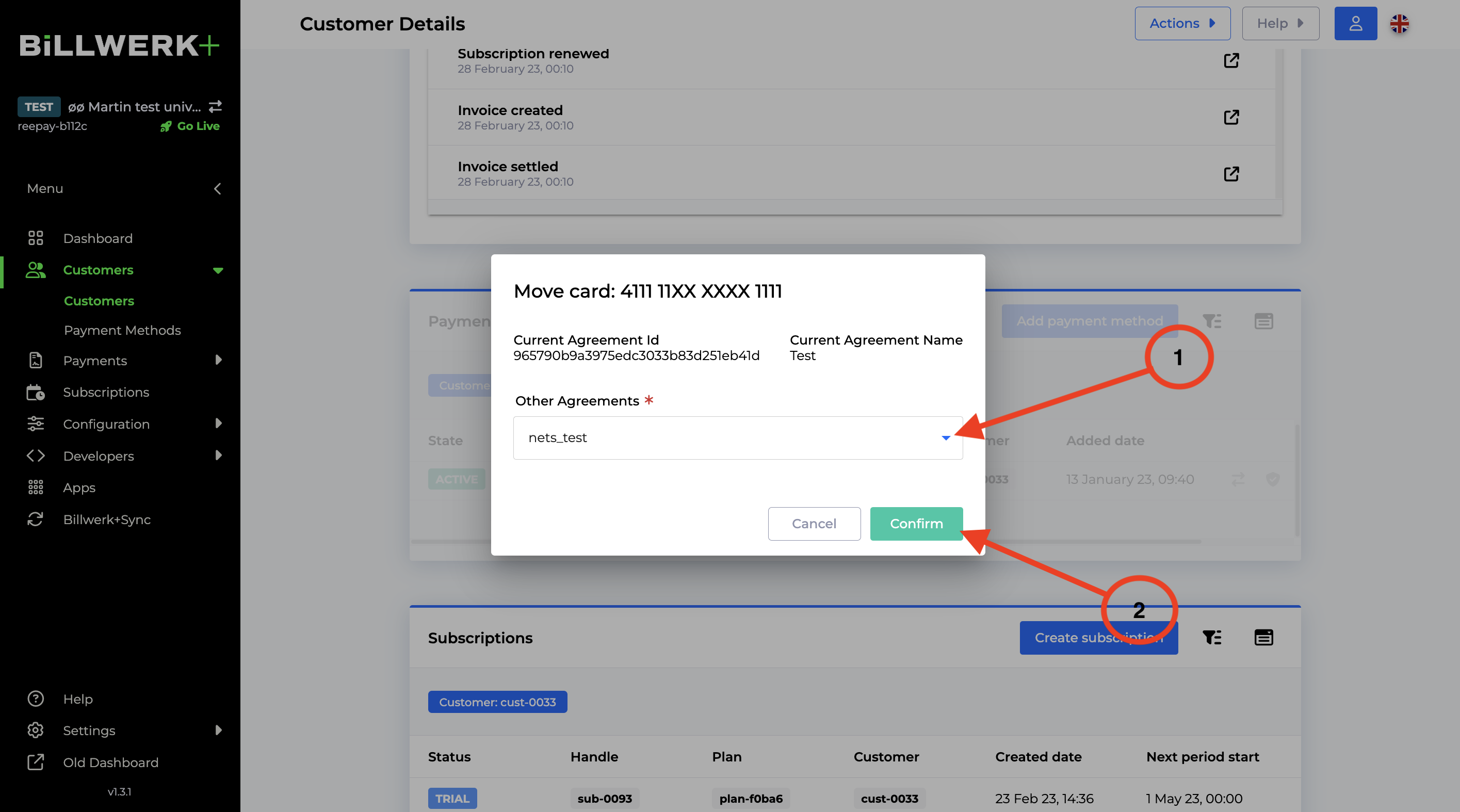
Click confirm.
If all is done correctly, you will now see a small green confirmation box in the top right corner.