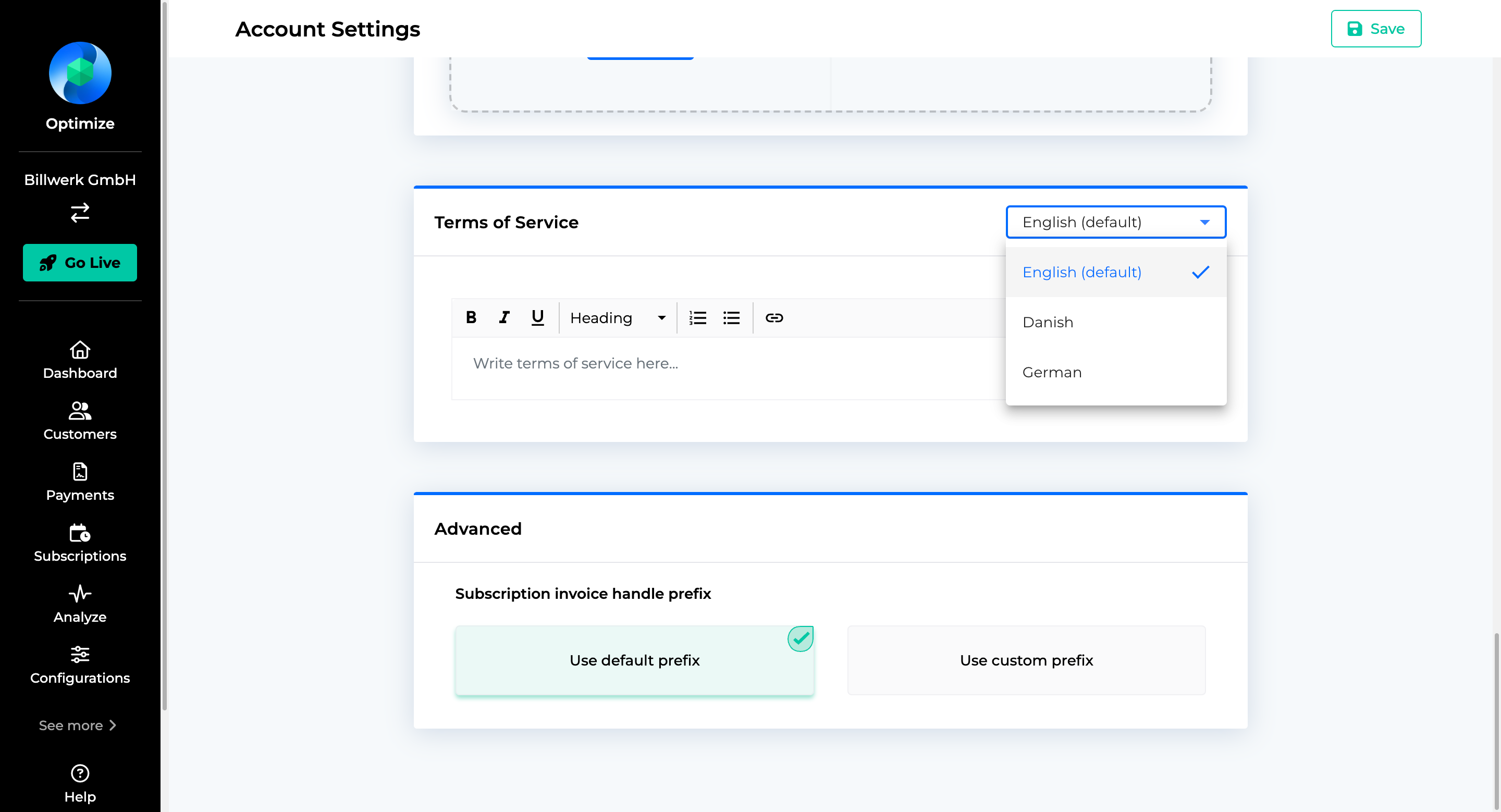Translations
Translations feature allows you to showcase your plans and communicate with your customers in their preferred language.
We are now offering support for 17 languages that are widely spoken across Europe.
You can communicate with your customers in Czech, Danish, German, Greek, English, Spanish, Finnish, French, Hungarian, Italian, Dutch, Norwegian, Polish, Romanian, Slovak, Serbian, Swedish
You can find the option to enable the languages under Configurations > Customer Communication > Translations.
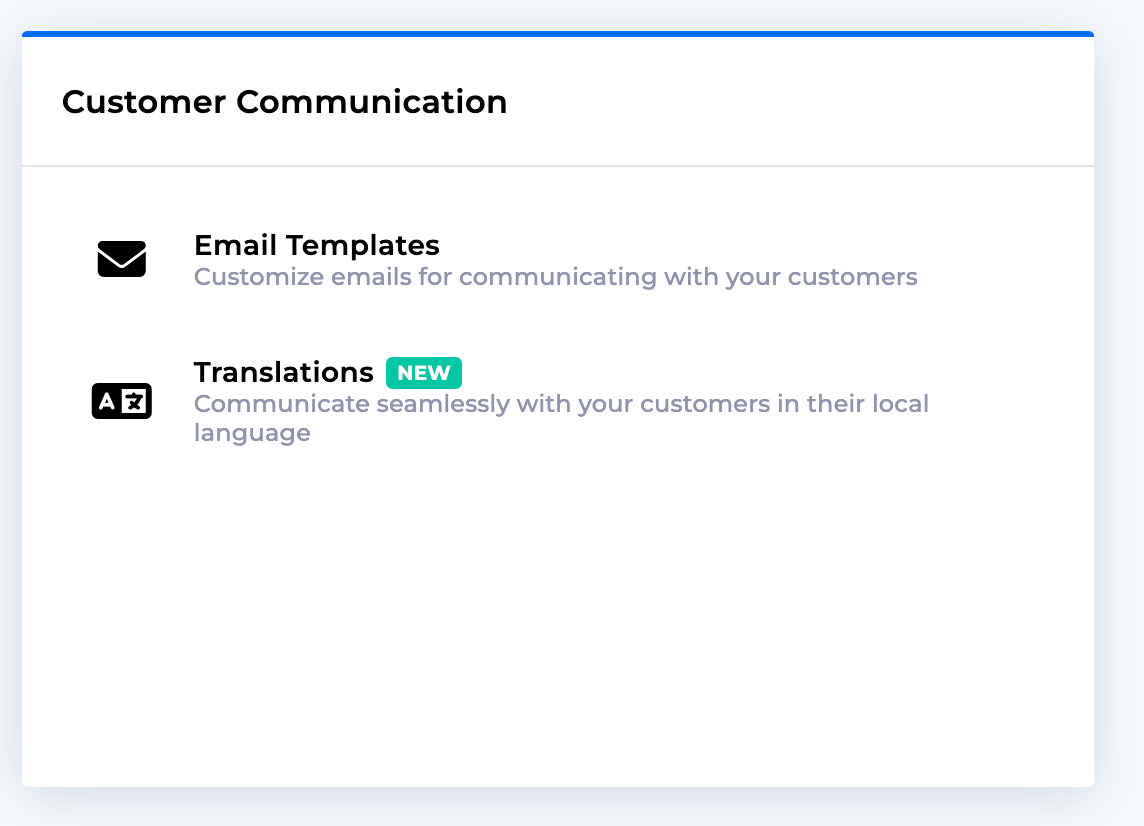 |
Important
After adding the language, it is important to enable it for having the content visible to your customers.
Add any of the the languges available from the list available.
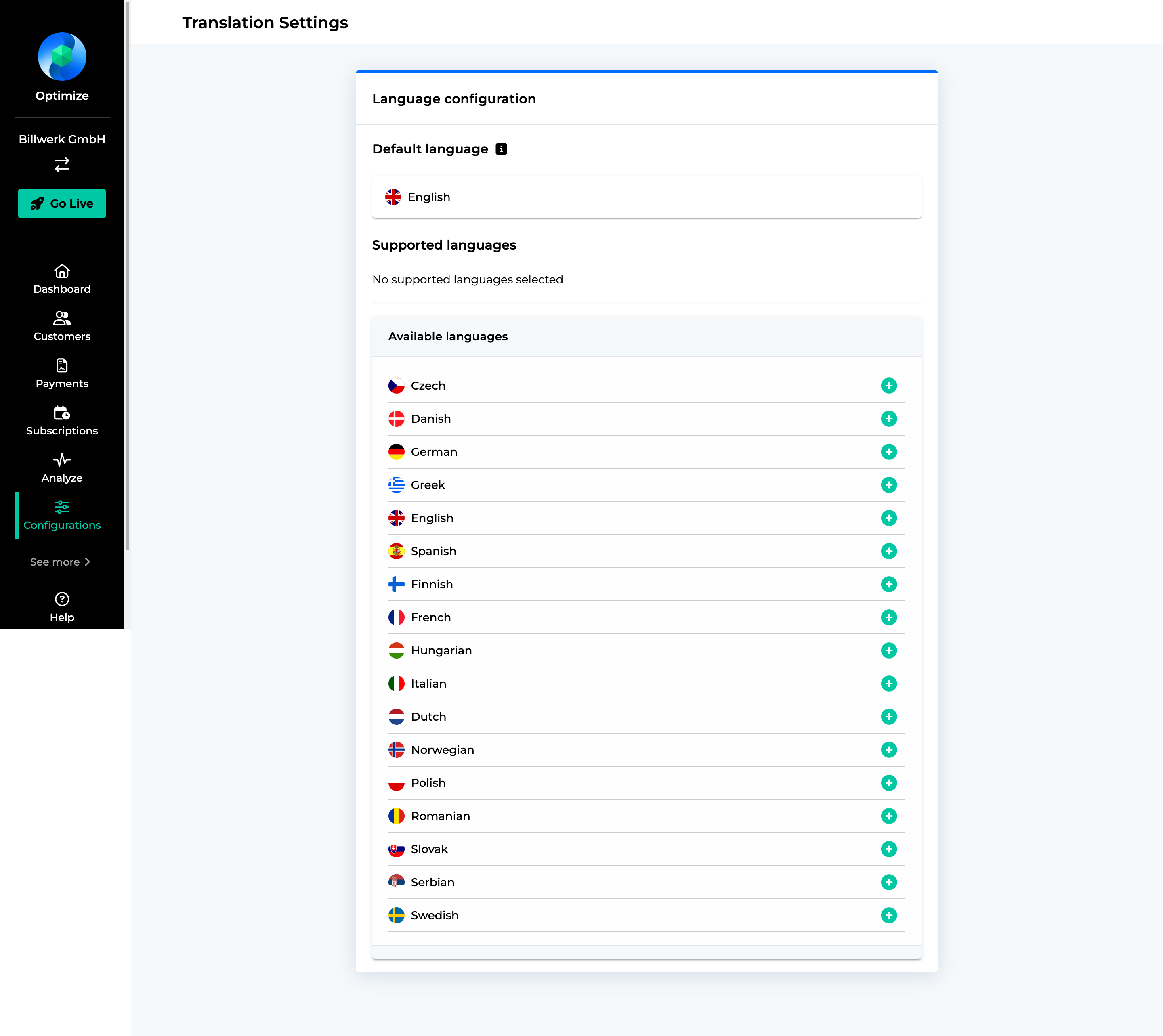
Plans
Click on the Translate button under Edit Plan to configure the Plan related information in different languages

The following set of properties can be configured in different languages Name, Description and Setup Fee Text.
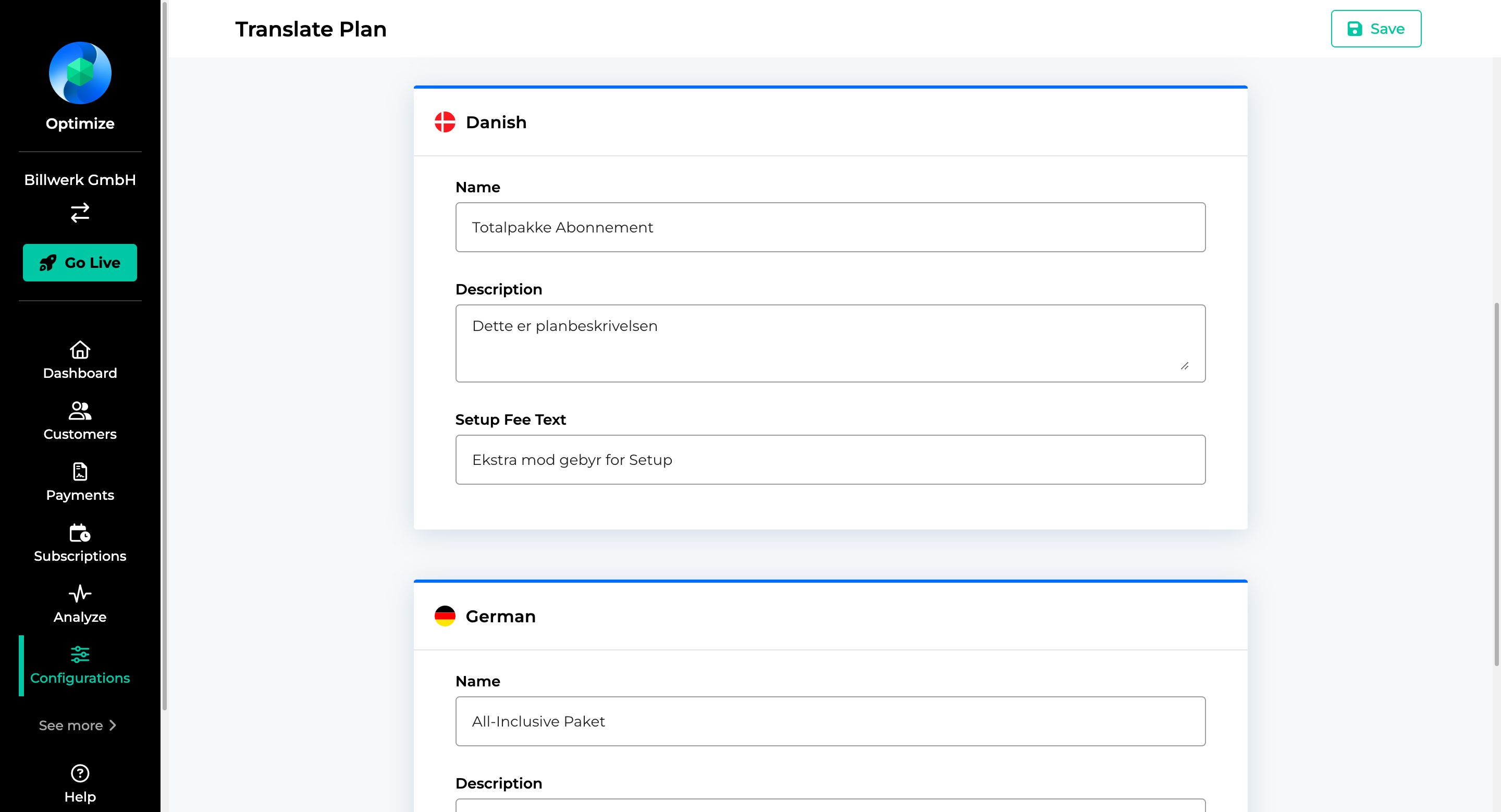
Add-ons
Click on the Translate button under Edit Add-ons to configure the Add-On related information in different languages.

The following set of properties can be configured in different languages Name and Description.
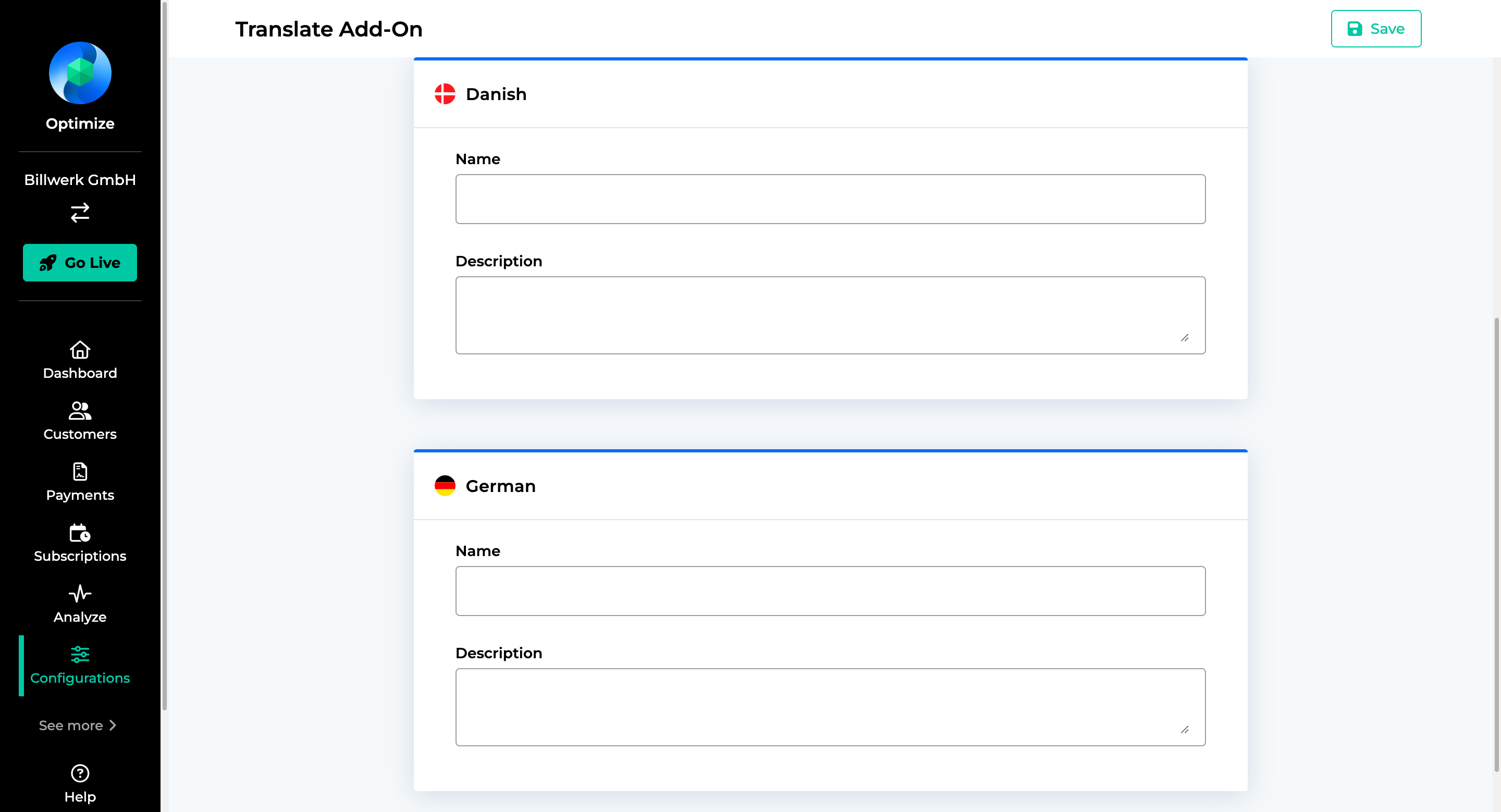
Discounts
Click on the Translate button under Edit Discounts to configure the discount related information.

The following set of properties can be configured in different languages Name and Description
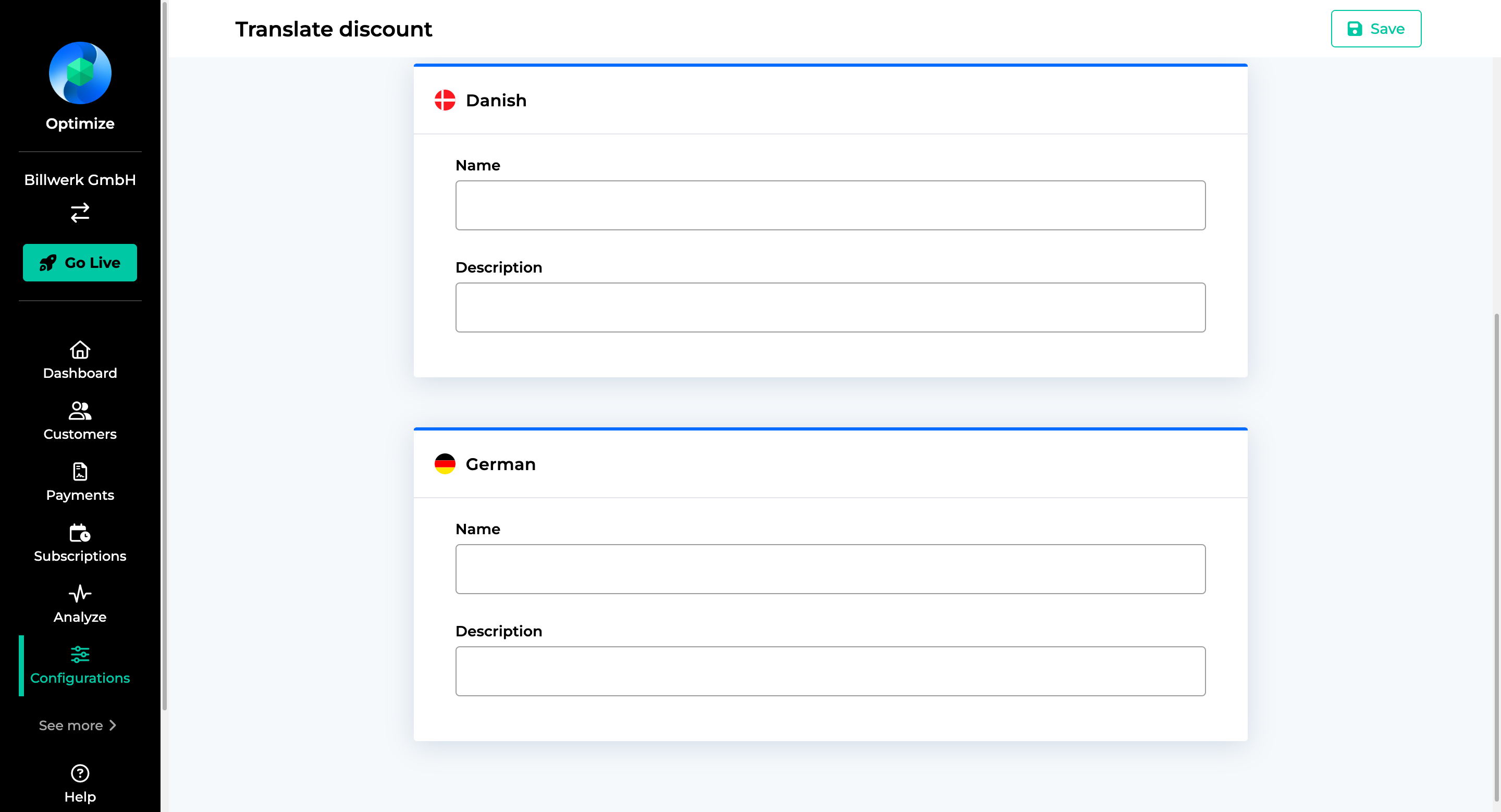
Dunning Plan
Click on the Translate button under the Edit Dunning Plan to configure the Dunning plan related information in the available languages.

As of now only the Dunning Plan Name can be set configured in different languages.
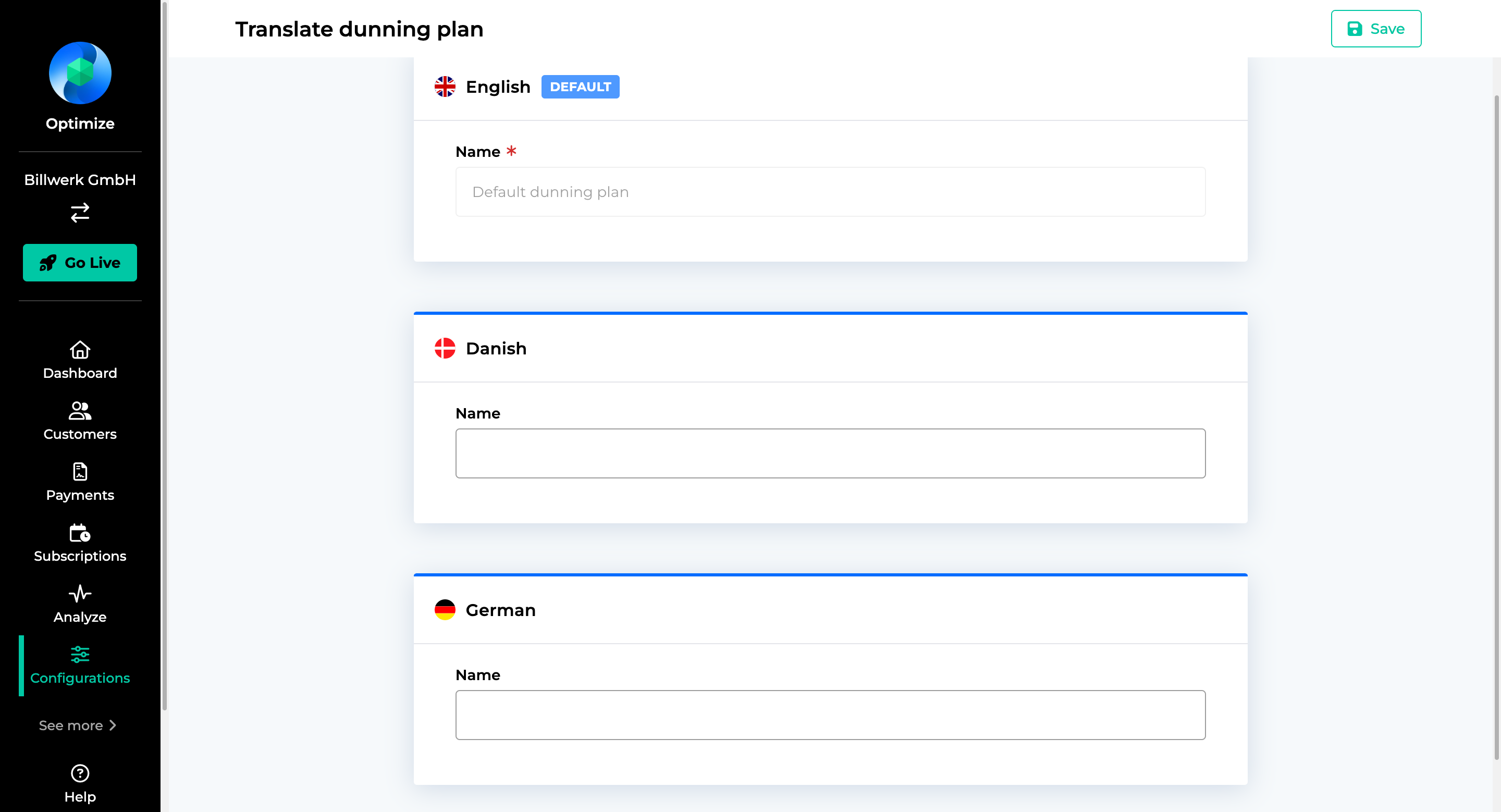
Email Templates
Similarly you can configure the different email templates in different languages.
Under Configuration > Email Templates, for all customer facing email templates on clicking of the down arrow, you have the possibility of configuring that email template in a specific language.
Note
We have already provided default templates in all 16 languages for you to use right away. You can of course customize them as per your requirement.
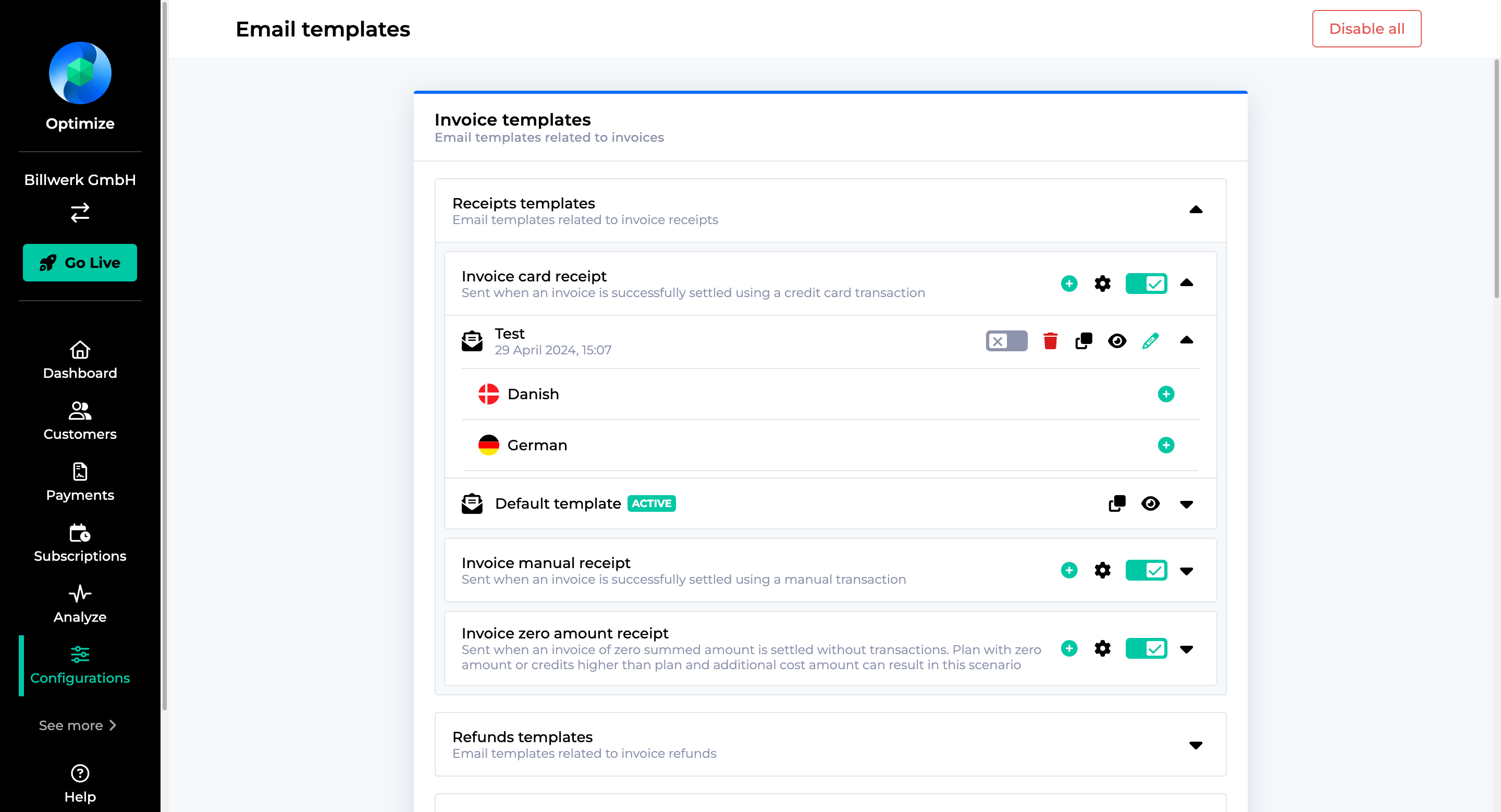
Customer
You can now the language attribute at a customer level so that they receive all the communication from your end in the language of their choice
Important
The customer language can be any of the 16 languages that are available as part of this feature
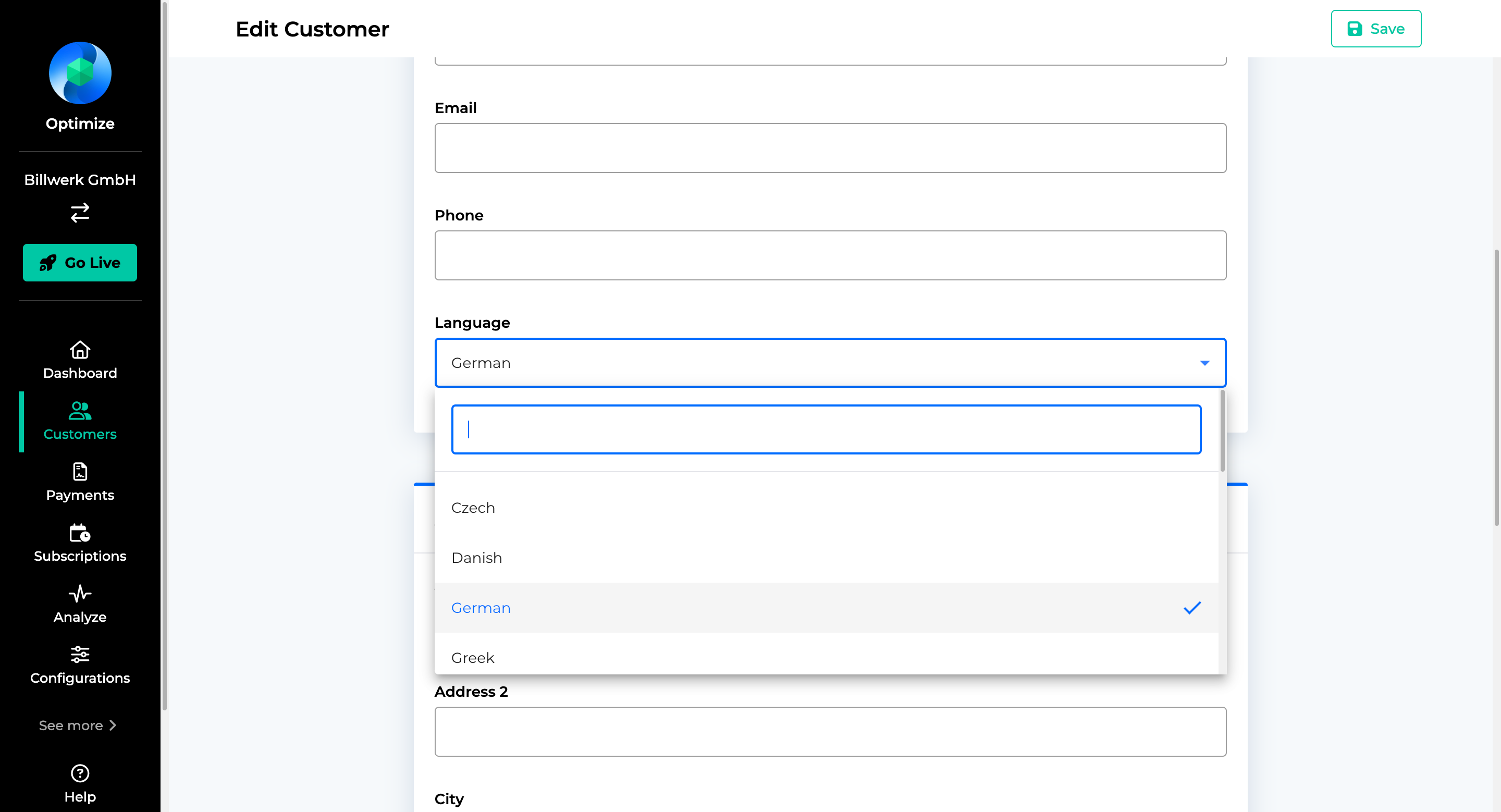
Hosted Pages Products
The multiple languages are also available on the hosted pages products.
Click on edit icon next to the Hosted Page Products to open up the configuration page to manage Hosted Page
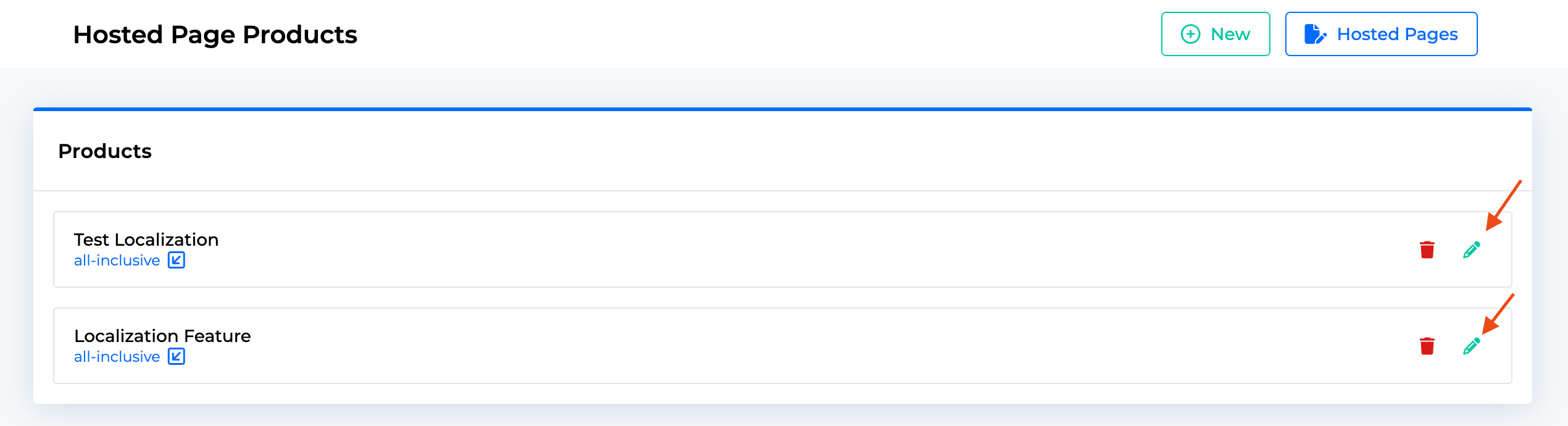
Click on the Translate button to set the Hosted Page Products related information in different languages.

The following set of information for hosted page products can be currently configured for different languages, Name, Description and Badge.
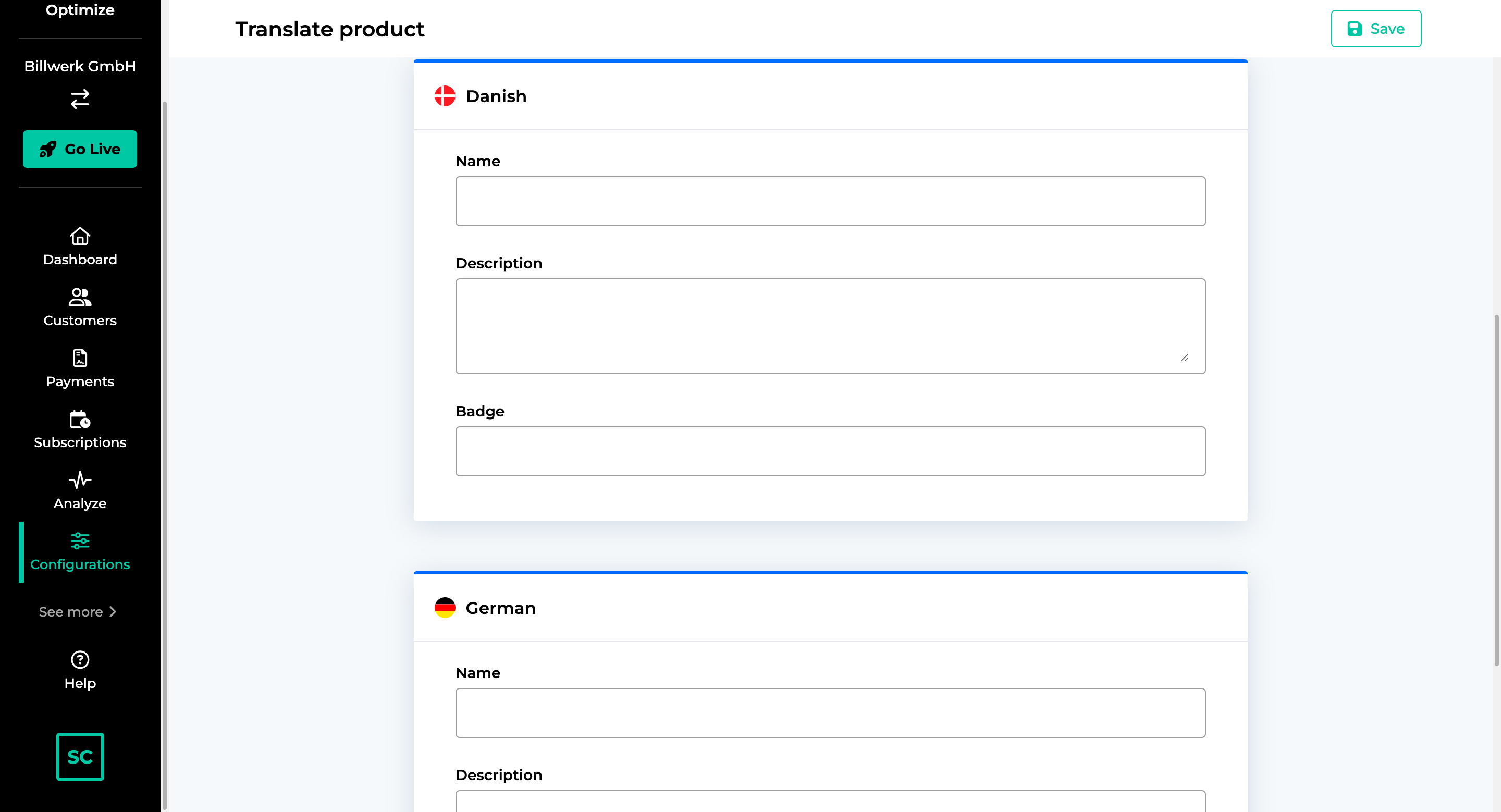
Hosted Pages
The multiple languages are also available on the hosted pages.
Click on edit icon next to the Hosted Page to open up the configuration page to manage Hosted Page
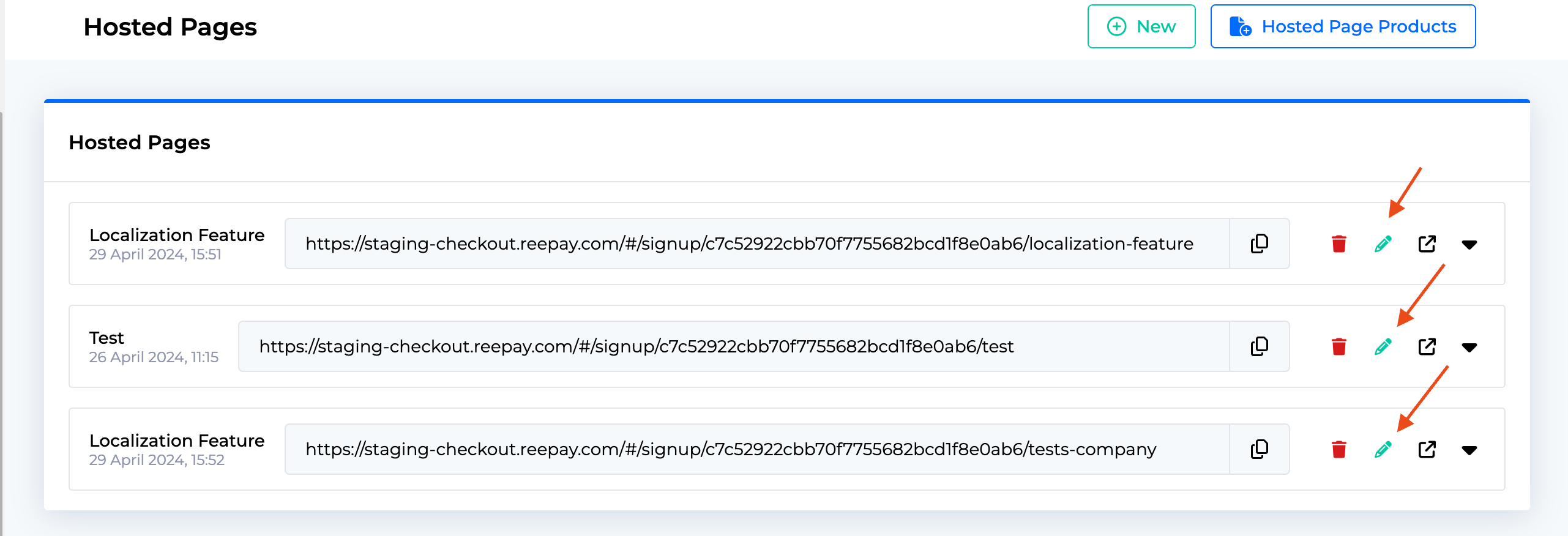
Click on the Translate button to set the Hosted Page related information in different languages.

The following set of information for hosted page can be currently configured for different languages, Accept URL and Cancel URL
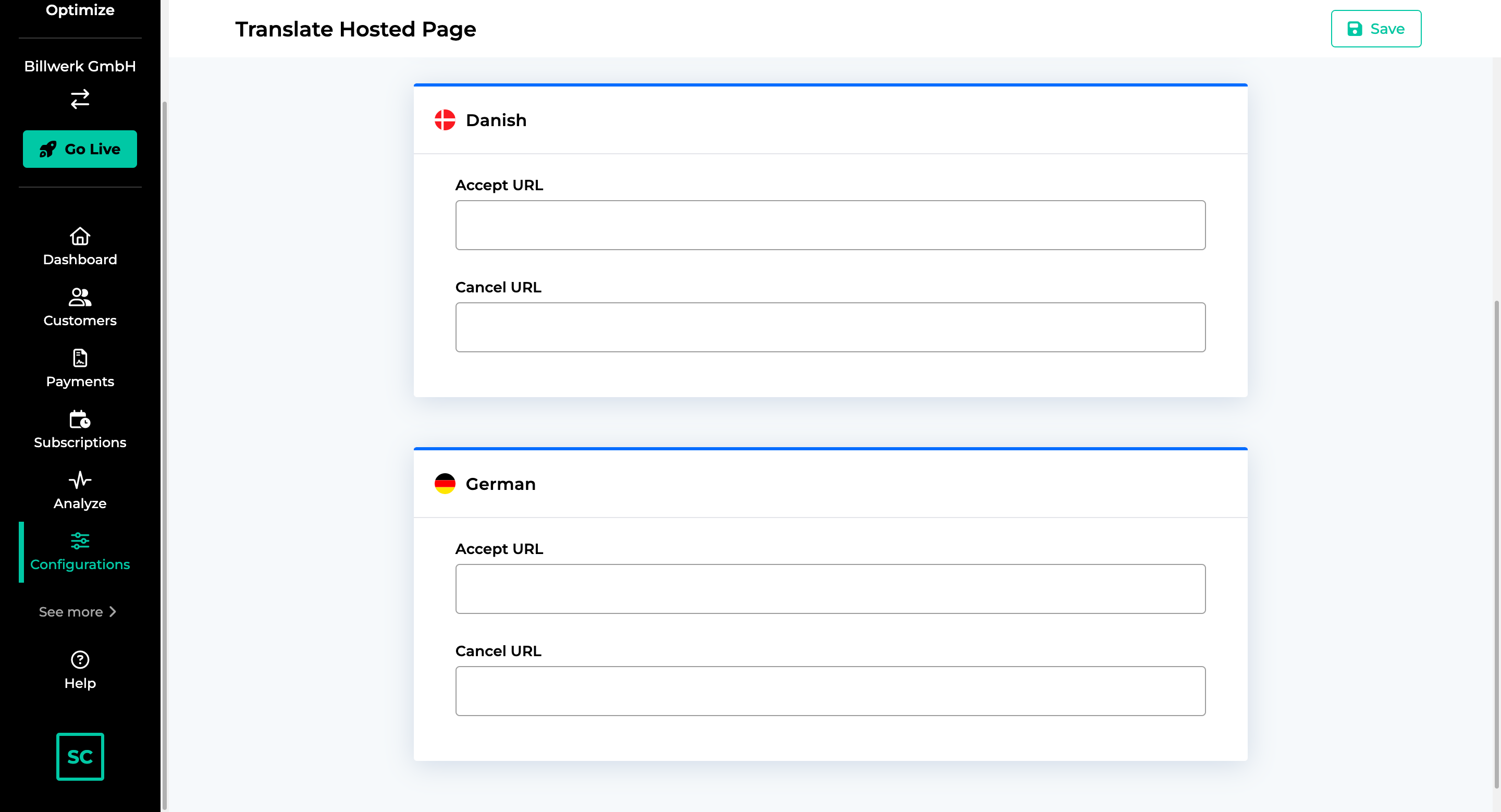
The customers can then view hosted pages in different languages you enable on your account.
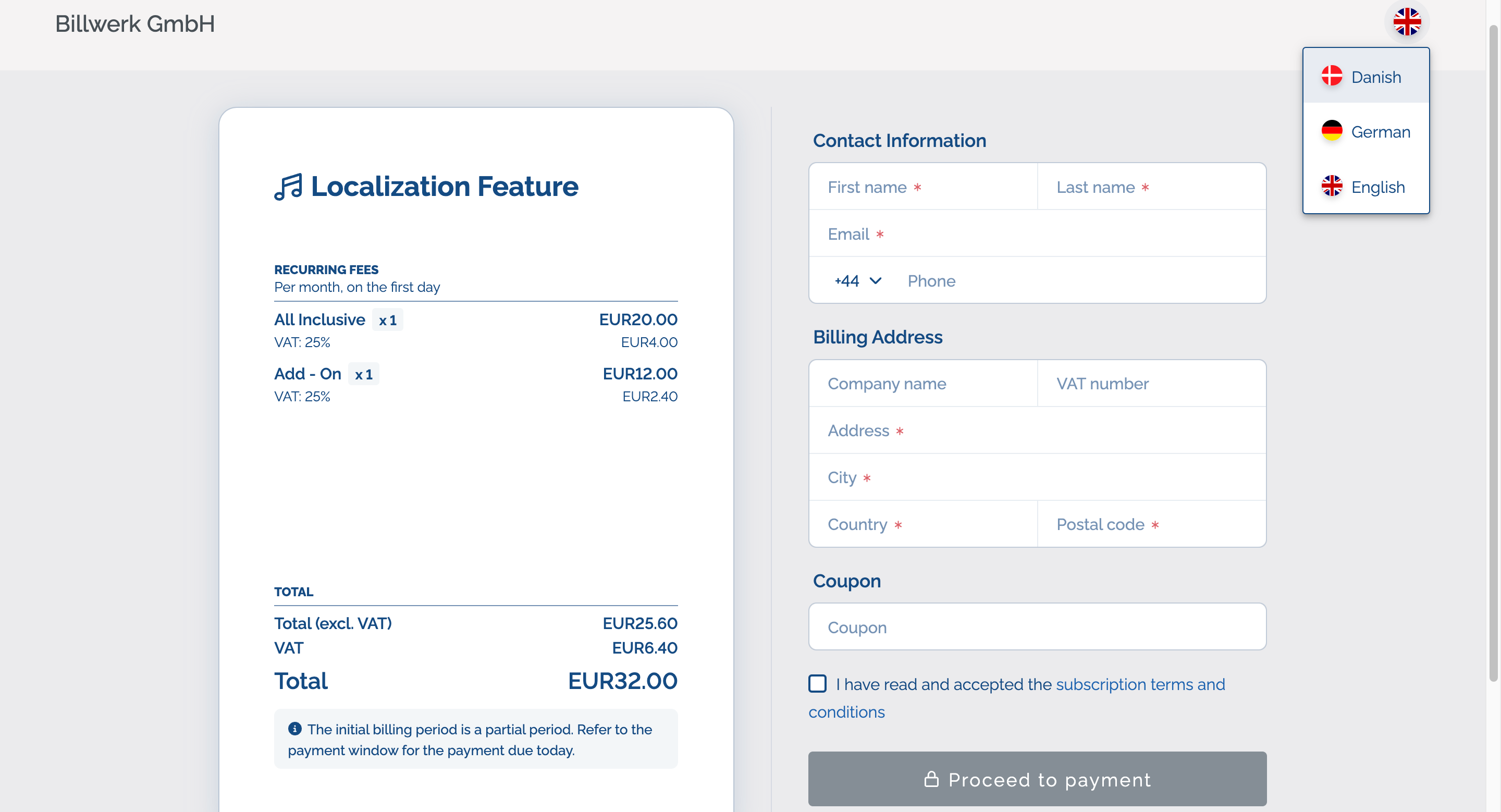
Customer Portal
The multiple languages are also available for customers to access the customer portal in different languages
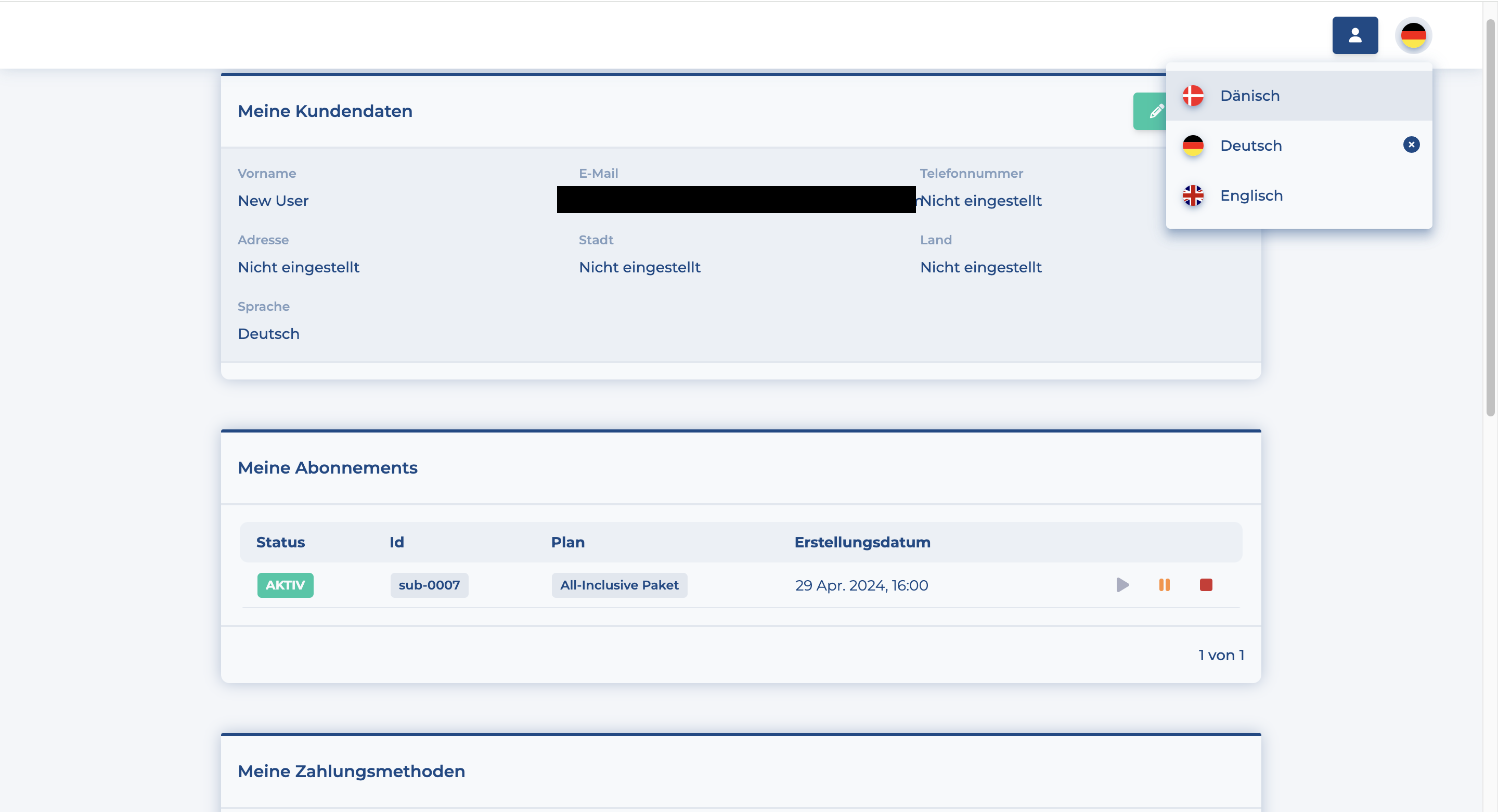
Terms of Service
The terms of services are also now available to be configured in the different languages.