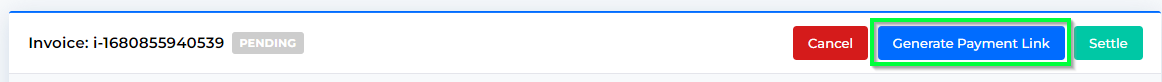Send a payment link to a customer
Quick guide on how to send a payment link to a customer
Click on Customers in the sidebar on your left.
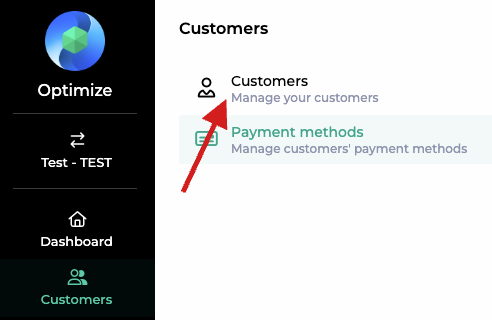
Click on the customer who needs a payment link.
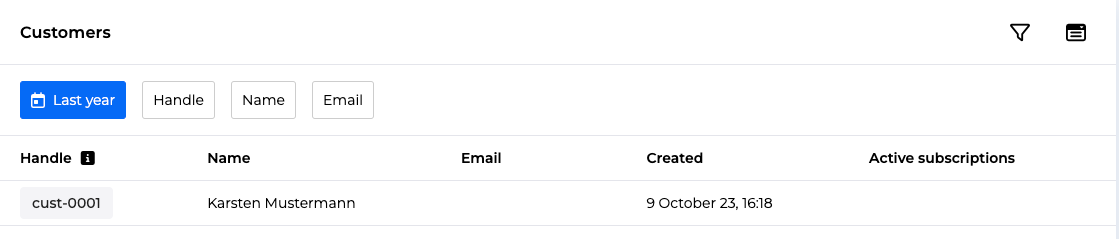
Scroll down until Invoices and click on the Create invoice button.
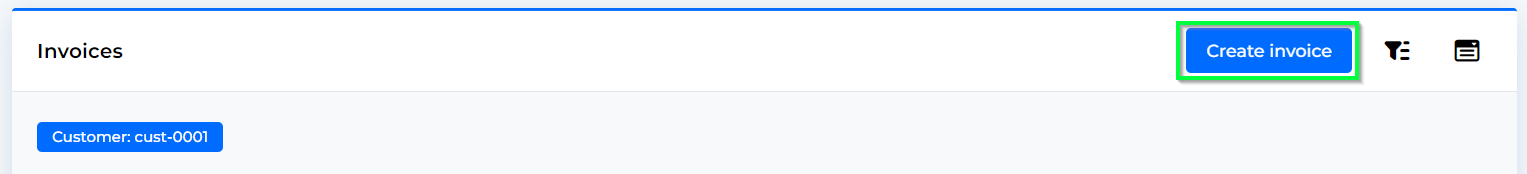
Fill out the Invoice Information.
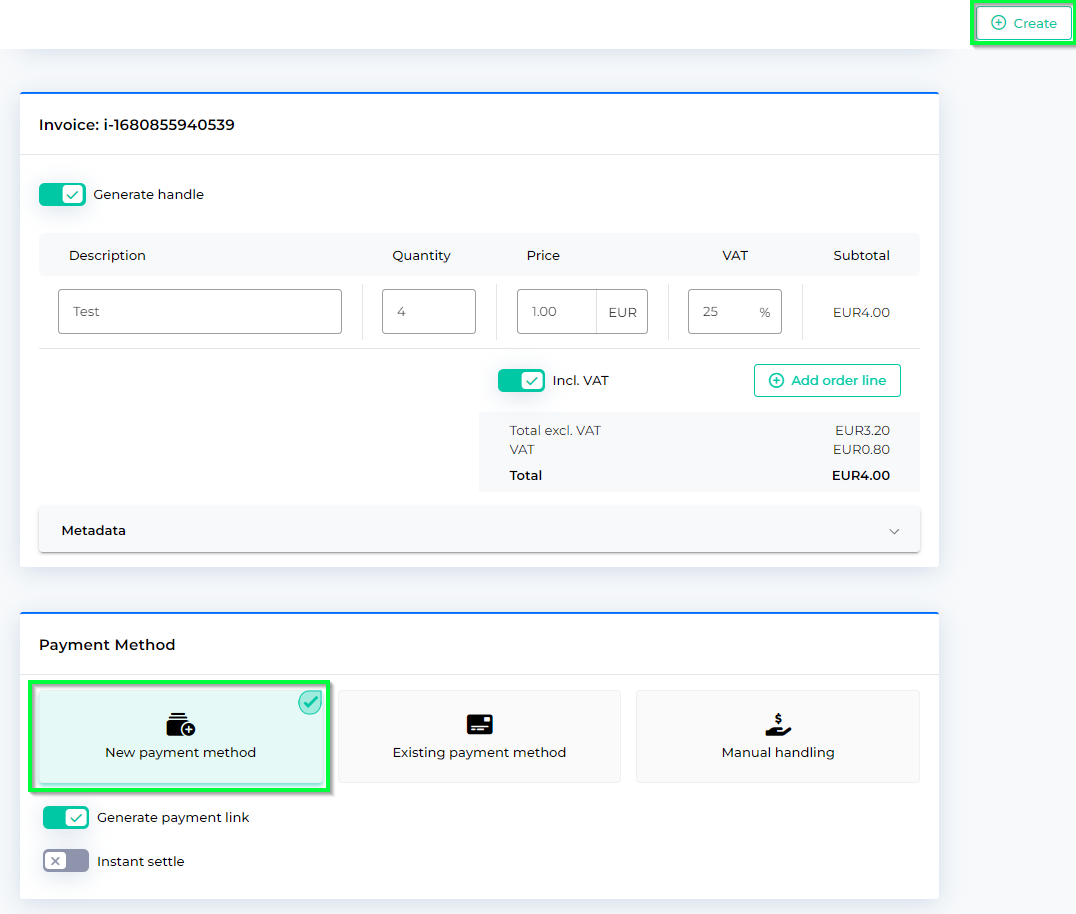
Click on the New payment method box.
Then click on Create invoice.
A payment link will appear on your screen.
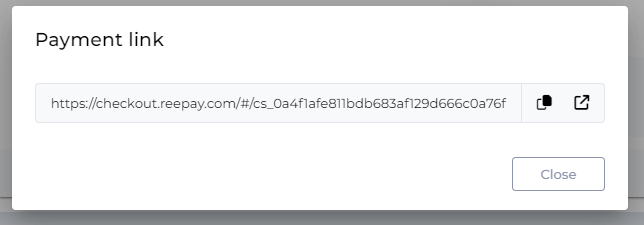
You can find the link in Invoice Details at any time !