Refund an invoice
This article will show you how to do a full or partial refund.
Summary:
Find the invoice you want to refund
Click on Customers and choose the customer you would like to refund.
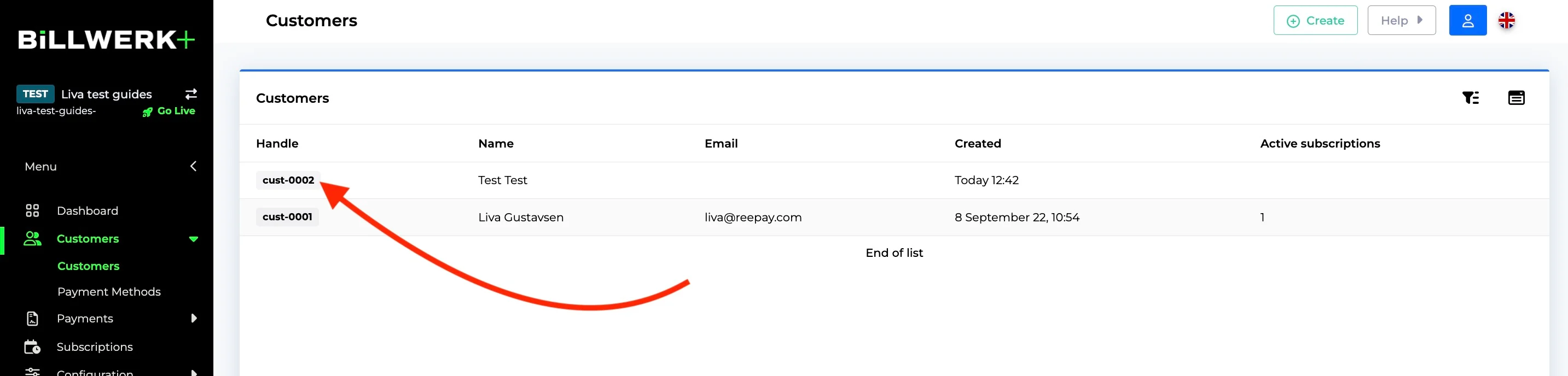
Click on the Invoice you need to refund.
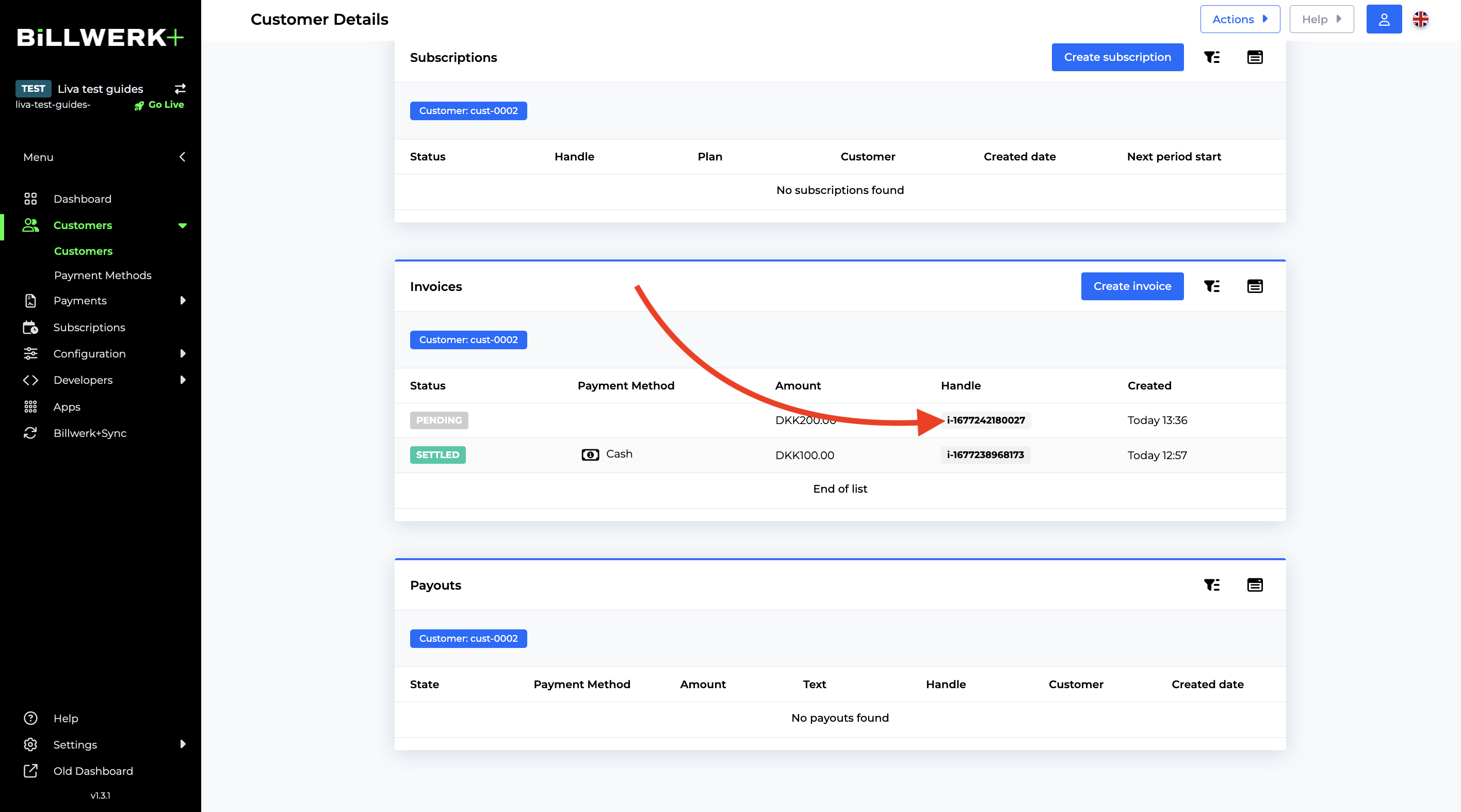
Refund the invoice
Caution
You can not reverse a refund. The best way to solve this is to ask the shopper to transfer the amount you refunded by accident.
Click on the Refund button.
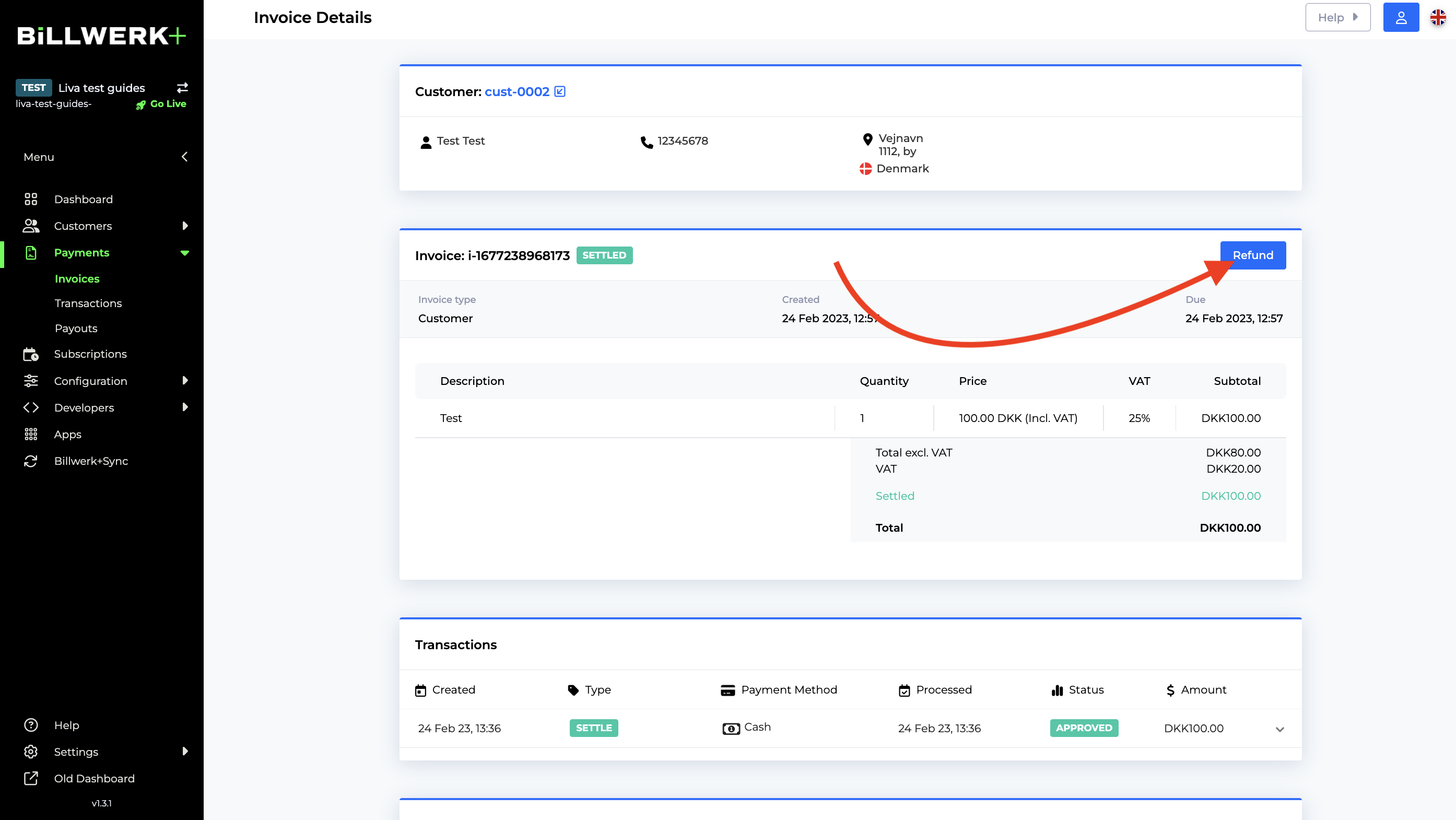
Fill out the pop-up and click Confirm.
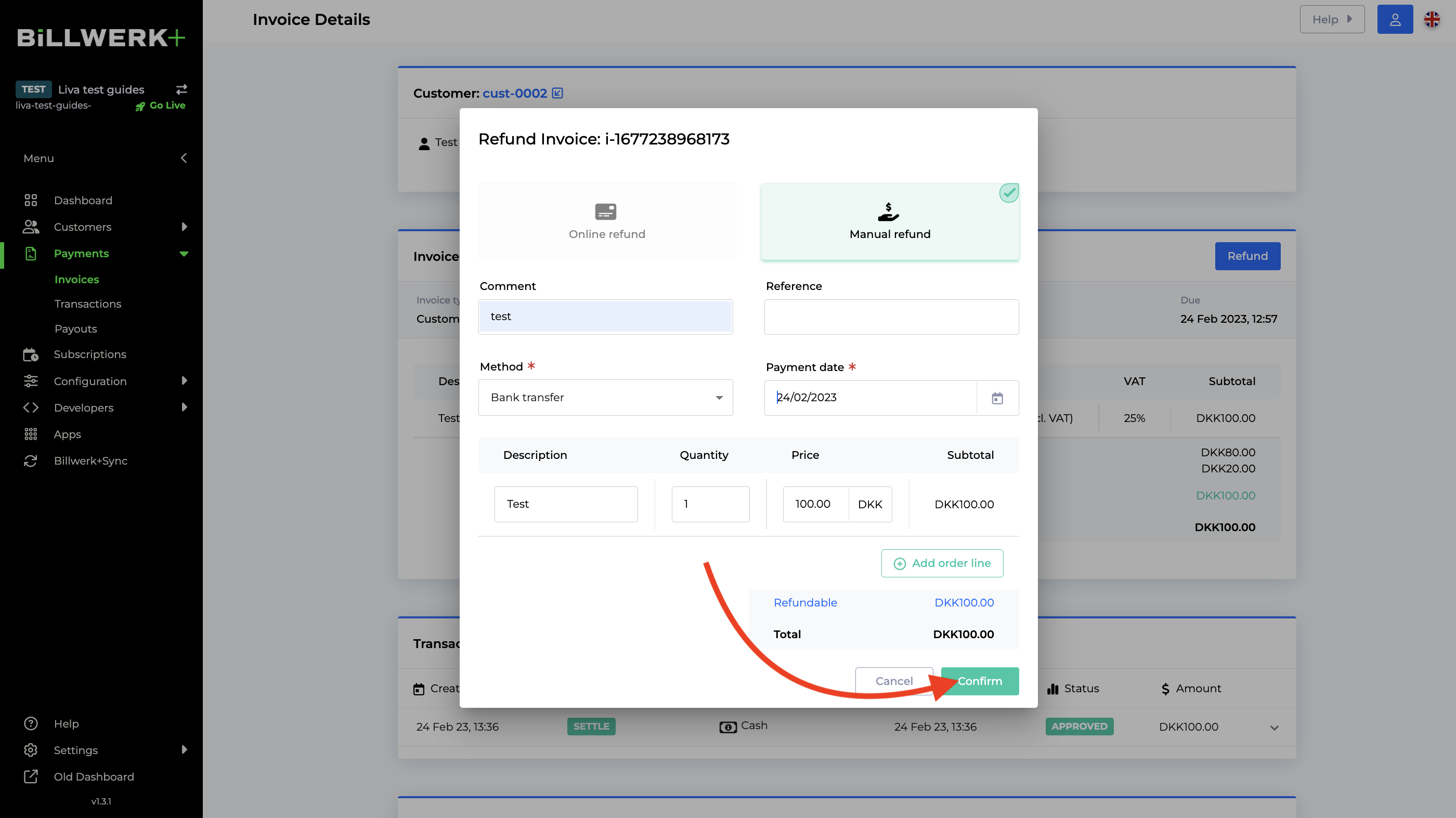
You can choose to refund the full amount or a partial amount.
Fill in the description and price.
Click on Confirm.
Acquirer errors
Declined by the acquirer: Sometimes the refund will be declined if is often because your account at the acquirer is low or empty. Please contact the acquirer to get to know the specific reason.