Billing settings
This information is used for invoices in the scope of your contract with Billwerk+. Please ensure that all these details are always up to date.
Click on Configurations > Admin and Billing > Billing details in the left navigation bar to configure the billing details.
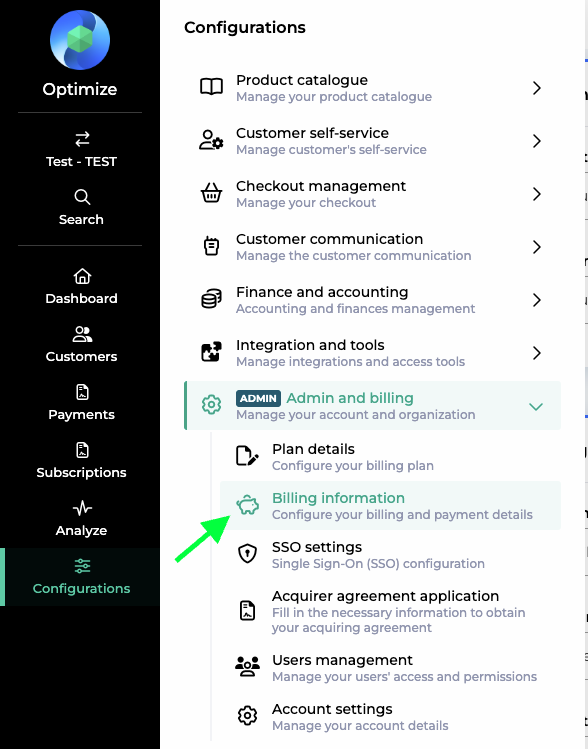
Here is the list of all available fields:
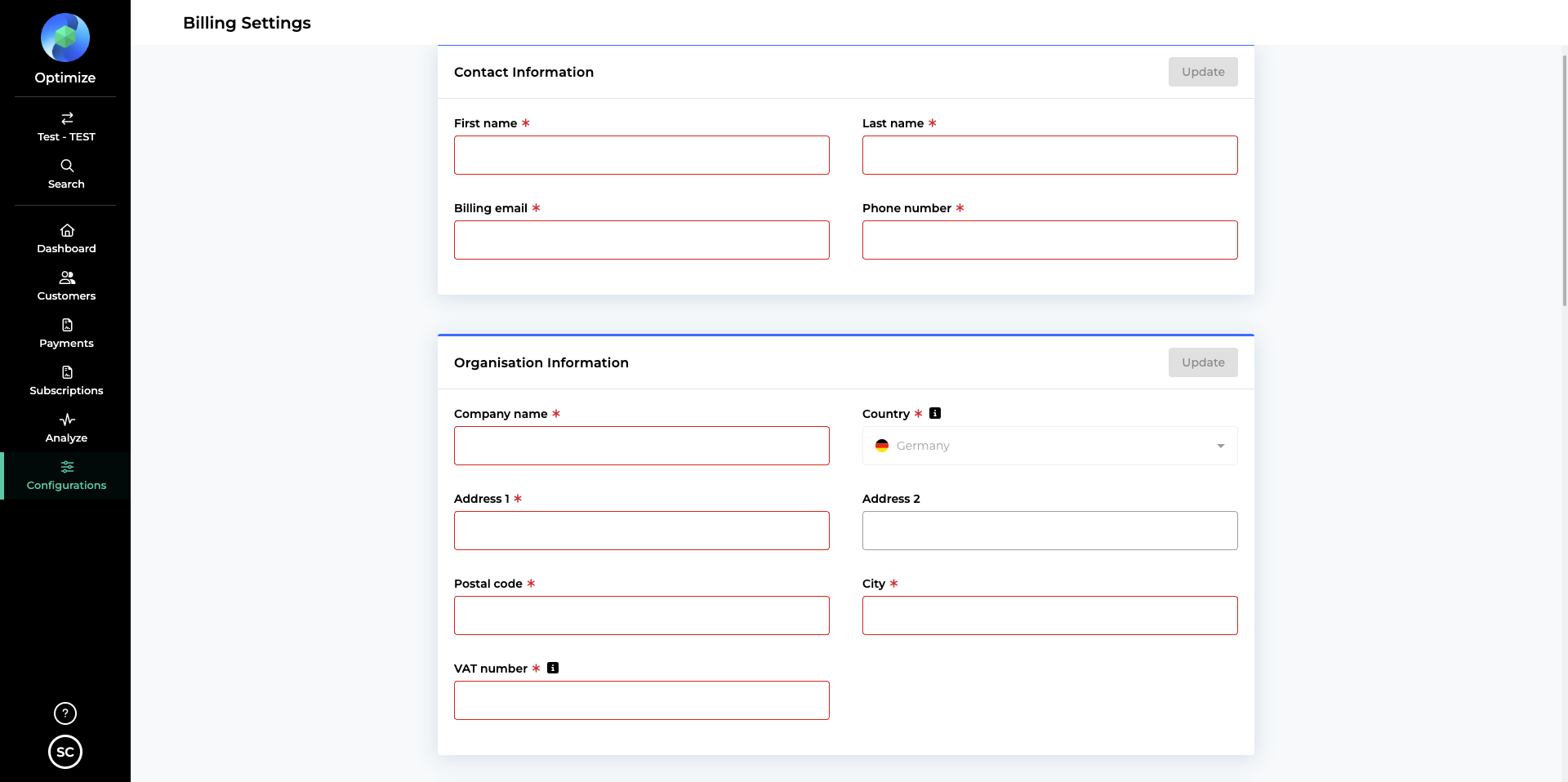
Contact Information | First name |
Last name | |
Billing email | |
Phone number | |
Organisation Information | Company name |
VAT number | |
Address1/2 | |
Postal code | |
Country |
Note
Please note that all of these fields are mandatory.