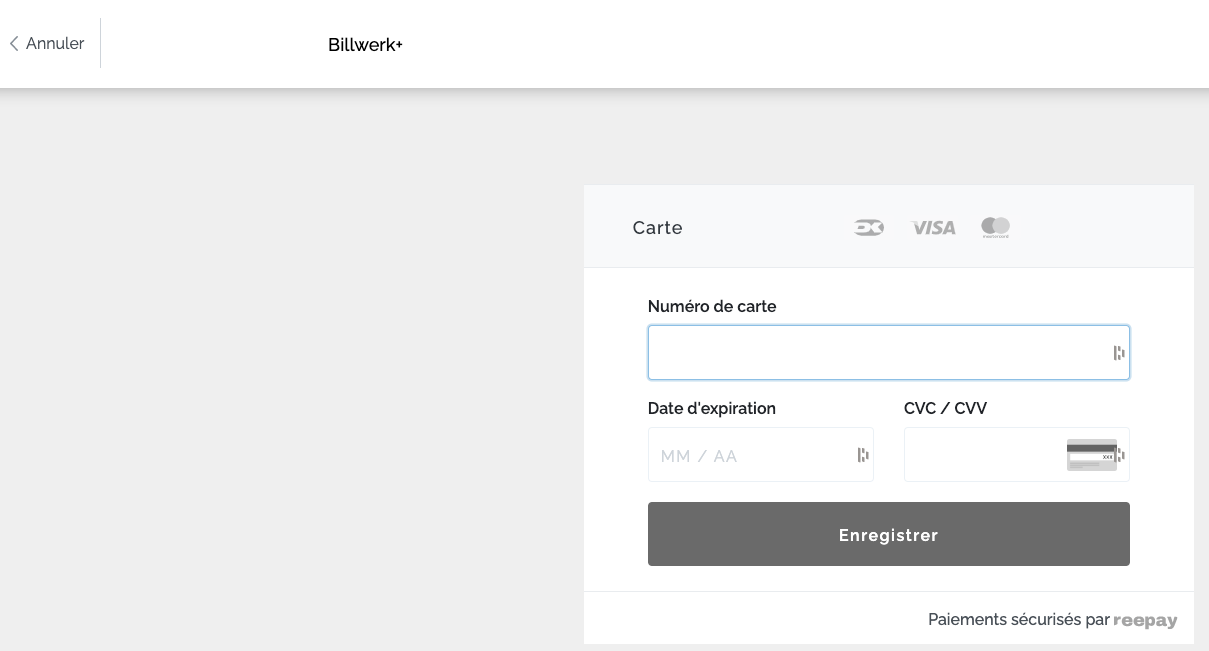Update the credit card of a customer
From the Billwerk+ Pay administration you can send a link to your customer to update the credit card used to pay the subscription. But you can also do that manually.
In the navigation on your left, click on Customers.
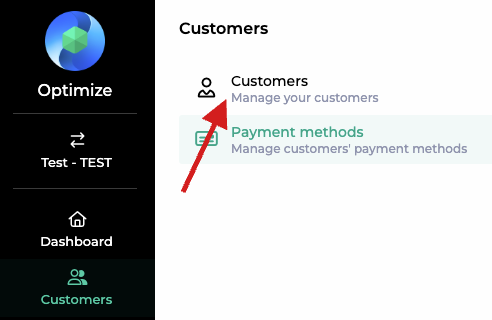
Then select the customer.
The Customer Detail page will appear, scroll down until Payments Methods.
In the top right corner of the Payments Methods box, click on Add payment method.
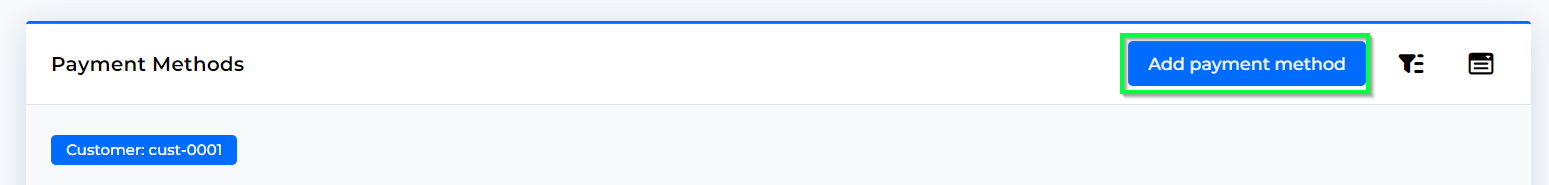
The next page allows you to update the credit card information of your customer.