Let your customers change their payment card
This article shows you how to send a link to your customer to update their payment card.
First, click on Customers in the menu on the left side.
Then select the customer you would like to change the payment card:
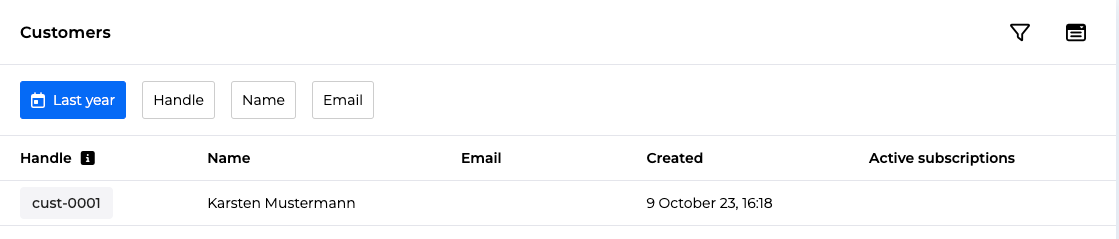
Once you clicked on the customer, scroll down and click on Add Payment method.
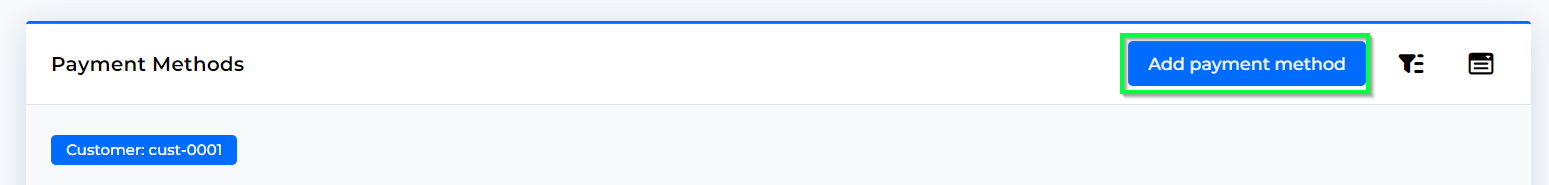
A window will appear, you can choose between Add payment method and Create link for customer.
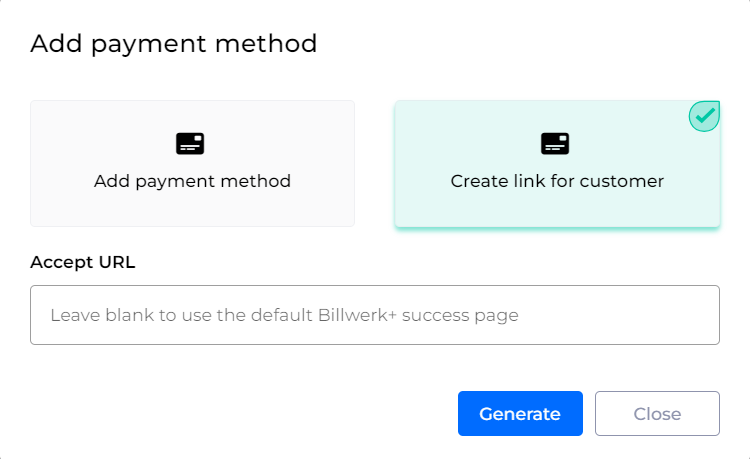
After choosing Create link for customer, click on

A new window will appear on screen, you can either choose to copy the link or choose to open the link in a new window.
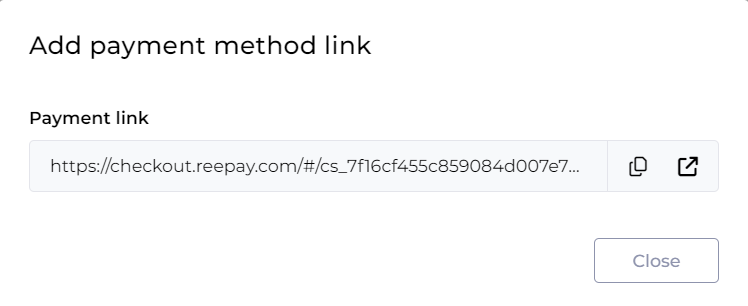
When the customer opens the link, they will see a payment window for changing payment card.