Activate Vipps or Vipps Recurring
Vipps is a Norwegian mobile payment application designed for smartphones developed by DNB.
Caution
To get started with Vipps payments, you need to have a Vipps account. If you do not have an account yet, you can apply for one here.
Login to your Vipps account.
Get your Merchant serial number.
Log into your Billwerk+ Pay Admin.
Looking at the sidebar navigation on the left side of your screen, under Configuration
 Payment Methods you will find Payment Methods.
Payment Methods you will find Payment Methods.Under Mobile Payments click on Vipps.
Enter the Merchant serial number for your shop.
Click on Create.
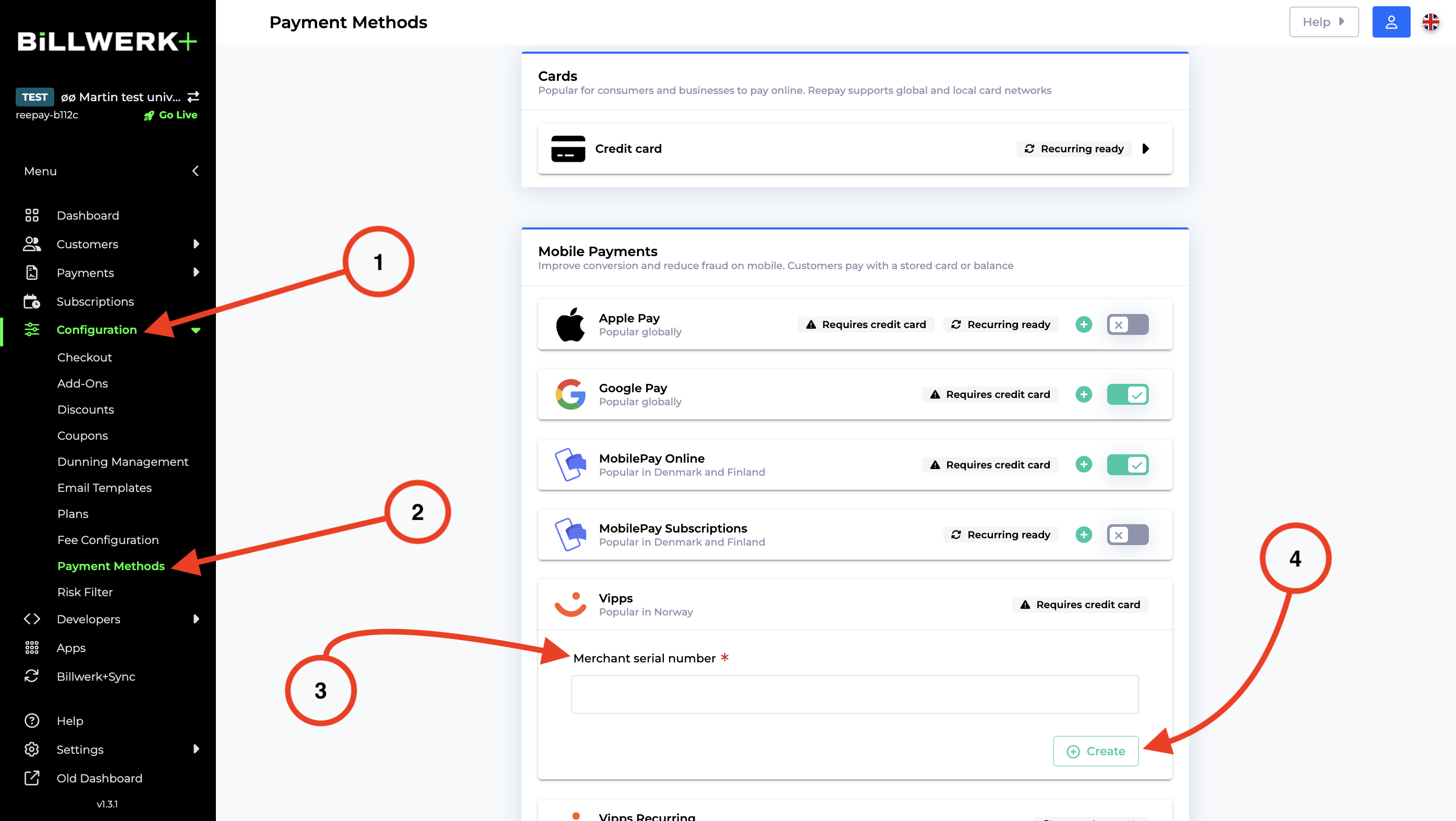
For Vipps Recurring please choose Vipp Recurring instead of Vipps in step 5.