Card Acquirer Clearhaus
Clearhaus is an acquirer and financial institution across 33 countries.
Caution
Please be aware of these prerequisites before starting the setup.
To follow this procedure you need to be already live with Billwerk+ Payments. It will not work in test mode.
Please set up a Clearhaus account first > Create your account.
In this article you will find
a procedure how to set up Clearhaus in Billwerk+ Payments.
a procedure how to check Settlements & Transactions in the Clearhaus dashboard.
Set up the acquirer in Billwerk+ Pay
First of all, let us have a look on the configuration.
Note
Once the application has been submitted all further communication in regard to the acquirer application will be between the you and Clearhaus.
Looking at the sidebar navigation on the left side of your screen, under Configuration
 Payment Methods you will find Payment Methods.
Payment Methods you will find Payment Methods.Click on Credit Card.
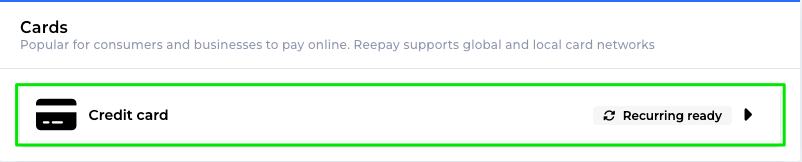
Click on Clearhaus.
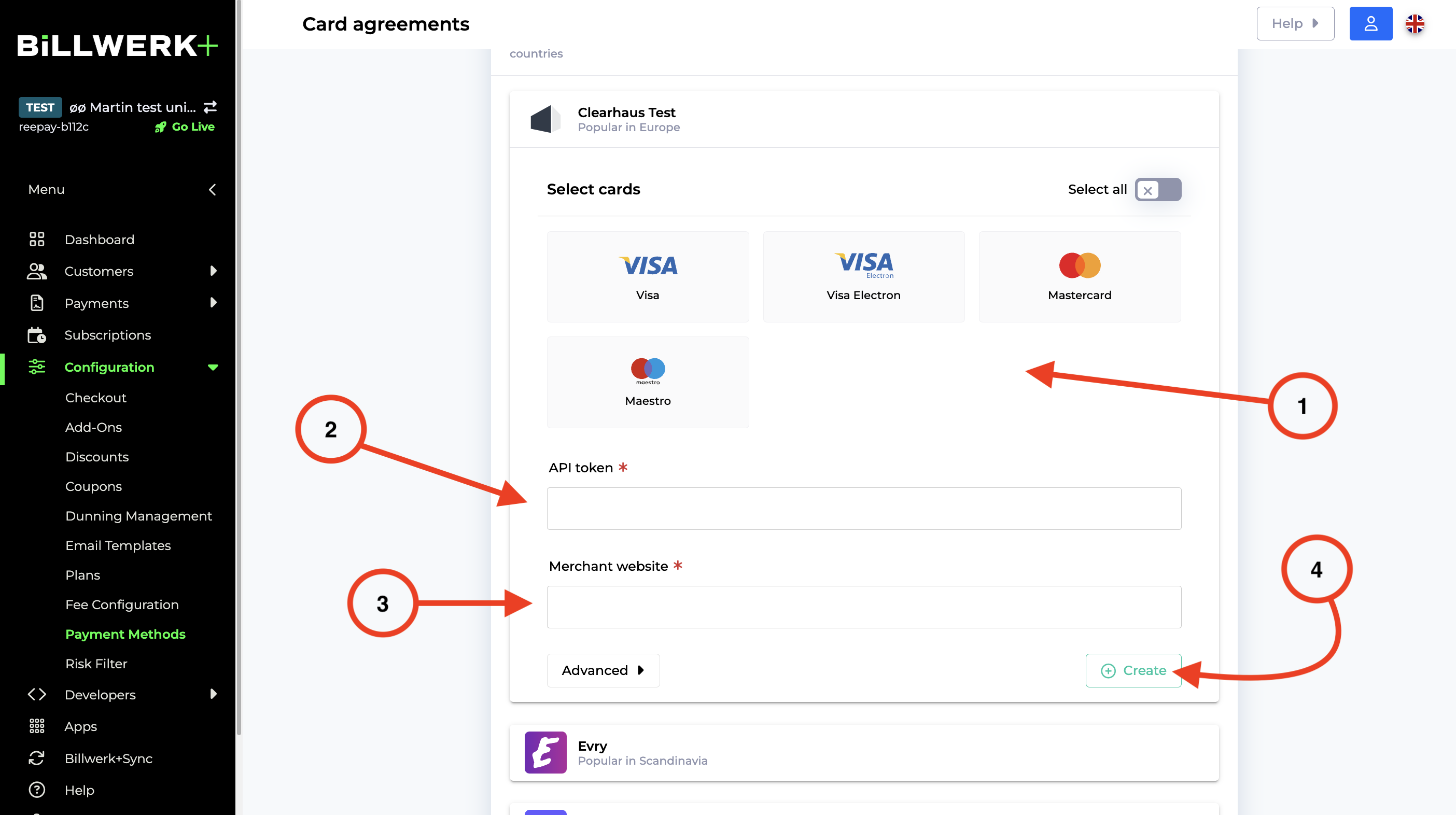
Select payment methods you would like to use.
Enter the Clearhaus API key (you can find it if you log in to your Clearhaus account).
Enter the URL for your web shop.
Click Create, Save, Done.
Well done! The setup is ready to be used.
Settlements & Transactions
We assume that you would like to reconcile the transactions that you have processed through Billwerk+ Payment. Depending on the acquirer, normally you can access a settlements section in the acquirer's dashboard.
For Clearhaus, you can navigate to Clearhaus Dashboard → Select merchant name → Settlements.
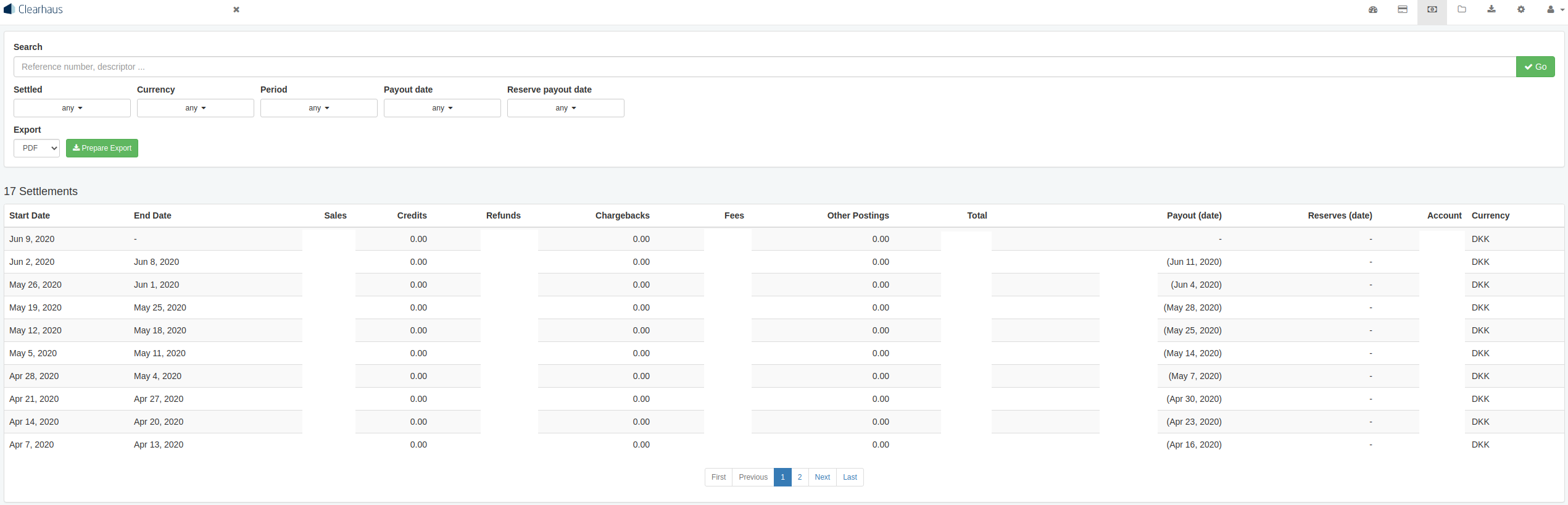
Once you have navigated to the Settlements section, you can search for the currency, period, payout dates as well as extracting the data in a .pdf, .xls or .csv format.