Alerts
If you would like to recieve a notification every time something important happens on your dashboard, you can use our alerting feature.
An alert is an automatic notification or warning process that can be used in many use cases, like reaching a revenue target or going below a specific subscribers number, or many more. In more technical terms - an alert is a query that runs periodically. When the result is received, and the defined threshold is met, the notification is sent out.
How does it work?
a query based on the alert set up is executed periodically (e.g. every hour)
once the query recieves the results and the defined threshold is met, the notification will be sent out
Alert advantages
you don’t need to continuousely monitor your dashboards
if something serious happens, you will not miss that
Alert creation
Alert creation
An alert is created on chart level and can be done on the specific chart directly via the export icon - simply click on the export icon on the top right corner of a chart and choose ‘set alert’.
You can set up the following options:
Alert name - how do you want to call the alert ?
Alert frequency - how many times does the query need to run, e.g. every hour?
Trigger - when does the alert need to send out the notification?
Filters - do you want extra filters, e.g. send an alert for Belgium only? This can be done for any filters that are available on the dashobard.
Notification content - which message do you want to share in the notification?
Notification receivers - who should receive the notification, so they can take the needed action?
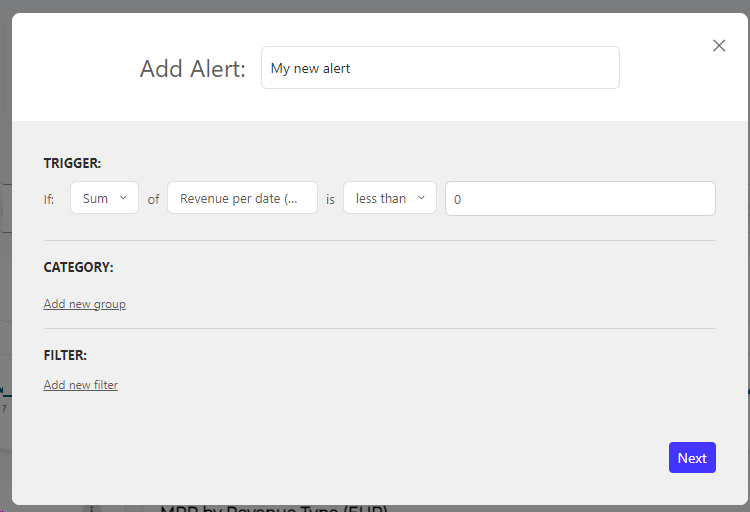 |
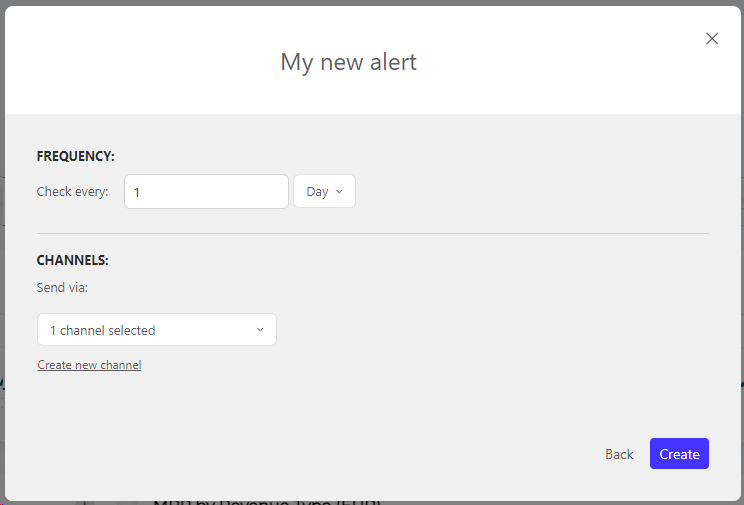 |
If you create a new channel, you can also add the message that should be sent out anytime this channel will be used by an alert.
Edit or delete an Alert
If you want to edit or delete an Alert, you can do so via the dowload icon by clicking “set an alert” and then “manage alerts”:
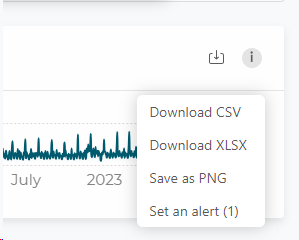 |
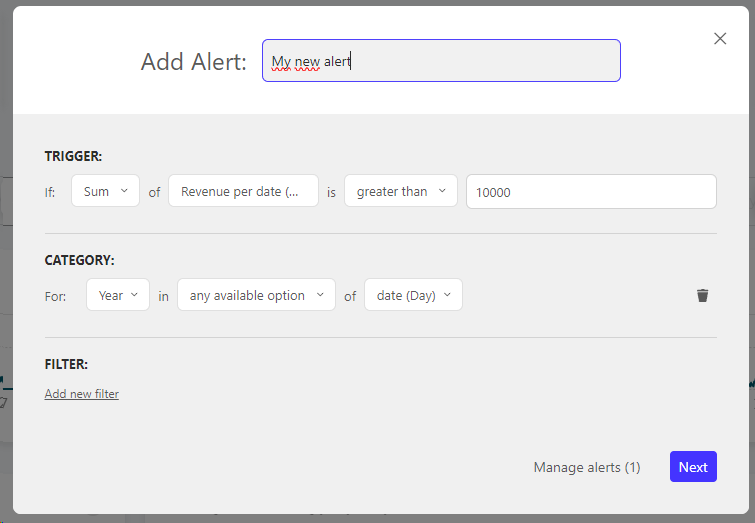 |
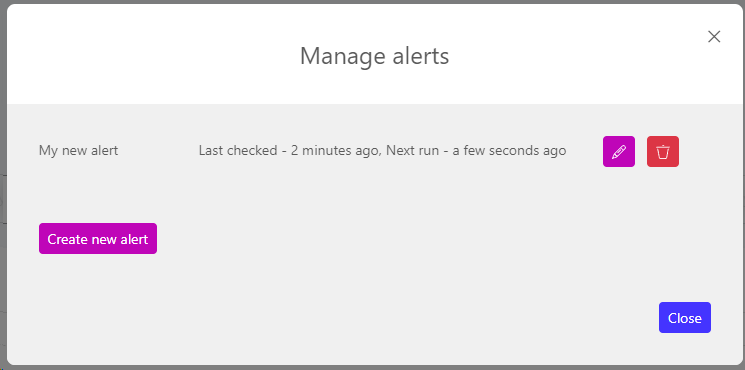 |
The number within the brackets tells you how many alerts are currently set up for that specific dashboard item. If there is no number, that means there are no alerts set up you can delete or manage.