Edit the subscription email templates
Quick guide on how to edit the email templates
Note
The email templates are currently only available via the old dashboard. We are currently working on adding this functionality to the new dashboard.
Access to the Email Templates (Old Dashboard)
Let us guide you to the right page.
From the new admin interface, click on Old Dashboard.
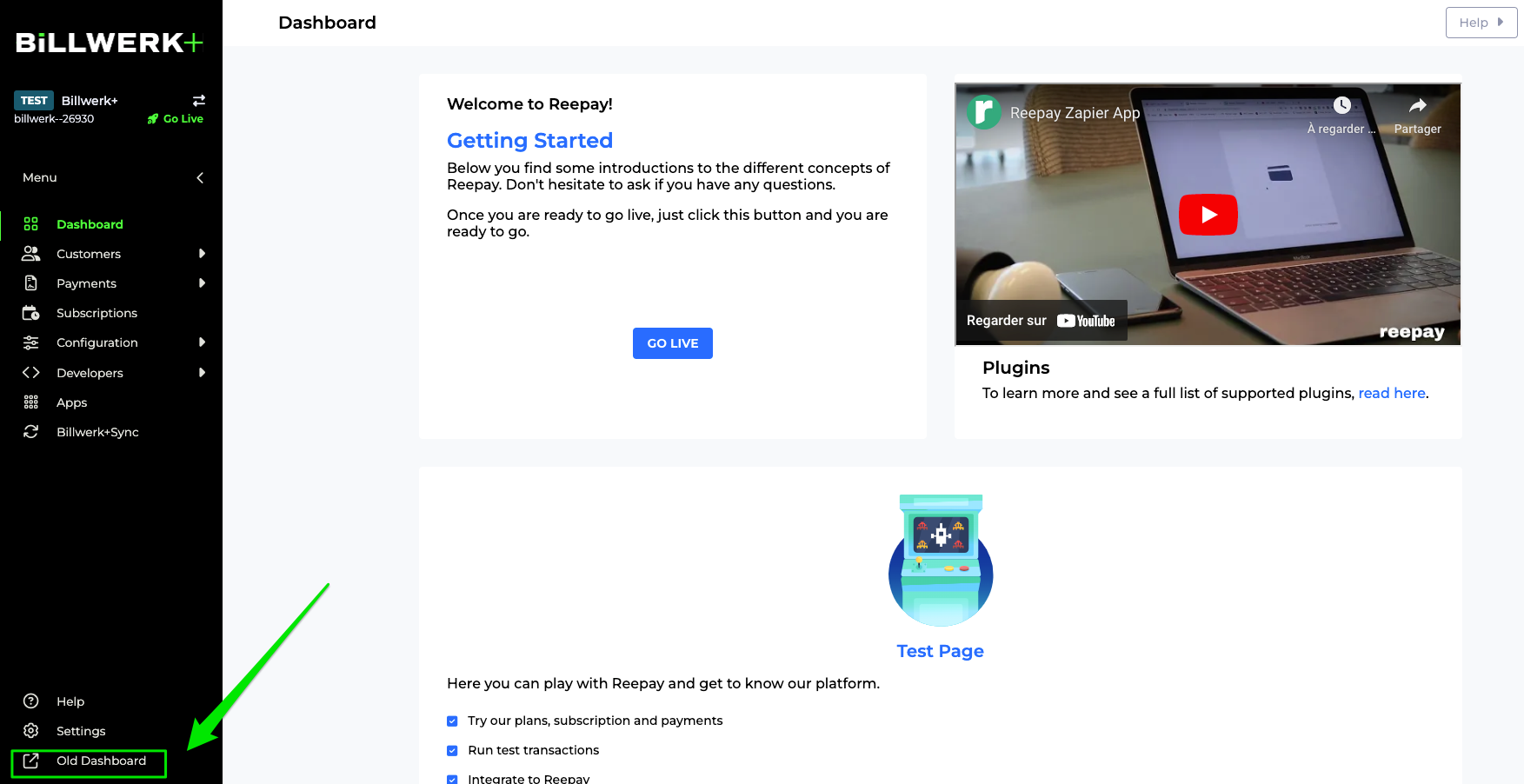
In the old interface, click on Configuration > Email Templates.
Subscription Templates
You have five templates at your disposition:
Subscription change: Mail sent if subscription pricing or billing periods is changed on a subscription. That is the mail is sent if plan is changed for the subscription or the start of the next billing period is changed.
Subscription cancelled: Mail sent when a subscription is cancelled. the subscription will expire
Subscription uncancelled: Mail sent if a cancelled subscription is un-cancelled
Subscription renewal reminder: Mail sent X amount of days before a subscription is renewing, as a reminder that the customers card will be charged.
Subscription trial end reminder: Mail sent X amount of days before the trial on a subscription is ending.
Change Templates
In order to see the procedure of changing templates, please read this article.