Automatic settle in Wordpress / WooCommerce
This is a specific guide on how to configure automatic settle in our Wordpress / WooCommerce plugin.
By default, WooCommerce orders processed by the Billwerk+ payment method are not settled automatically, but manually.
However you can configure the plugin, to settle your orders automatically by following these steps:
Go to WooCommerce → Settings → Payments → Billwerk+ Checkout.
Caution
Please be aware that settling orders before shipping them, is not allowed in certain countries.
In the settings of the Billwerk+ Checkout payment method, you will see a box stating the three scenarios: online/virtual, physical, and recurring (subscription).
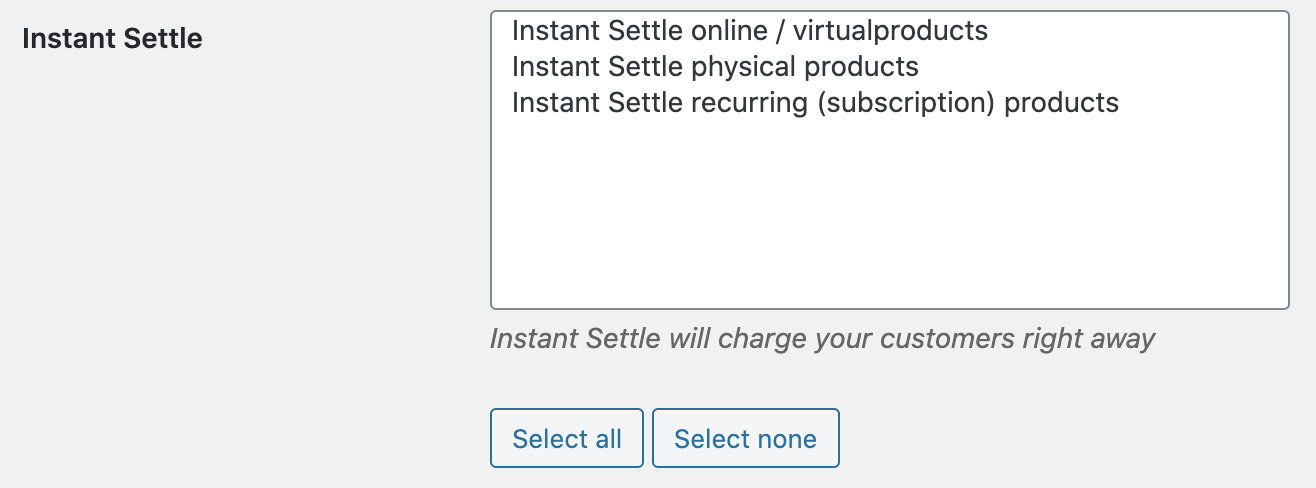
If you choose:
Instant settle of online/virtual products: the summarized amount from all the online/virtual WooCommerce products in the cart is automatically settled.
Instant settle of physical products: the summarized amount from all the physical WooCommerce products in the cart is automatically settled.
Instant settle of recurring (subscription) products: the recurring(subscription) amount from all the physical WooCommerce products in the cart is automatically settled.
Note
However recurring (subscription) products is by default either a physical or online/virtual product.
When configuring instant settle of recurring (subscription) products then both physical-recurring (subscription) products and online/virtual-recurring (subscription) products is automatically settled.
Well done! You now know how to configure automatic settle in Wordpress / WooCommerce.